ENGLISH
33
CD MODE
___________________________________________________________________________
Basic CD mode functions
General information about CDs
Always hold CDs by the edge in order to avoid damaging them.
Replace CDs in their jewel cases after use.
Do not attach adhesive labels to CDs.
Keep the surfaces of CDs clean.
To clean CDs use a lint-free cloth and wipe them in a straight line from the centre
of the disc outwards. Do not use cleaning fluid for vinyl records or other solvents
or scouring agents.
Preparation
1 Switch on the HiFi and the loudspeakers.
Selecting the CD player as the source
1 Press the »SOURCE« button on the remote control, press »A« or »S« to
select »CD« as the source and then press »OK« to confirm;
or
2 Keep pressing the »SOURCE« button on the HiFi until the word »
CD
«
appears in the display.
– If there is no CD in the compartment, the message »NO DISC« appears in
the display.
SOURCE
TUNER
CD
TAPE
ļĻ
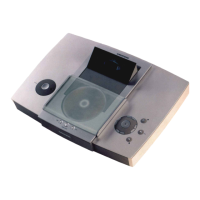
