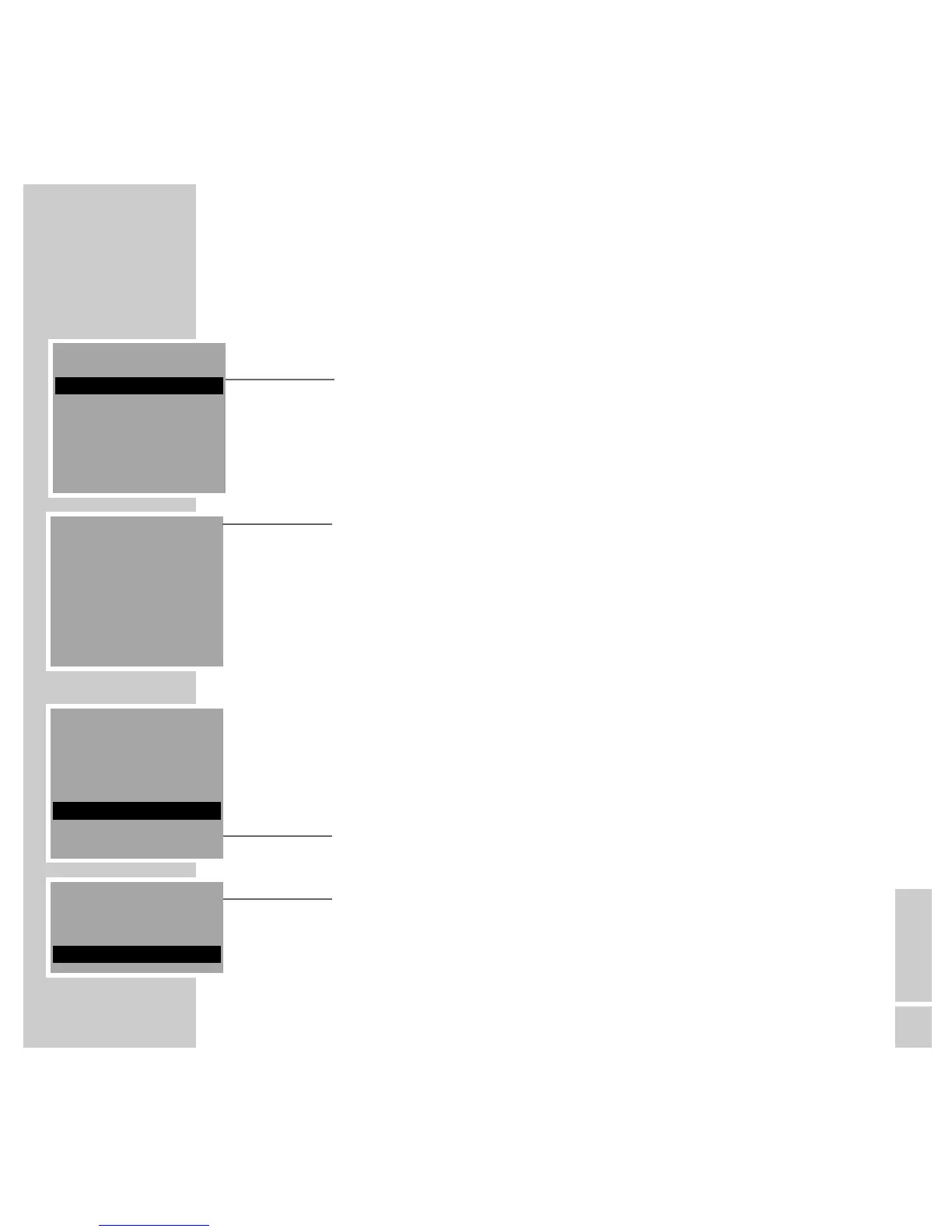ENGLISH
47
Deleting individual preset stations
1 In the »TUNER« menu, press the »MENU« button on the remote control.
2 In the »TUNER MENU« select the »SEARCH MODE« item by pressing
»A« or »S« and then »OK« to confirm.
– The »TUNER SEARCH« menu appears.
3 From the »TUNER SEARCH« menu, select the »PRESET MODE« item by
pressing »A« or »S« and then »OK« to confirm.
4 Select the preset station you wish to delete using »
9
« or »
8
« and then
select »DEL« to delete it.
Note:
If you delete a preset station by mistake, you can store it to the next free
preset number by selecting »MEMO«.
Deleting all preset stations
1 In the »TUNER« menu, press the »MENU« button on the remote control.
2 In the »TUNER MENU« select the »PRESETS« item by pressing »A« or
»S« and then »OK« to confirm.
– The »TUNER PRESETS« menu appears.
3 From the »TUNER PRESETS« menu, select the »ERASE MEMORY« item
by pressing »A« or »S« and then »OK« to confirm.
4 Delete the preset stations by selecting »YES« using »A« or »S« and then
pressing »OK« to confirm.
– The display reads »ERASE« and all preset stations are deleted.
SPECIAL SETTINGS
____________________________________________________________________
TUNER PRESETS
EDIT PRESETS
ASP SEARCH
ERASE MEMORY
BACK ļĻ
ERASE MEMORY
NO
YES
TUNER SEARCH
PRESET MODE
RDS MODE
AUTOMATIC MODE
BACK ļĻ
TUNER
2
ANTENNE
MENÜ INFO DEL
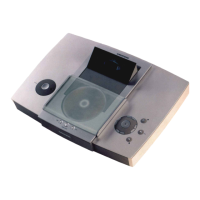