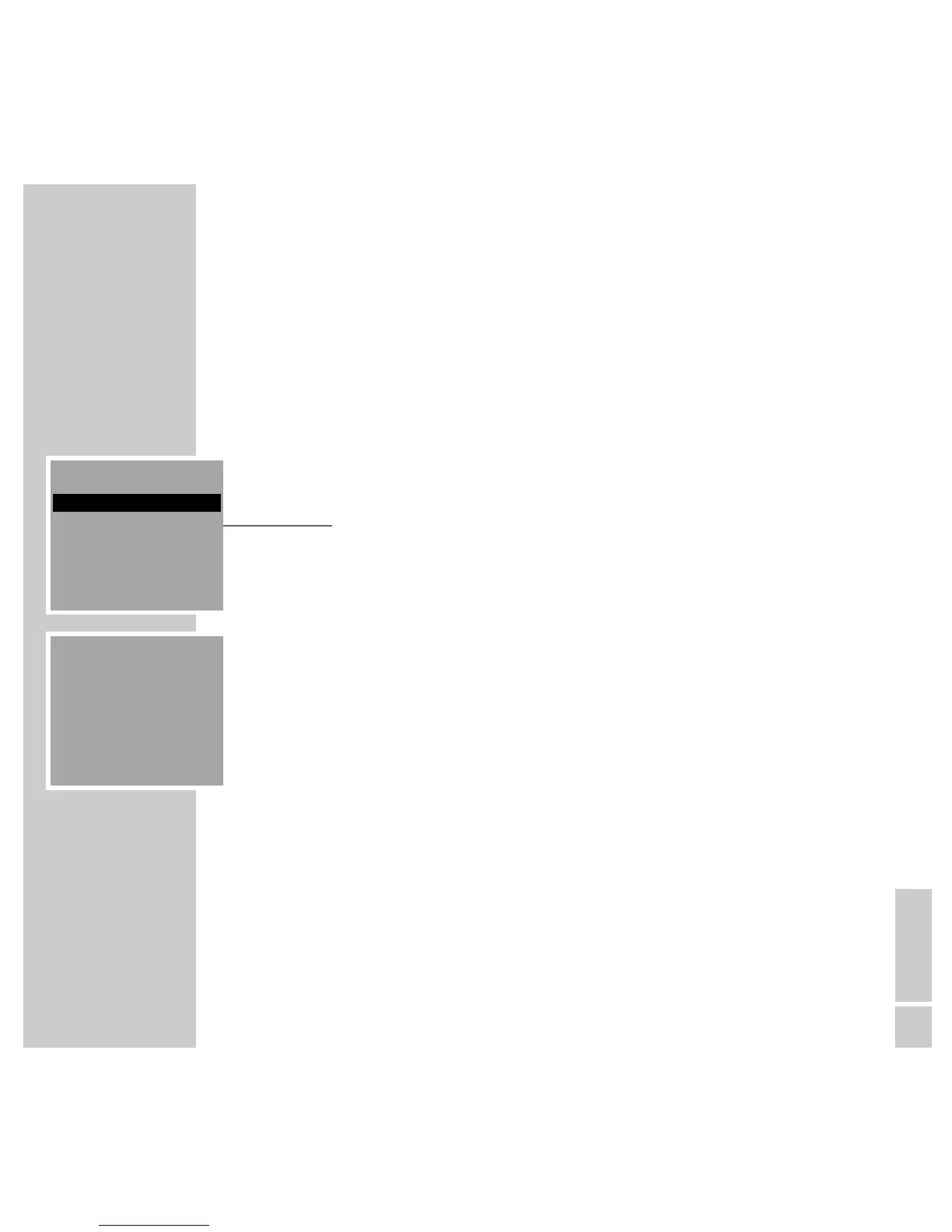ENGLISH
31
TUNER MODE
_____________________________________________________________________________
Radiotext
Some RDS stations transmit information known as Radiotext. This is additional
information about the station and its programmes. Radiotext appears in the
form of a ticker running along the HiFi display and the remote control menu.
As this information is transmitted character by character, it may take some time
before the text is received in full.
1 In the »TUNER« menu, press the »MENU« button on the remote control.
– The »TUNER MENU« appears.
2 In the »TUNER MENU« select the »RADIOTEXT« item by pressing »A«
or »S« and then »OK« to confirm.
– The »RADIOTEXT« menu appears.
– The Radiotext message of up to 48 characters appears. The text is updated
every three seconds.
– If reception is poor there may be gaps in the Radiotext message.
Note:
If the selected station does not provide Radiotext, »NO TEXT« appears in
the remote control display.
3 Press »P+« to call up more information.
PTY programme type code
RDS enables you to select stations according to the type of programme they are
transmitting.
A total of 29 programme types are defined.
1 In the »TUNER« menu, press the »MENU« button on the remote control.
– The »TUNER MENU« appears.
TUNER MENU
RADIOTEXT
PRESETS
SEARCH MODE
BACK ļĻ
RADIOTEXT
MUSIK, NEWS,
UND UNTERHALTUNG
HÖRERTELEFON
BACK P+
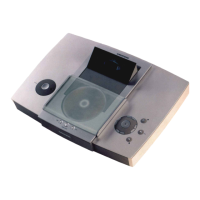