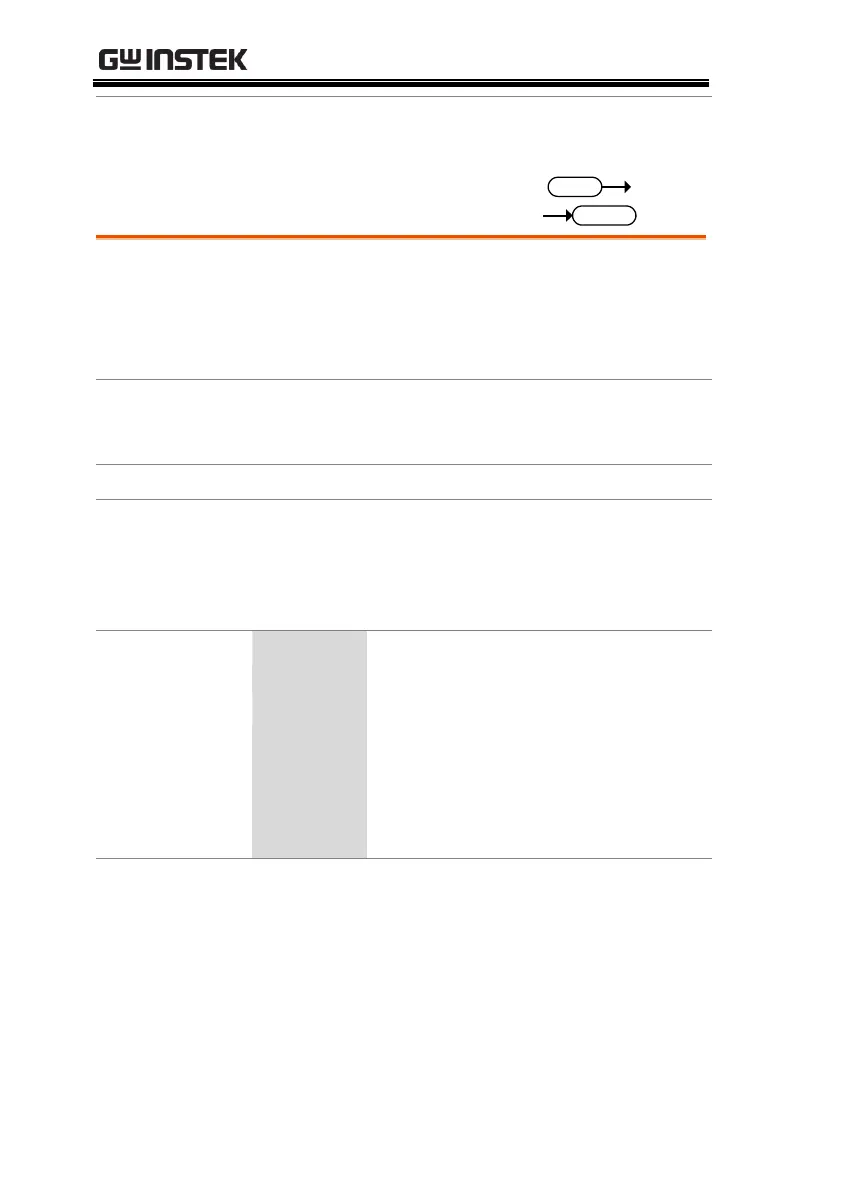GDS-1000B Programming Manual
156
:DATALOG:SAVe WAVEform
Sets the save format to waveform.
Sets or queries the recording interval time in
seconds. The interval times that can be set are
dependent on the settings of the
DATALOG:SOURCE and DATALOG:SAVE
commands.
This command is only applicable when the
Datalog app is installed. See the Datalog user
manual for details.
:DATALOG:INTerval {<NR1>|?}
:DATALOG:STATE
:DATALOG:SOURce
:DATALOG:SAVe
:DATALOG:DURation
Parameter/Return
parameter
Sets or returns the interval time in
discrete seconds:
Interval time for DATALOG:SOURCE
= All or DATALOG:SAVE=IMAGE:
5, 10, 15, 20, 25, 30, 35, 60, 120
Interval time for DATALOG:SOURCE
= CH1~CH4: 2, 3, 4, 5, 10, 20, 30, 60,
120
:DATALOG:INTerval 5
Sets the recording interval to 5 seconds.
