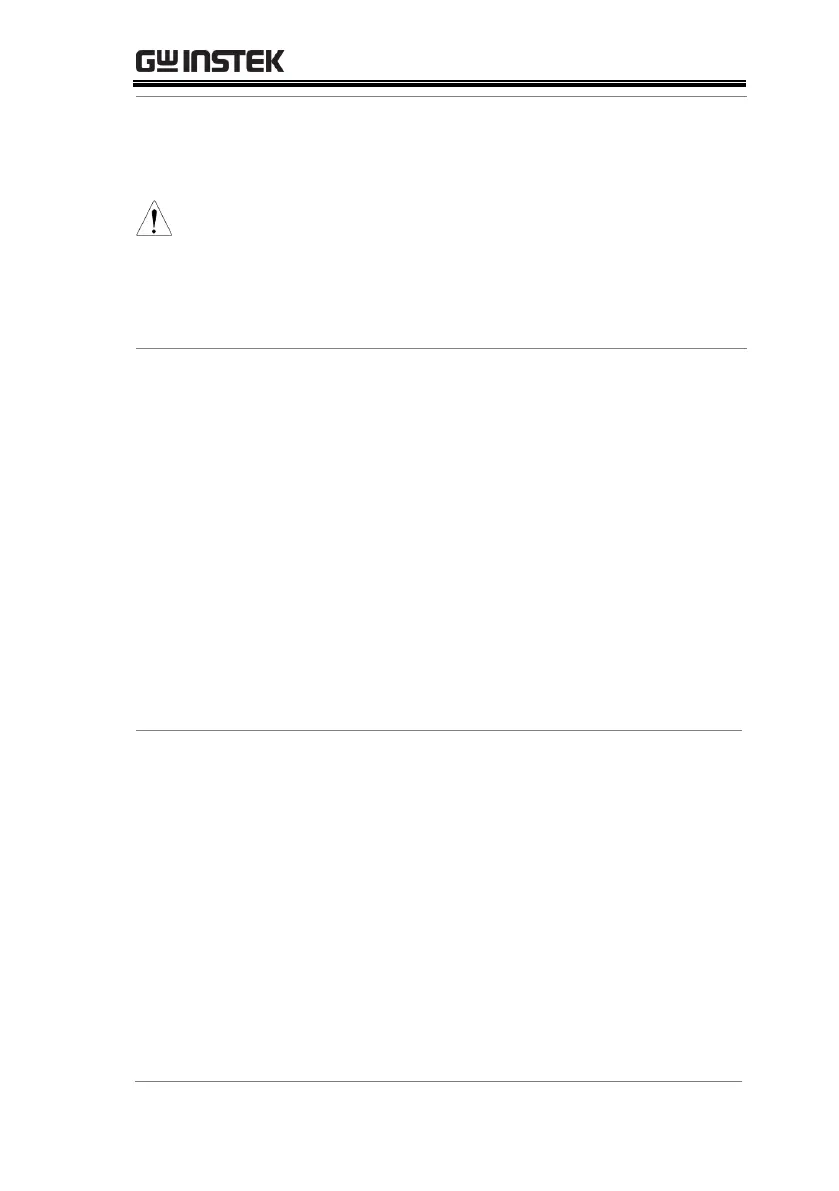GPP-3060/6030 User Manual
142
:SOURce:CURRent:ALL?
Queries the setting current value and returns the
readback value for all channels.
About CH3, current value will returns 5.0000A.
Queries the setting voltage value in all channnels.
:SOURce:VOLTage:ALL?
Queries the setting voltage t value and returns the
readback value for all channels.
:OUTPut:SERies {ON|OFF}[,FAST]
Sets CH1/CH2 as tracking series mode.
[FAST]: In order to protect the function switching
device” relay”, it is necessary to wait until the
voltage and current drop to zero under normal
conditions. When FAST is enabled, this factor will
not be considered, but it is easy to damage the
“relay”, so it is recommended to use it with
caution.
:OUTPut:SERies ON
Sets CH1/CH2 as Tracking series mode.
:OUTPut:PARallel {ON|OFF}[,FAST]
Sets CH1/CH2 as tracking parallel mode.
[FAST]: In order to protect the function switching
device” relay”, it is necessary to wait until the
voltage and current drop to zero under normal
conditions. When FAST is enabled, this factor will
not be considered, but it is easy to damage the
“relay”, so it is recommended to use it with
caution.
