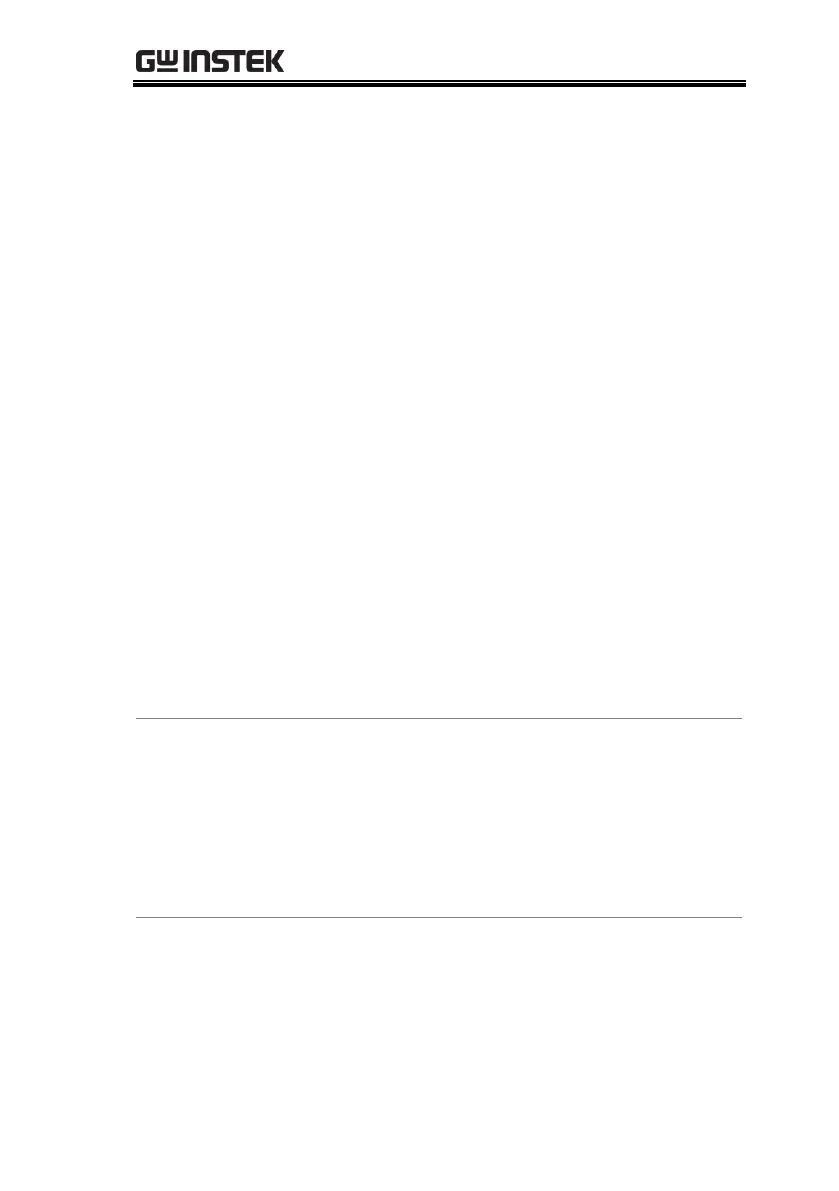Queries the specified several groups of sequence
parameter.
Returns to a string initiating from #. Data head is to
describe data length information starting from #.
For example, ##9000000037, the later 9 digits
(000000037) following the initial 9 indicate length of
data flow (37 bytes).
The format of sequence parameter of each group is
“serial number, voltage, current, timer time”, and
parameter of each group is divided by
semicolon“;”. For example:
1,8.000,1.0000,10;2,6.000,1.0000,10; represents
sequence parameters for 2 groups; the serial
number of sequence parameter for 1st group is
1with voltage 8.000V, current 1.0000A and timer
time 10s. The serial number of sequence parameter
for 2nd group is 2with voltage 6.000V, current
1.0000A and timer time 10s.
<No>: The serial number 0 ~ 2047 of the first group
within the several sequence output parameters that
are in need of query.
<count> is group number of sequence parameter in
need of query. Integer, 1 to 2048.
