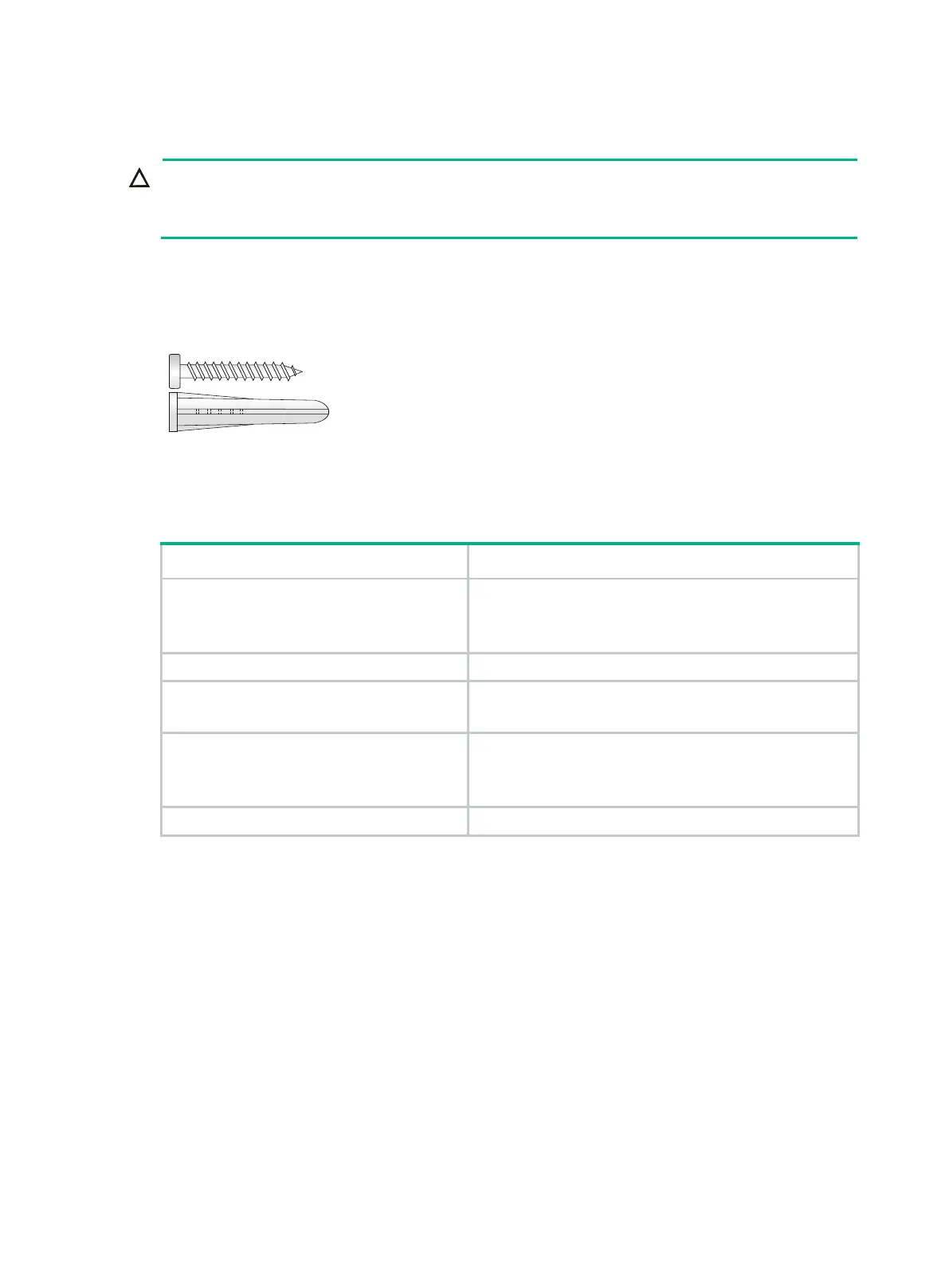13
Mounting the switch on a wall
Before drilling holes in a wall, make sure no electrical lines exist in the wall.
• Leave a minimum clearance of 10 mm (0.39 in) around the chassis for heat dissipation.
The S5120V2-SI switch, S5120V2-LI switch, S5000V3-EI switch series, and S3100V3-SI switch
series support wall mounting. These switches are provided with screw anchors and screws as shown
in Figure 13 for wall-mounting.
Figure 13 Screw anchor and screw
Table 5 describes the switch models that support wall mounting and installation holes distances
required for wall-mounting the switch.
Table 5 Installation hole distances for switch models that support wall mounting
Switch model Hole distance
S5120V2-10P-SI
S5120V2-10P-LI
S3100V3-10TP-SI
170 mm (6.69 in)
S3100V3-18TP-SI 172 mm (6.77 in)
S5120V2-20P-LI
S5016PV3-EI
176 mm (6.93 in)
S5120V2-10P-PWR-LI
S5120V2-12TP-HPWR-LI
S3100V3-10TP-PWR-SI
102 mm (4.02 in)
S3100V3-20TP-PWR-SI 116 mm (4.57 in)
To mount the switch on a wall:
1. Mark two installation holes on the wall. Make sure the two holes are on the same horizontal line.
See Table 5 for the distance requirement between the two holes.
