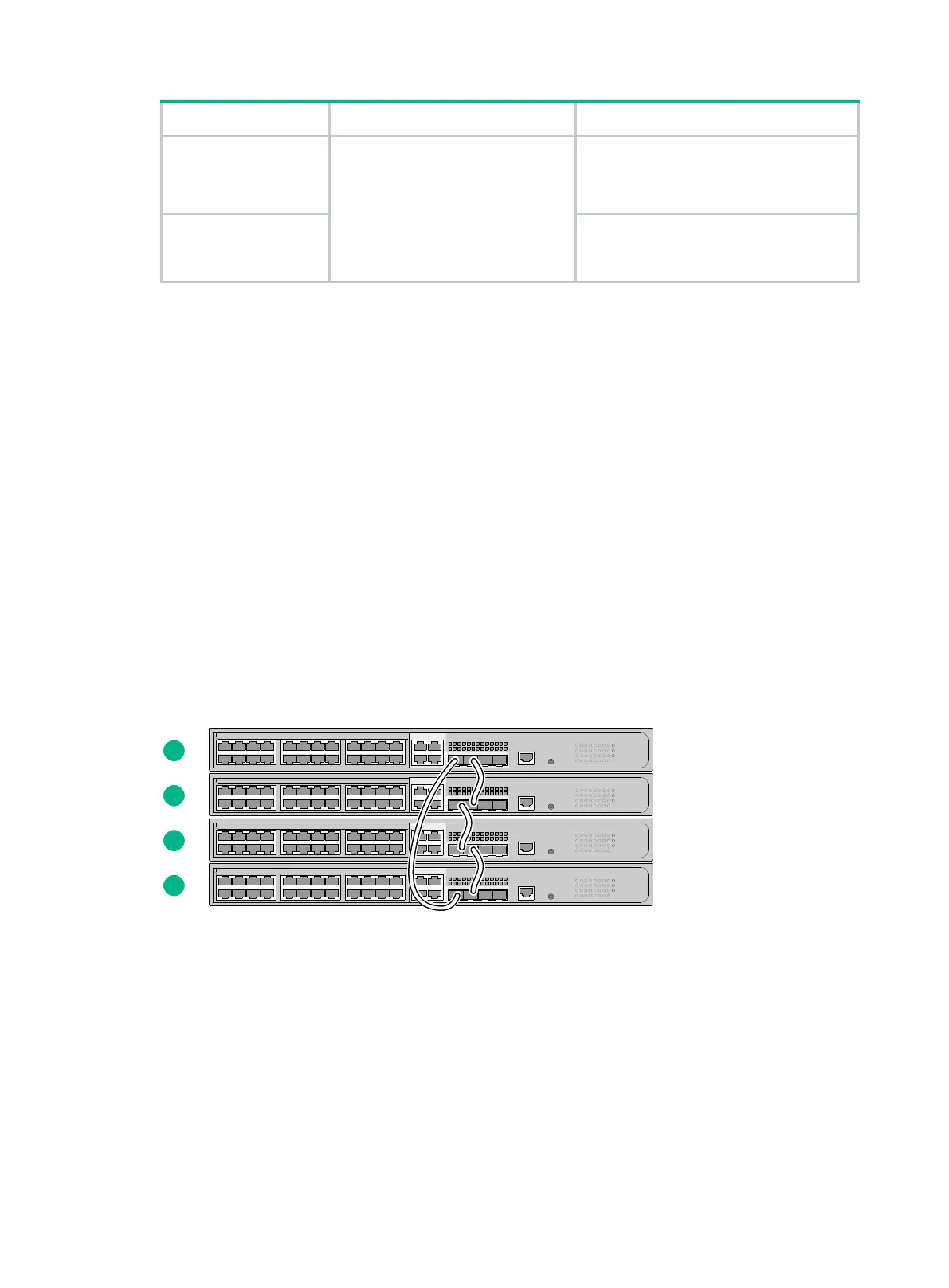33
Chassis Candidate IRF physical ports Use restrictions
group. GE ports in one group can be
bound to different IRF ports.
The IRF physical ports on the member
switches must be same type.
Other switch models
The port must operate at 1 Gbps.
The IRF physical ports on the member
switches must be same type.
Planning the cabling scheme
Use the following cables to connect the IRF physical ports on the switches:
Category 5 or above twisted-pair cable—10/100/1000BASE-T autosensing Ethernet ports.
GE SFP transceiver modules and optical fiber or SFP cable—SFP ports. For the available
models, see "Appendix C Ports and LEDs."
SFP+ transceiver modules and optical fiber or SFP+ cable—SFP+ ports. For the available
models, see "Appendix C Ports and LEDs."
If the IRF member switches are far away from one another, use SFP/SFP+ transceiver modules and
optical fibers. If the IRF member switches are all in one equipment room, use twisted pair cables or
SFP/SFP+ cables.
The following subsections describe several H3C recommended IRF connection schemes by using
SFP cables and SFP transceiver modules and fibers. All these schemes use a ring topology.
Connecting the IRF member switches in one rack
Connect the IRF member switches (4 switches in this example) in a rack as shown in Figure 37. The
switches in the ring topology (see Figure 38) are in the same order as connected in the rack.
Figure 37 Connecting the switches in one rack