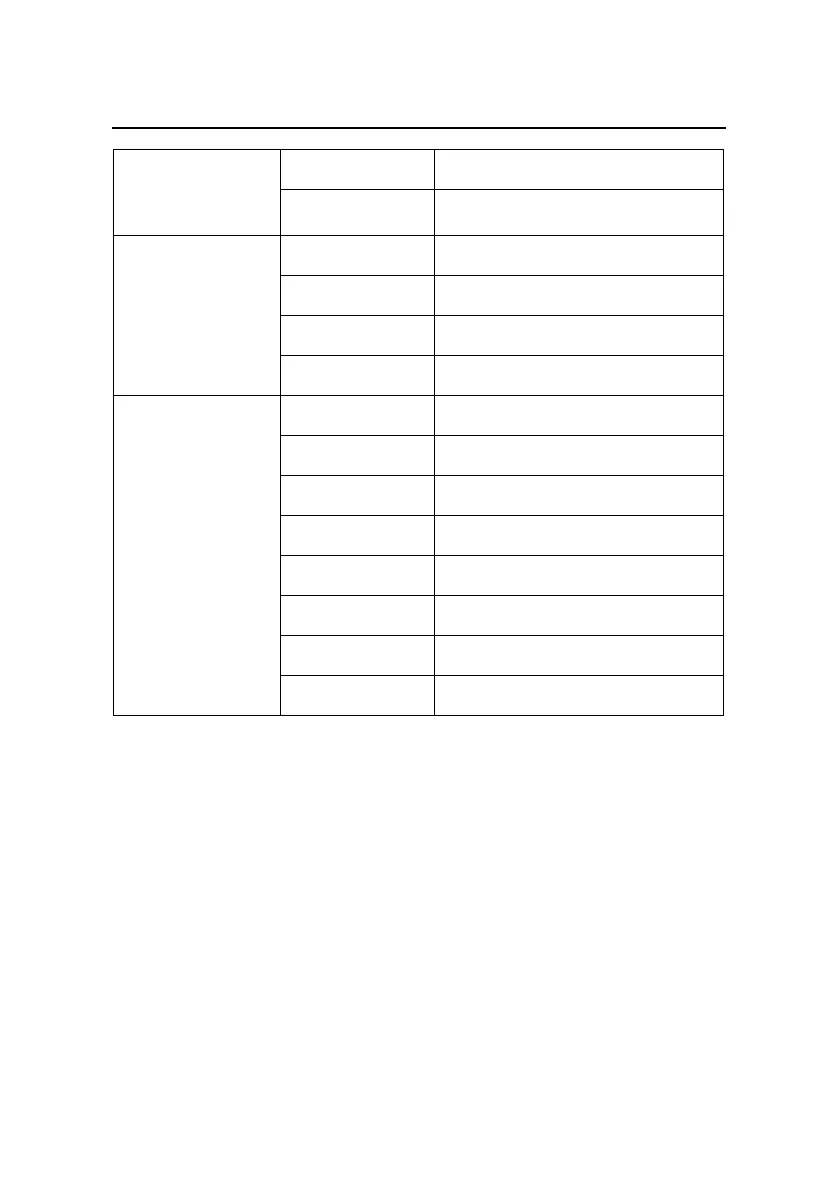Quick Start
H3C S5500-EI Series Ethernet Switches
Chapter 1 Product Overview
1-3
27 21
DC
S5500-28C-PW
R-EI
28 23
49 46
50 48
51 45
S5500-52C-EI
S5500-52C-PW
R-EI
52 47
25 17
26 18
27 19
28 20
29 21
30 22
31 23
S5500-28F-EI
32 24
For the convenience of monitoring the running of the S5500-EI
series, LEDs are also equipped on their front panel.
1.2 S5500-28C-EI LEDs
For descriptions about LEDs, see Table 1-3. You can switch the
Mode LED display mode between speed and duplex by pressing the
Mode button on the panel.
