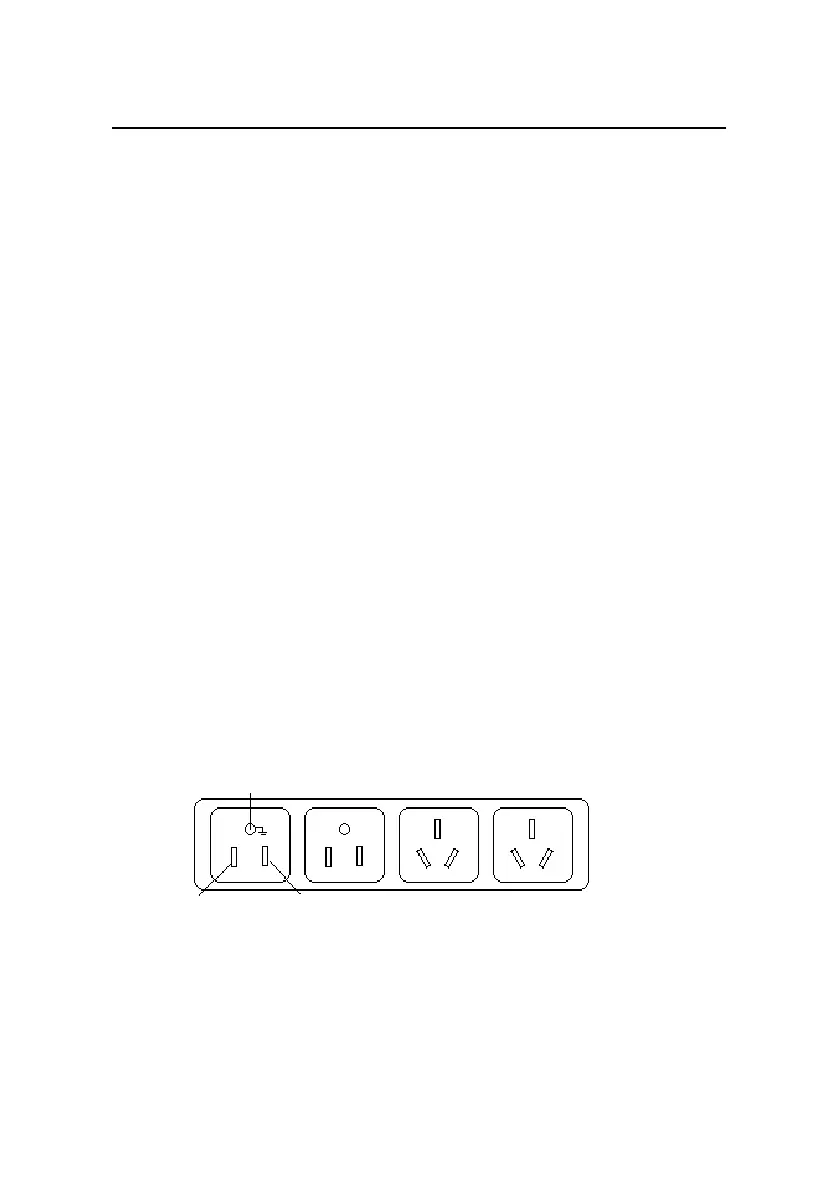Quick Start
H3C S5500-EI Series Ethernet Switches
Chapter 3 Installation
3-16
z Ensure good ventilation and a space of 10 cm (3.9 in.)
around the chassis for heat dissipation.
z Do not place heavy objects on the switch.
z In the case of stack application, the vertical distance
between two switches must be at least 1.5 cm (0.59 in).
3.3 Connecting the Power Cables and the
Grounding Cable
3.3.1 Connecting the AC Power Cable
I. AC power socket (recommended)
You are recommended to use a single-phase three-wire power
socket with a neutral point or a multifunctional PC power socket. Make
sure that the socket is furnished with an over-current protection device
such as air switch and that the neutral point is well connected to
building ground. Normally, the neutral point of the power source in a
building has been buried in the ground during construction and cable
routing. Still, you must make sure that the power source of the build is
reliably grounded.
Neutral point
Zero line
Live line
Neutral point
Zero line
Live line
Figure 3-15 Power socket (recommended)
