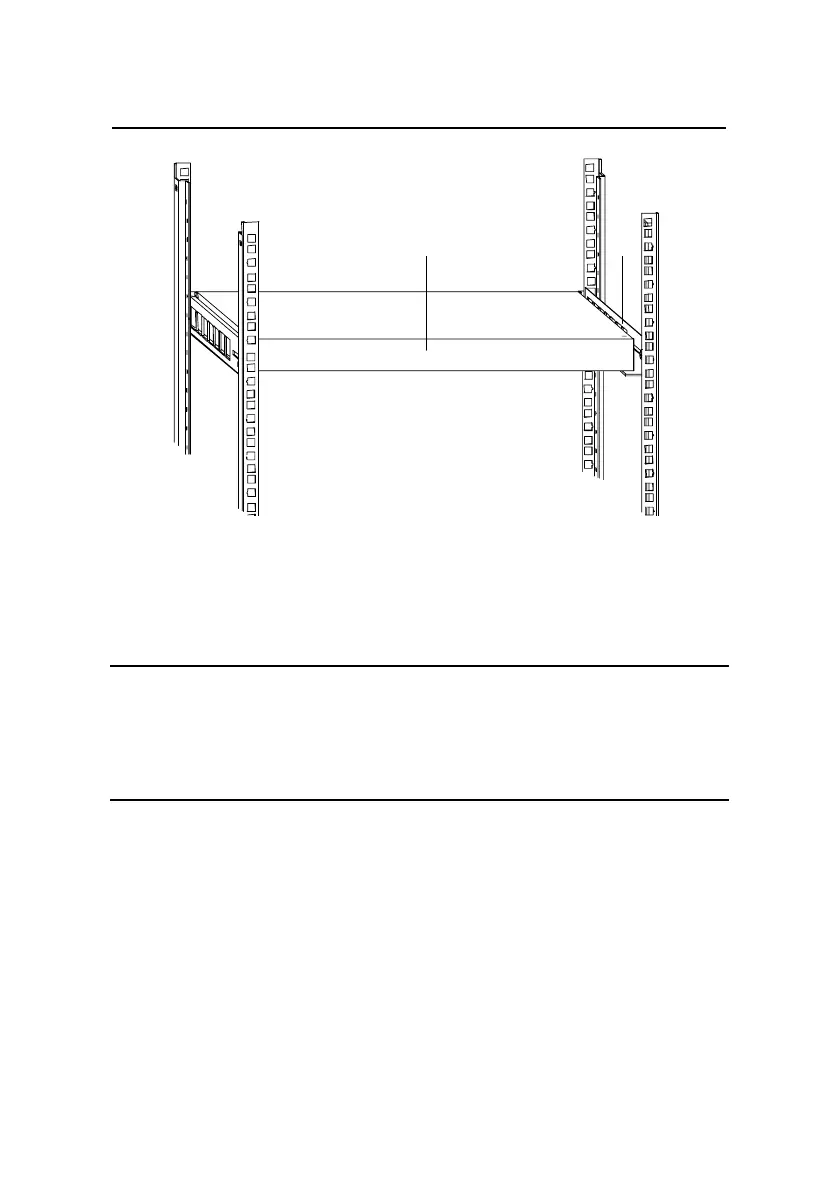Quick Start
H3C S5500-EI Series Ethernet Switches
Chapter 3 Installation
3-15
Rear panel
Guide
rail
Figure 3-14 Effect diagram of front mounting ear and guide rail
installation
Note:
Ensure a clearance of 1U (44.45 mm or 1.75 inches) between devices
for the purpose of heat dissipation.
3.2 Mounting the Switch on a Workbench
In many cases, standard 19-inch cabinets are not available.
Therefore, switches are often placed on clean workbenches. To place
the switch on a workbench, you simply need to:
z Make sure that the workbench is clean, flat, and sturdy.
