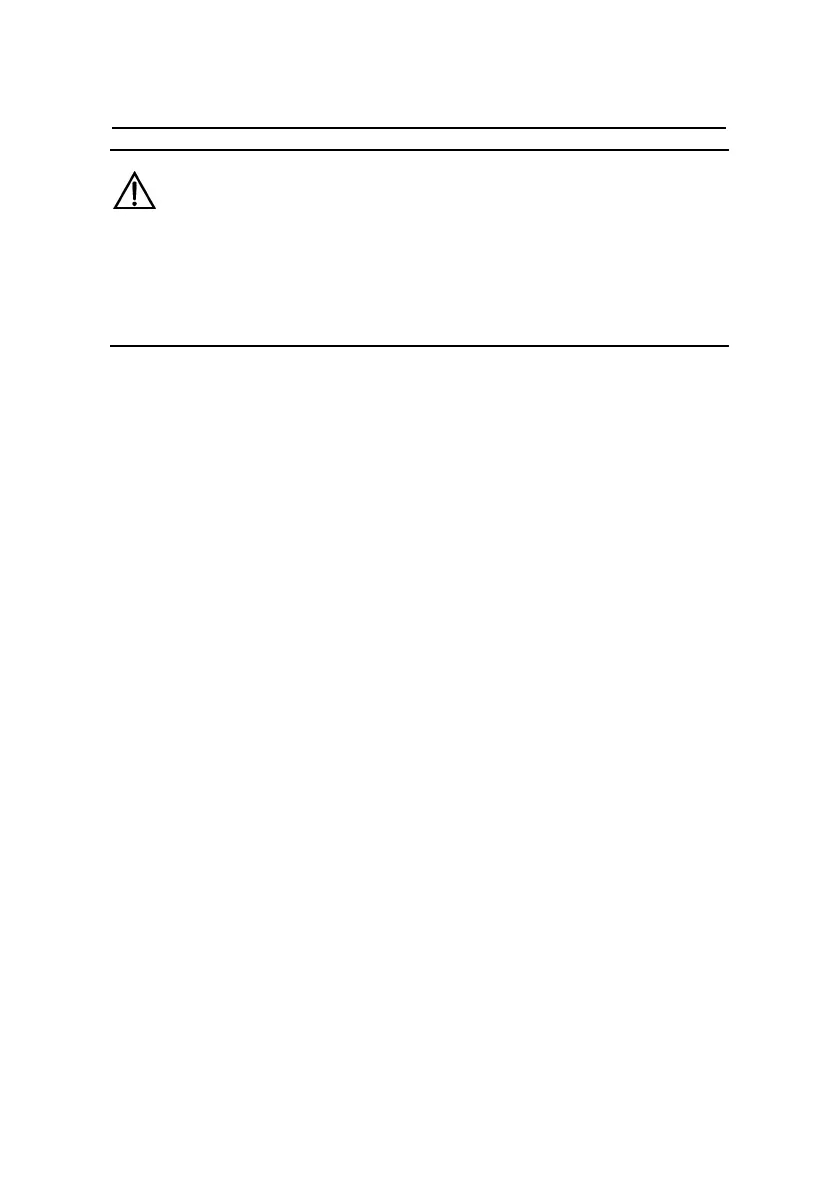Quick Start
H3C S5500-EI Series Ethernet Switches
Chapter 3 Installation
3-37
Caution:
z Dedicated CX4 cables of the S5500-EI series are hot pluggable.
z Make sure that the cable bending radius is no less than eight times
the cable diameter when connecting the CX4 cable.
3.7 Verifying the Installation
Check the following:
z The selected power supply complies with the one labeled on
the switch.
z The grounding cable is connected.
z The console cable and power cable are connected correctly.
z All the interface cables are routed indoors. If there are
cables outdoors, the socket strip with lightning protection
and lightning arresters for network ports have been correctly
connected.
