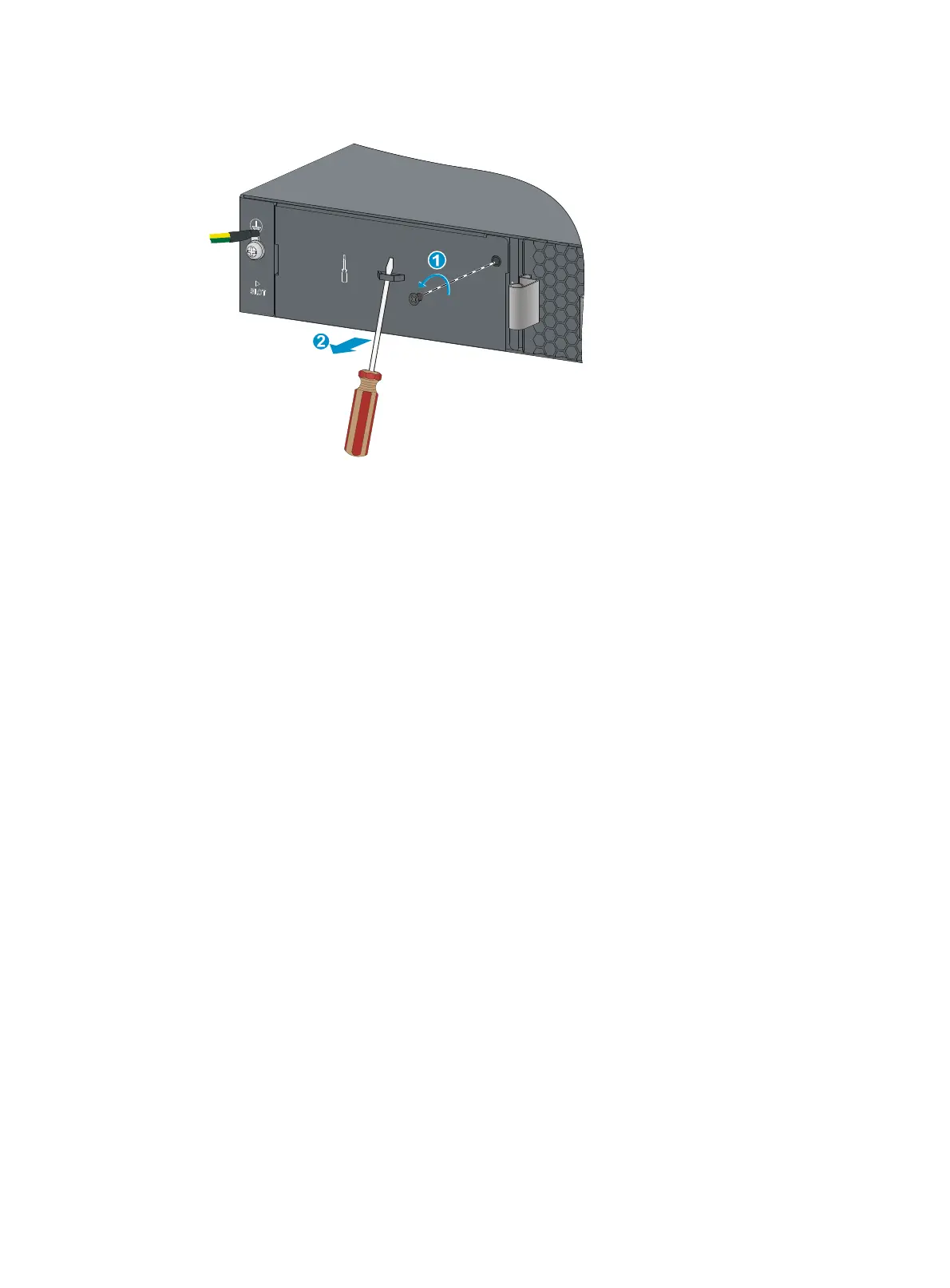36
Figure 47 Removing the filler panel over the expansion slot
3. Unpack the expansion card.
4. If the expansion card has an ejector lever, follow these steps to install it:
a. Rotate out the ejector lever, as shown by callout 1 in Figure 48.
b. Gently p
ush the expansion card into the slot along the guide rails until the expansion card has
good contact with the chassis. See callout 2 in Figure 48.
c. Rotate in the
ejector lever, as shown by callout 3 in Figure 48.
d. Use a Phillip
s screwdriver to tighten the captive screws on the expansion card to secure it in the
slot. See callout 4 in Figure 48.
5. If the expansi
on card does not have an ejector lever, follow these steps to install it:
a. Gently push the expansion card into the slot along the guide rails until the expansion card has
good contact with the chassis. See callout 1 Figure 49.
b. Use a Phillip
s screwdriver to tighten the captive screws on the expansion card to secure it in the
slot. See callout 2 Figure 49.
