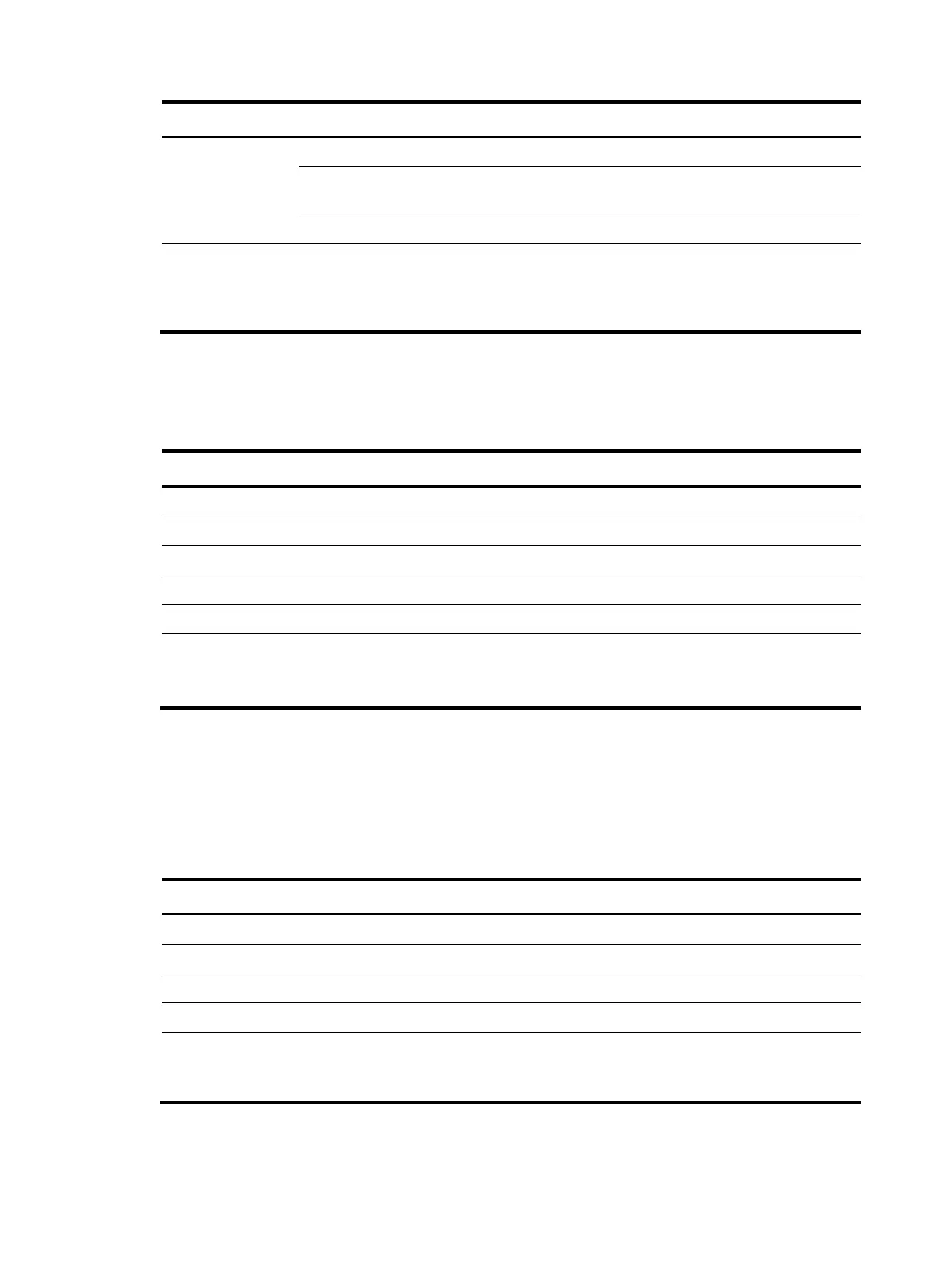86
MODE LED status
SFP port LED status
Description
Flashing yellow The port is sending or receiving data at 100 Mbps.
Flashing yellow (3
Hz)
The port has failed POST.
Off No link is present on the port.
Flashing yellow (IRF
mode)
S5560-30F-EI:
Steady green
S5560-34C-EI: Off
The SFP port LEDs on the switch work in conjunction to indicate
the IRF member ID of the switch. For example, if the LEDs for ports
1 to 5 are steady green and the other port LEDs are off, the IRF
member ID of the switch is 5.
SFP+ port LED
Table 35 SFP+ port LED description
SFP+ port LED status Description
Steady green A link is present on the port and the port is operating at 10 Gbps.
Flashing green The port is sending or receiving data at 10 Gbps.
Steady yellow A link is present on the port and the port is operating at 1 Gbps.
Flashing yellow The port is sending or receiving data at 1 Gbps.
Flashing yellow (3 Hz) The port has failed POST.
Off
• No link is present on the port.
• The MODE LED operates in IRF mode.
• The MODE LED operates in PoE mode (for PoE switches only.)
QSFP+ port LED
The S5560-30S-EI, S5560-54S-EI, and S5560-54QS-EI switches provide two QSFP+ ports. Each QSFP+
port has a QSFP+ port LED to indicate its operating state.
Table 36 QSFP+ port LED description
LED status Description
Steady green A link is present on the port and the port is operating at 40 Gbps.
Flashing green The port is sending or receiving data at 40 Gbps.
Steady yellow A link is present on the port and the port is operating at 10 Gbps.
Flashing yellow The port is sending or receiving data at 10 Gbps.
Off
• No transceiver module or cable has been installed or no link is present on the
port.
• The port mode LED operates in IRF mode.
