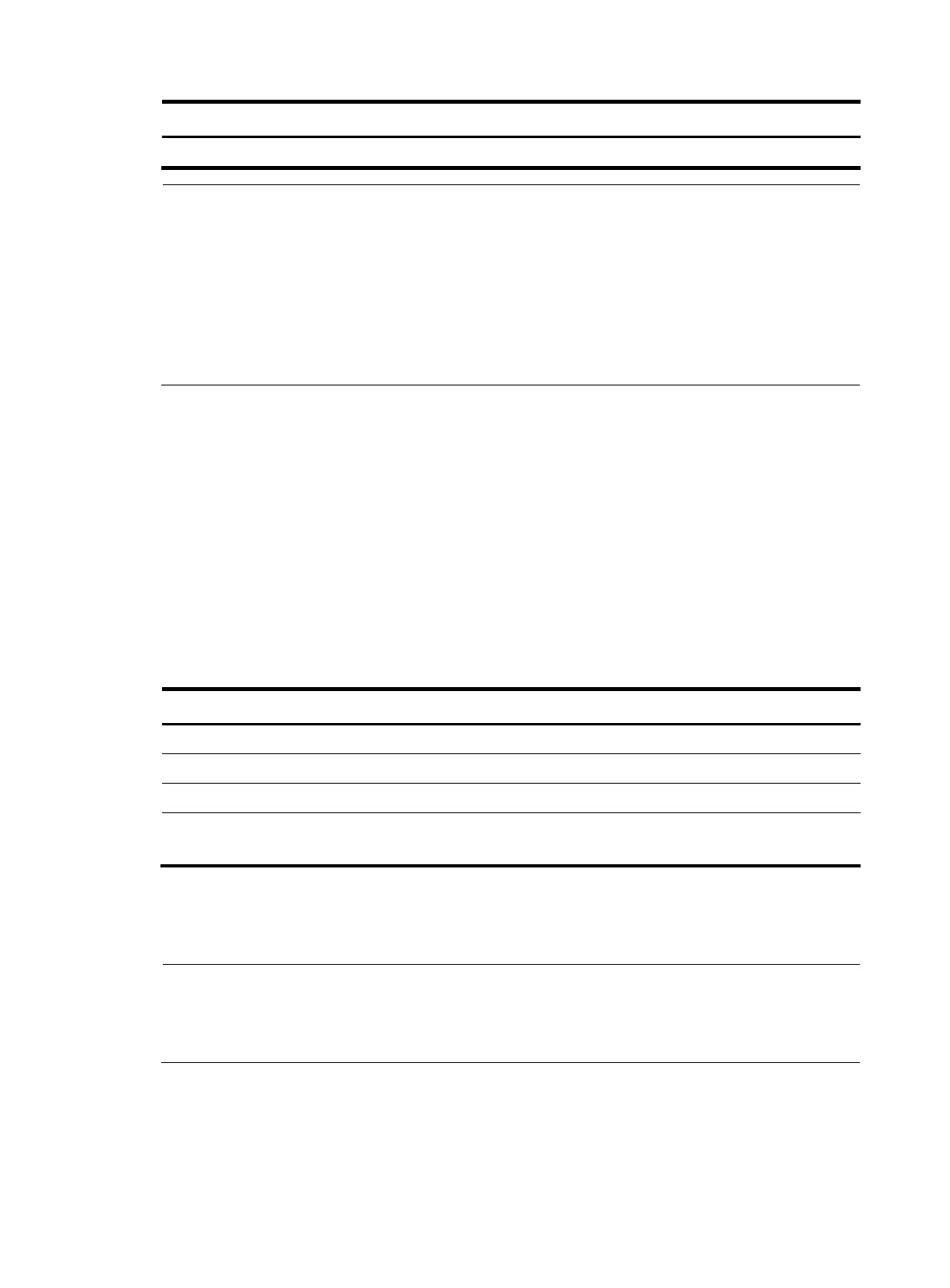74
Item Specifications
Reference H3C LSPM6FWD Card Manual
NOTE:
• The LSWM2XGT8PM interface card does not support EEE when they are operating at Gbps.
• The LSWM2XGT8PM interface card adds 55 mm (2.17 in) to the chassis depth, which includes the
handle of the interface card.
• The LSPM6FWD firewall card adds 75 mm (2.95 in) to the chassis depth, which includes the handle of
the firewall card.
• After you install the LSWM2SP2PM and LSWM2XGT2PM interface cards on the switch, the ports on the
interface cards can operate only at 10 Gbps.
Interface card operating mode
On the S5560-54C-EI and S5560-54C-PWR-EI switches, you can use the port-configuration-mode
command to configure one of the following operating modes for an interface card.
• 0—All ports on the interface card are not available.
• 1—Ports numbered 5 through 8 on the interface card are not available.
• 2—Ports GigabitEthernet 1/0/41 through GigabitEthernet 1/0/48 on the front panel are not
available.
The operating modes supported by the interface cards are as shown in Table 17.
Table 17 Operating mo
des supported by interface cards
Interface card Supported operating modes Remarks
LSWM2XGT8PM 0, 1, and 2. N/A
LSWM2SP8P 0, 1, and 2. N/A
LSWM2SP8PM 0, 1, and 2. N/A
LSWM2QP2P 0 and 2.
The operating modes take effect only on 10-GE
breakout interfaces split from a QSFP+ port.
The operating mode configuration takes effect only after you reboot the switch. For more information
about the interface card operating modes, see H3C S5560-EI Switch Series Layer 2—LAN Switching
Command Reference.
NOTE:
The S5560-54S-EI switch does not support interface cards. If you split the QSFP+ ports on the switch to
10-GE breakout ports and reboot the switch, ports GigabitEthernet 1/0/41 through GigabitEthernet
1/0/48 on the front panel are not available.
