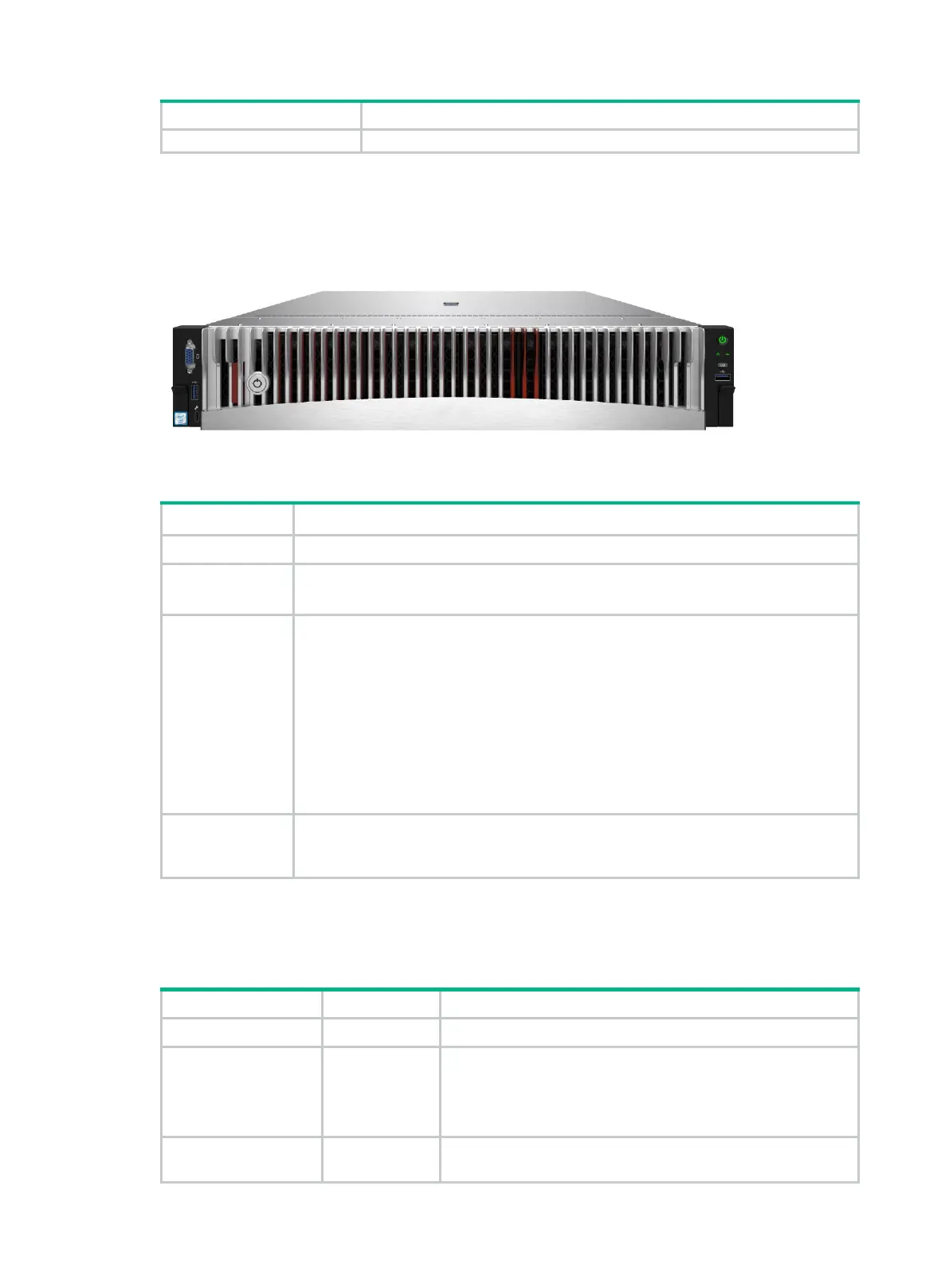6
• Off—UID LED is not activated.
Security bezel light
The security bezel provides hardened security and uses effect light to visualize operation and health
status to help inspection and fault location. The default effect light is as shown in Figure 8.
Figure 8 Security bezel
Table 7 Security bezel effect light
Standby Steady white: The system is in standby state.
Startup
• Beads turn on white from middle in turn—POST progress.
• Beads turn on white from middle three times—POST has finished.
Running
• Breathing white (gradient at 0.2 Hz)—Normal state, indicating the system load
by the percentage of beads turning on from the middle to the two sides of the
security bezel.
No load—Less than 10%.
Light load—10% to 50%.
Middle load—50% to 80%.
Heavy load—More than 80%.
• Breathing white (gradient at 1 Hz )—A pre-alarm is present.
• Flashing amber (1 Hz)—A major alarm is present.
• Flashing red (1 Hz)—A critical alarm is present.
UID
• All beads flash white (1 Hz)—The firmware is being upgraded or the system is
being managed from HDM. Do not power off the server.
•
Some beads flash white (1 Hz)—HDM is restarting.
Ports
Table 8 Ports on the front panel
VGA connector DB-15 Connects a display terminal, such as a monitor or KVM device.
USB connector USB 2.0/3.0
Connects the following devices:
• USB flash drive.
• USB keyboard or mouse.
• USB optical drive for operating system installation.
Dedicated
Type-C
Connects a Type-C to USB adapter cable, which connects to a
USB Wi-Fi adapter.
