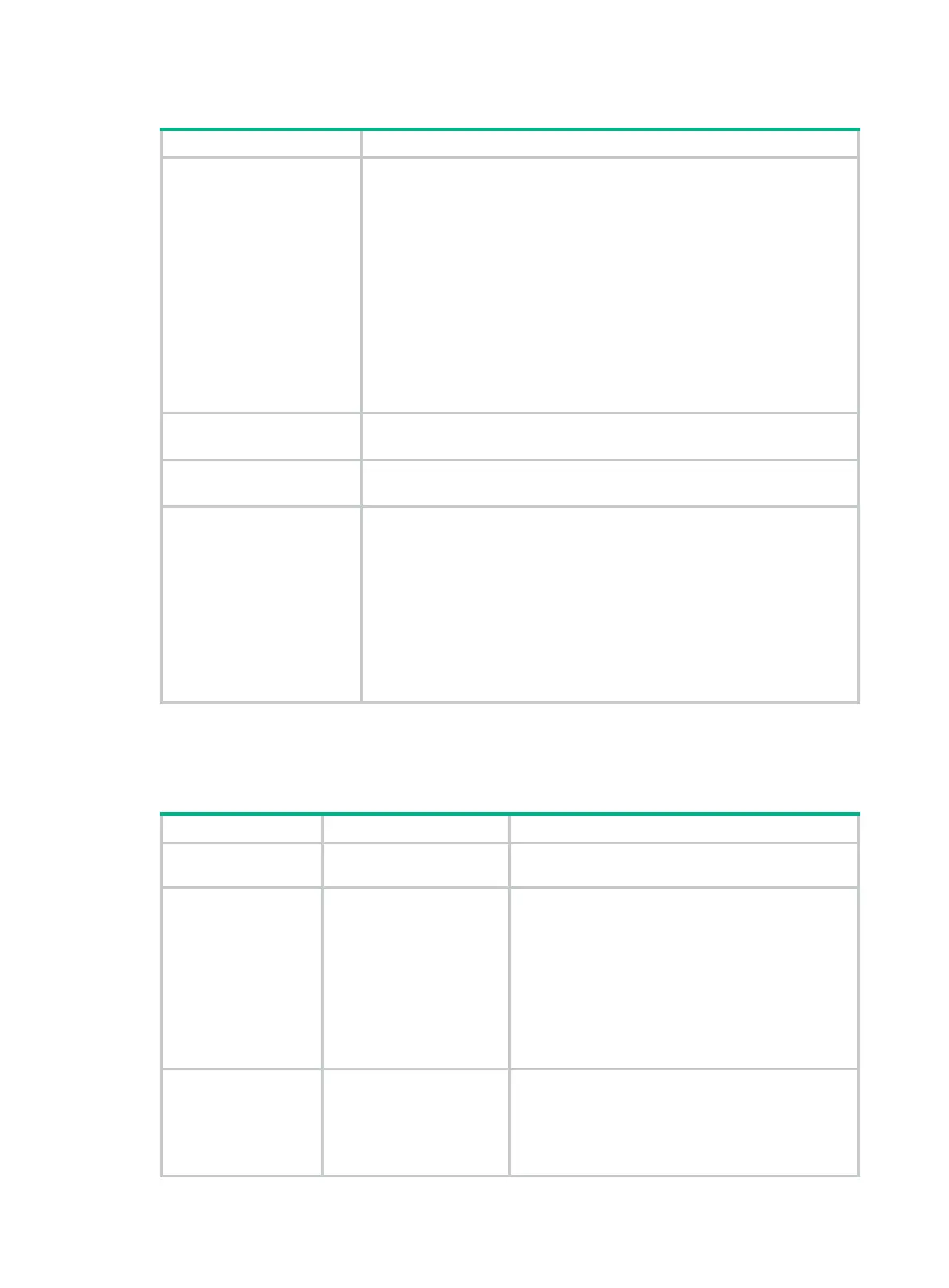9
Table 11 LEDs on the rear panel
Power supply LED
• Steady green—The power supply is operating correctly.
• Flashing green (1 Hz)—Power is being input correctly but the system
is not powered on.
• Flashing green (0.33 Hz)—The power supply is in standby state and
does not output power.
• Flashing green (2 Hz)—The power supply is updating its firmware.
• Steady amber—Either of the following conditions exists:
The power supply is faulty.
The power supply does not have power input, but another power
supply has correct power input.
• Flashing amber (1 Hz)—An alarm has occurred on the power supply.
• Off—No power supplies have power input, which can be caused by an
incorrect power cord connection or power source shutdown.
Activity LED of the Ethernet
port
• Flashing green (1 Hz)—The port is receiving or sending data.
•
—The port is not receiving or sending data.
Link LED of the Ethernet port
• Steady green—A link is present on the port.
• Off—No link is present on the port.
UID LED
• Steady blue—UID LED is activated. The UID LED can be activated by
using the following methods:
Press the UID button LED.
Enable UID LED from HDM.
• Flashing blue:
1 Hz—The firmware is being upgraded
managed from HDM. Do not power off the server.
4 Hz—HDM is restarting. To restart HDM, press the UID button LED
for 8 seconds.
• Off—UID LED is not activated.
Ports
Table 12 Ports on the rear panel
VGA connector DB-15
Connects a display terminal, such as a monitor or
KVM device.
BIOS serial port DB-9
The BIOS serial port is used for the following
purposes:
• Log in to the server when the remote network
connection to the server has failed.
• Establish a GSM modem or
connection.
NOTE:
The serial port is on the serial & DSD module. For
more information, see "Serial & DSD module."
USB connector USB 3.0
Connects the following devices:
• USB flash drive.
• USB keyboard or mouse.
•
USB optical drive for operating system
installation.
