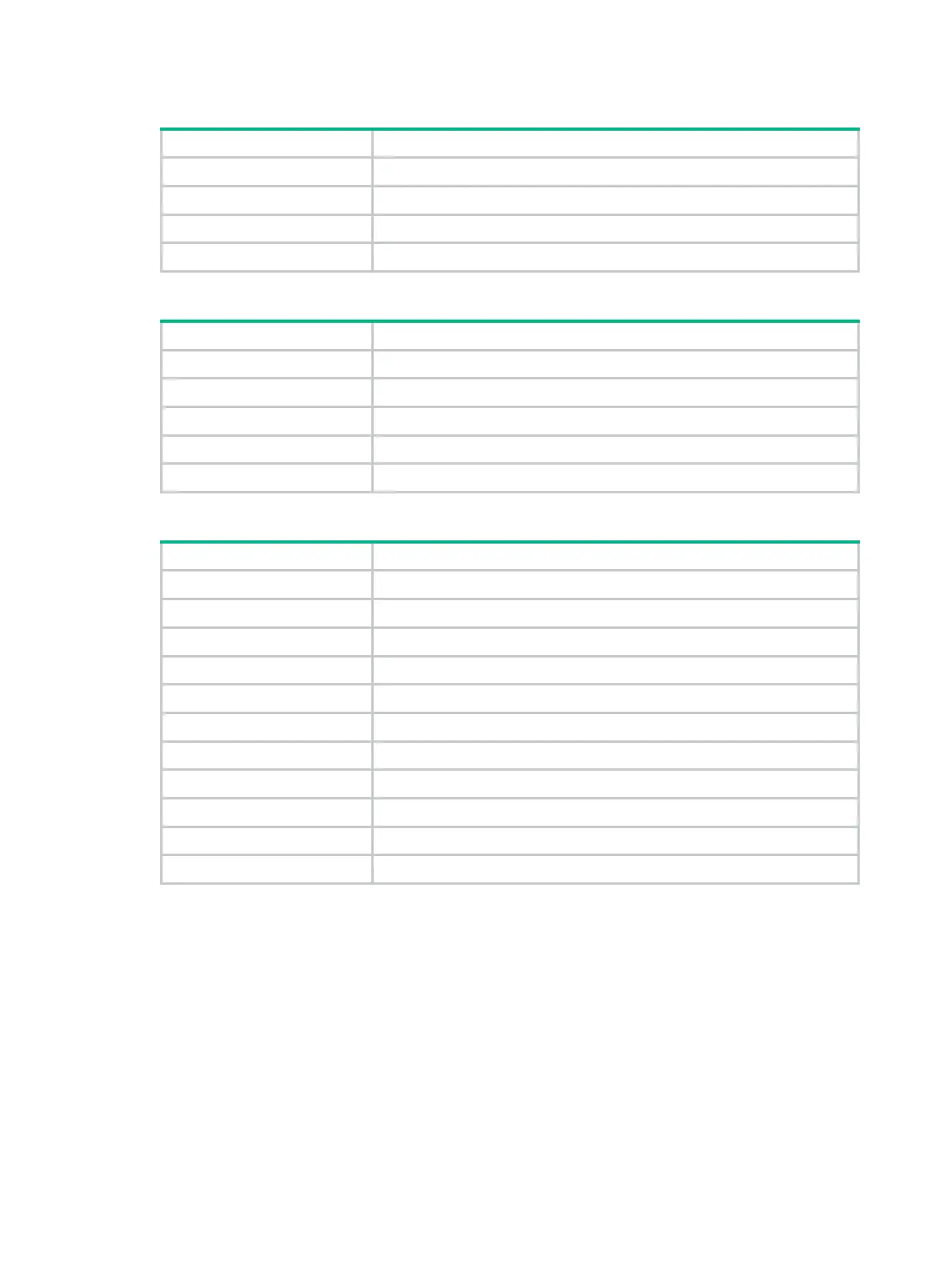54
Table 27 FHFL dual-width GPU installation guidelines
Recommended GPU installation locations
1 Slot 5
2 Slots 2 and 5
3 Slots 2, 5, and 7
4 Slots 11, 12, 13, and 14
Table 28 FHFL single-width GPU installation guidelines
Recommended GPU installation locations
1 Slot 5
2 Slots 2 and 5
3 Slots 2, 5, and 7
4 Slots 1, 2, 4, and 5
Table 29 HHHL GPU installation guidelines
Recommended GPU installation locations
1 Slot 5
2 Slots 2 and 5
3 Slots 2, 5, and 7
4 Slots 2, 3, 5, and 6
5 Slots 2, 3, 4, 5, and 6
6 Slots 1, 2, 3, 4, 5, and 6
7 Slots 1, 2, 3, 4, 5, 6, and 7
8 Slots 1, 2, 3, 4, 5, 6, 7, and 8
9 Slots 1, 2, 3, 4, 5, 6, 7, 8, and 9
10 Slots 1, 2, 3, 4, 5, 6, 7, 8, 9, and 10
14 Slots 1, 2, 3, 4, 5, 6, 7, 8, 9, 10, 12, 13, 14, and 15
Power supplies
• To avoid damage to hardware, use only H3C approved power supplies.
• The server supports 1+1 power supply redundancy.
• The power supplies installed on the server must be the same model. If they differ in model,
HDM would raise an alarm.
• The power supplies are hot swappable.
• The system provides an overtemperature mechanism for power supplies. The power supplies
automatically turn off when they encounter an overtemperature situation and automatically turn
on when the overtemperature situation is removed.