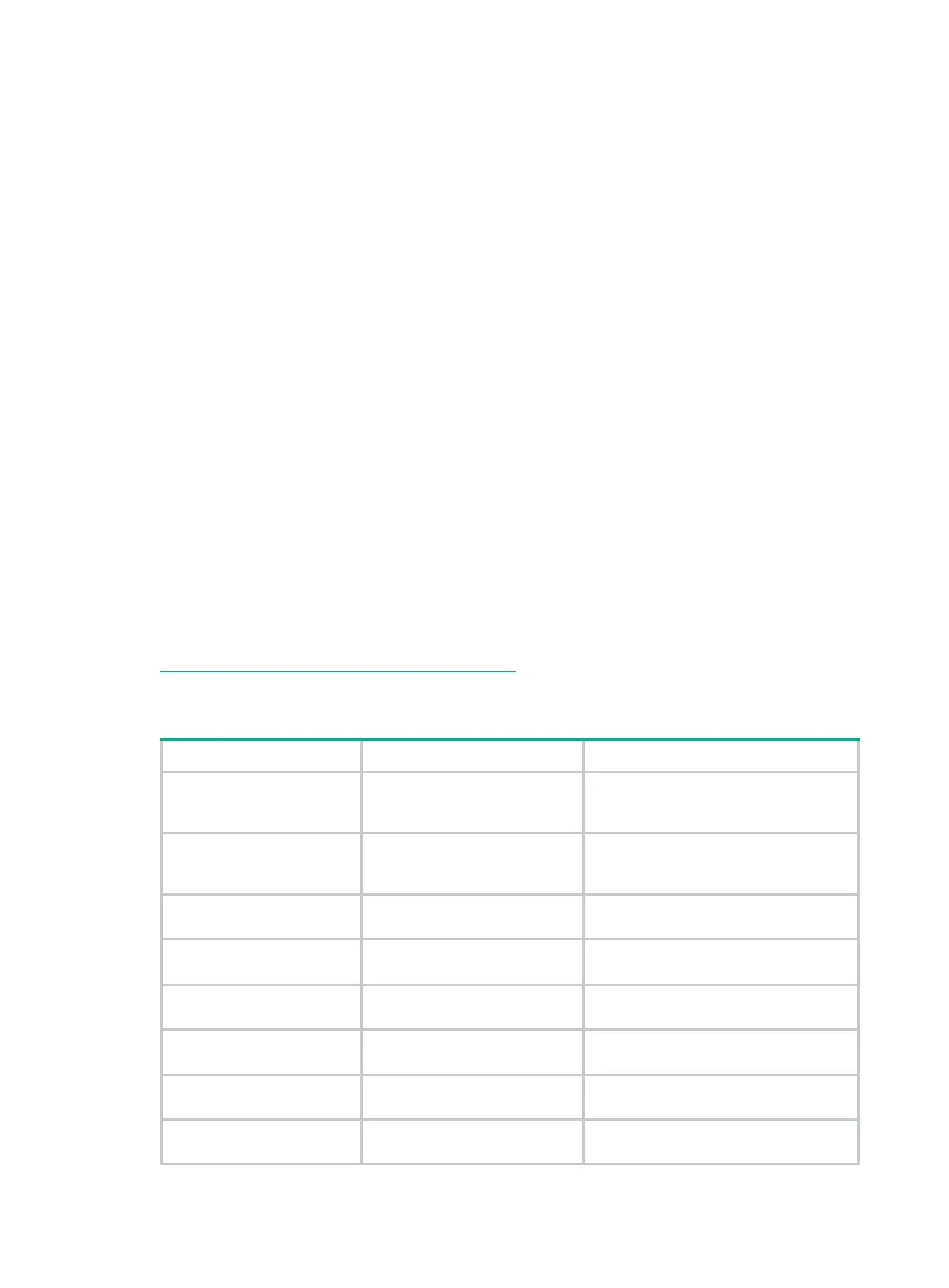41
Installation guidelines
Processors
Installation guidelines
• You can install one or two processors. If liquid-cooled modules are installed, you must install
two processors.
• To avoid damage to a processor or the system board, only H3C authorized or professional
server engineers can install, replace, or remove a processor.
• Make sure the processors on the server are the same model.
• The pins in the processor sockets are very fragile and prone to damage. Install a protective
cover if a processor socket is empty.
• For the server to operate correctly, make sure processor 1 is in position. For more information
about processor locations, see "System board components."
• Wear an ESD wrist strap and make sure it makes good skin contact and is reliably grounded.
• To prevent burns caused by the high temperature of the CPU heatsink or liquid-cooled modules
during disassembly, take adequate heat protection measures prior to operation.
Processor model suffixes
If the model of a processor is UN-CPU-INTEL-8490H, the model suffix is H. For more information
about the supported processor models, use the component compatibility lookup tool at
http://www.h3c.com/en/home/qr/default.htm?id=66
.
Table 18 displays the meanings of processor model suffixes for the Intel Eagle Stream CPUs.
Table 18 Processor model suffix description
P Cloud – IaaS
IaaS scenario-based optimization for VM
applications requiring high base
frequency.
V Cloud – SaaS
SaaS scenario-
high-density and low-power
consumption VM applications.
M Media Transcode
Media processing scenario-based
optimization.
H DB and Analytics
Database and analysis-based
optimization.
N
Network/5G/Edge(High
TPT/Low Latency)
Supports network/5G/Edge (high
TPT/low latency) services.
S Storage & HCI
Supports storage and hyper fusion
architecture.
T Long-life Use/High Tcase
Supports operation with a long life
cycle/under a high temperature.
U 1-Socket
Supports only single-processor
operation.
