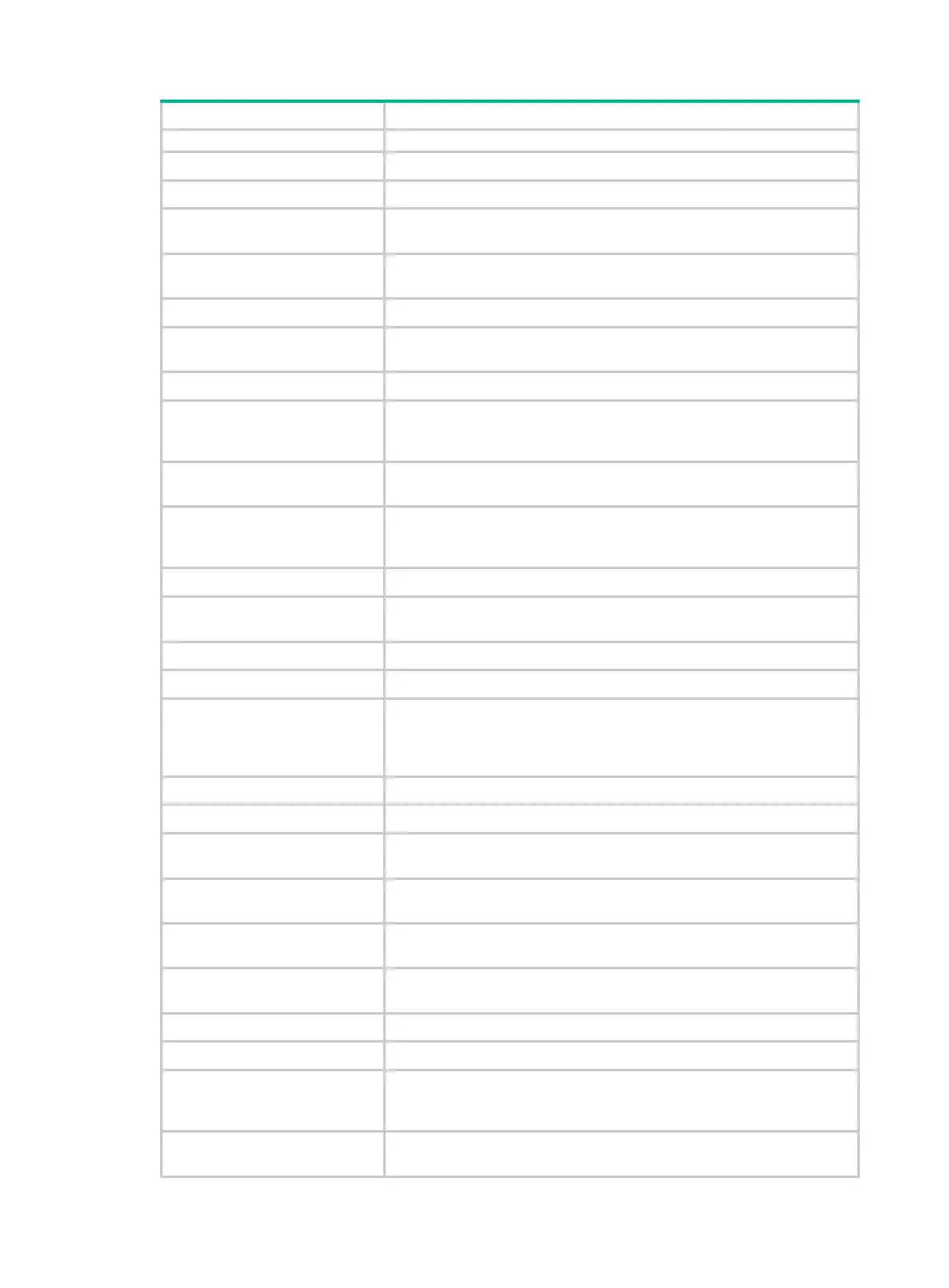1
(12) Rear drive backplane Provides power and data channels for drives at the server rear.
(13) Rear drive cage Installed at the server rear to accommodate drives.
module
Provides I/O connectors and HDM out-of-band management features.
(15) OCP network adapter
Network adapter installed onto the OCP network adapter connector on
the system board.
(16) Riser card blank Installed on an empty PCIe riser connector to ensure good ventilation.
(17) Power supply
Supplies power to the server. The power supplies support hot swapping
and 1+1 redundancy.
(18) Chassis N/A
(19) Chassis ears
Attach the server to the rack. The right ear is integrated with the front I/O
component, and the left ear is integrated with VGA connector, dedicated
management connector, and USB 3.0 connector.
(20) Front drive backplane
Provides power and data channels for drives at the server front. This
document installs an 8SFF front drive backplane as an example.
(21) LCD smart management
module
Displays basic server information, operating status, and fault information.
Together with HDM event logs, users can fast locate faulty components
and troubleshoot the server, ensuring server operation.
(22) Drive Provides data storage space. Drives support hot swapping.
(23)
module
Provides M.2 SSD slots.
(24) SATA M.2 SSD Provides data storage space for the server.
(25) Encryption module Provides encryption services for the server to enhance data security.
(26) System board
One of the most important parts of a
server, on which multiple
components are installed, such as processor, memory, and fan. It is
integrated with basic server components, including the BIOS chip and
PCIe connectors.
(27) Processor socket cover Installed over an empty processor socket to protect pins in the socket.
(28) Fan cage Accommodates fan modules.
(29) Chassis open-alarm
module
Detects if the access panel is removed. The detection result can be
displayed from the HDM Web interface.
(30) Air baffle
Provides ventilation aisles for processor heatsinks and memory modules
and provides support for the supercapacitor.
(31) Fan
Helps server ventilation. Fans support hot swapping and N+1
redundancy.
(32) Processor
Integrates memory and PCIe controllers to
capabilities for the server.
(33) Processor retaining bracket Attaches a processor to the heatsink.
(34) Supercapacitor holder Secures a supercapacitor in the chassis.
(35) Supercapacitor
Supplies power to the flash card on the powerfail safeguard module,
which enables the storage controller to back up data to the flash card for
protection when power outage occurs.
(36) Mid GPU module
Installed in the server to expand GPU modules to meet graphics
computing and AI processing requirements.
