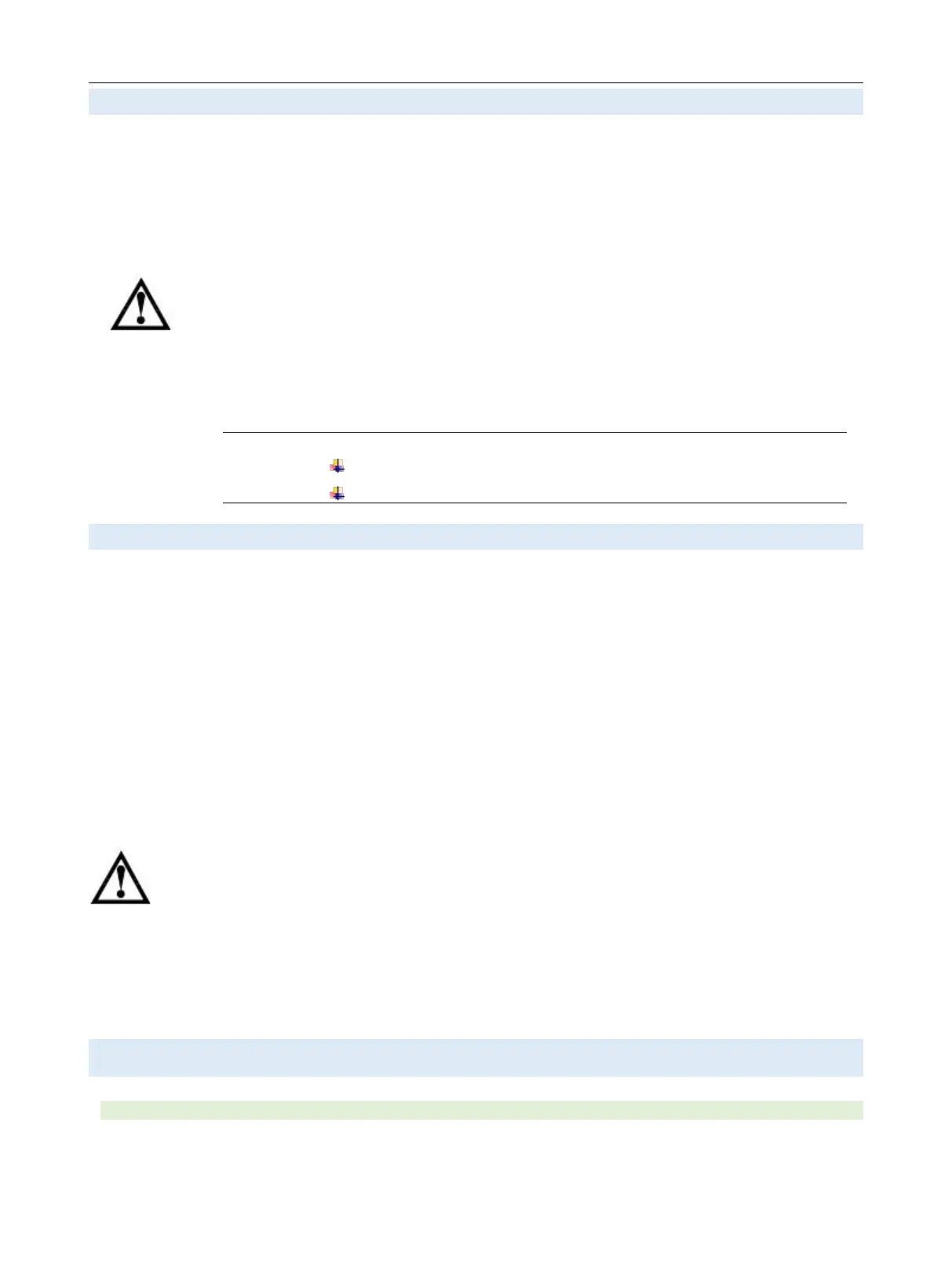HY8200 User’s Manual
15
2.4 Cleaning
To prevent from the risk of electric shock, please pull out power cord before cleaning.
Please use a clean and damp cloth to clean the cover and panel.
Do not clean the inside of the instrument.
Warning: Do not use solvents (alcohol or gasoline) to clean the instrument.
3. Measurement Display Interface
This chapter mainly covers the following contents:
Power Up
Measurement Interface
3.1 Power Up
The correct self-inspection of electronic load is as follows.
1. Connecte the power cord corretly and make sure the 110V/220V power switch is selected correctly.
Press the power switch to power up the electronic load. The screen will show the progress bar of
the current state.
2. After the initialization, the screen displays the current measurement state. If the boot-up mode is
set, the instrument will enter the preset measurement mode.
When the self-inspection is finished, it means that the instrument is meets the factory standard.
User can use the product normally.
Warning: Please make sure the power voltage is matched with the utility power. Otherwise,
the instrument will be damaged.
Power plug should connect with the protective grounding power socket. Do not use a wiring
board without protective grounding.
3.2 Measurement Interface
3.2.1 Introduction of Screen Display
After entering the test mode, the LCD screen will be divided into several areas to display
different information. Take the HY8212 dual-channel CC mode display interface as an
