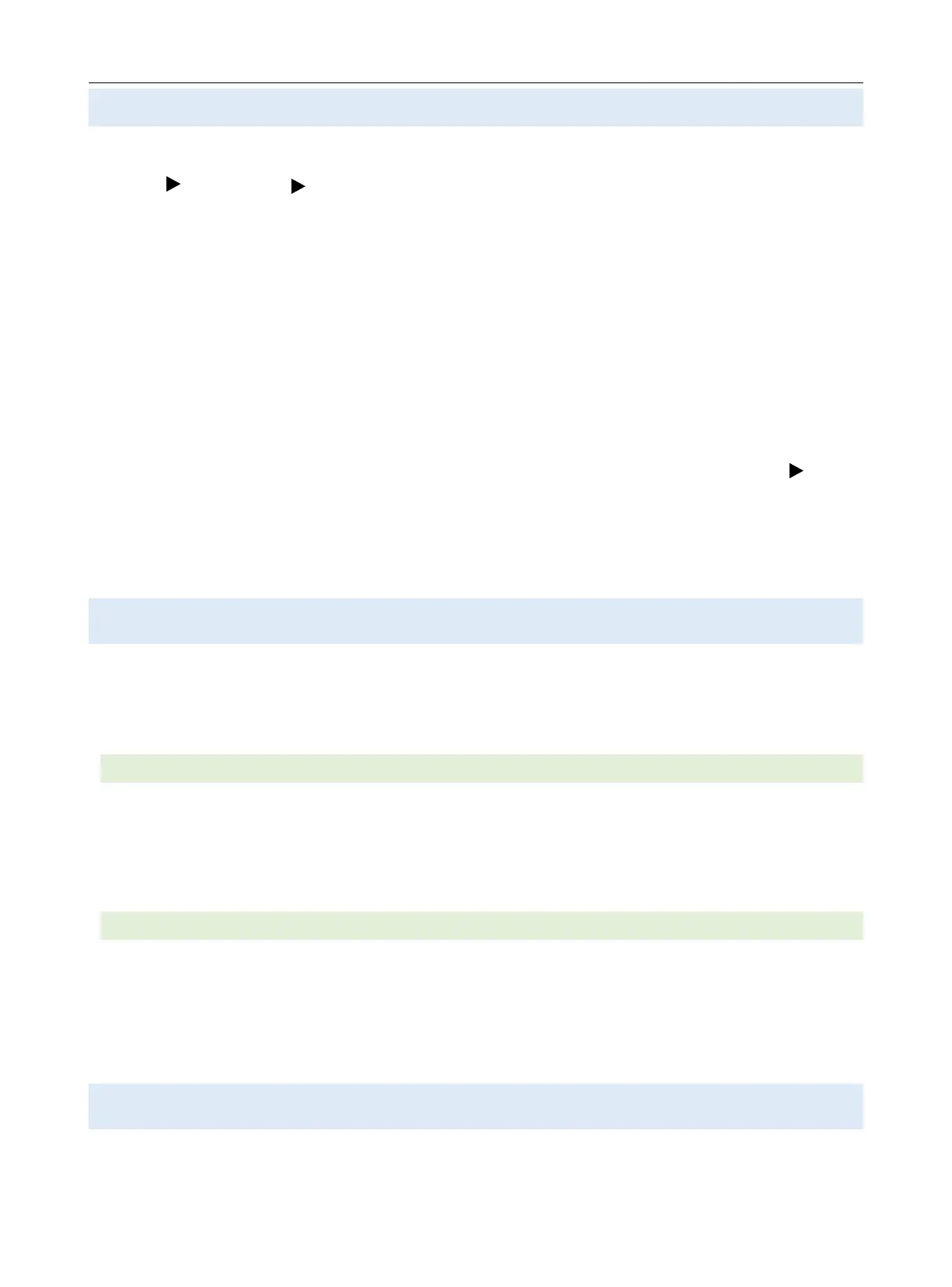HY8200 User’s Manual
27
4.2 Independent Short Circuit Test
In CC/CV/CP/CR mode, when the electronic load is with voltage (at least 0.5V), press Shift, then press
the button (Shift+ =short) to turn on the short circuit test mode. A short circuit symbol [Short]
will be displayed on the screen.indicating that the electronic load is ready for short circuit test.
Operation steps:
1. After the instrument is boot-up, press CH key to select the channel, yellow wireframe area is the
selected channel and it will display the prompt of CH1 or CH2 at top of the screen
(HY8211/HY8213 single channel don’t need to choose.)
2. Press Shift+Mode key to enter the main menu interface.
3. Rotate the rotary knob to select the parameter setting and press Enter key to enter the set
interface.
4. Rotate the rotary knob to set the time for short circuit and press Enter key to complete the setting.
5. Press Mode key to enter selection interface, select CC/CV/CP/CR mode, press Shift + (short)
to enter short circuit mode, the short circuit mark [Short] will appear on the screen, indicating that
the electronic load is ready for short circuit test.Rotate the rotary knob to set the current value,
press ON1/ON2 key to complete the short circuit test.
4.3 Parameter Input and Operating Control
The electronic load has two parameter input methods. User can use direction key or rotary knob to
change the parameter.
4.2.1 Parameter Input
In parameter setting interface, use direction key or rotary knob to input the parameter.
If the parameter is out of the range, press Enter key cannot save the setting. The parameter should be
reset.
4.2.2 Operating Control
When the electronic load is power on but not in loading state, press ON1/ON2 key on the front panel
to control the input switch of the electronic load
If ON indicator is illuminated, it indicating that the electronic load is in load state; If ON indicator is
extinguished, it indicating that the electronic load is not in load state.
4.4 Alarm Prompts
