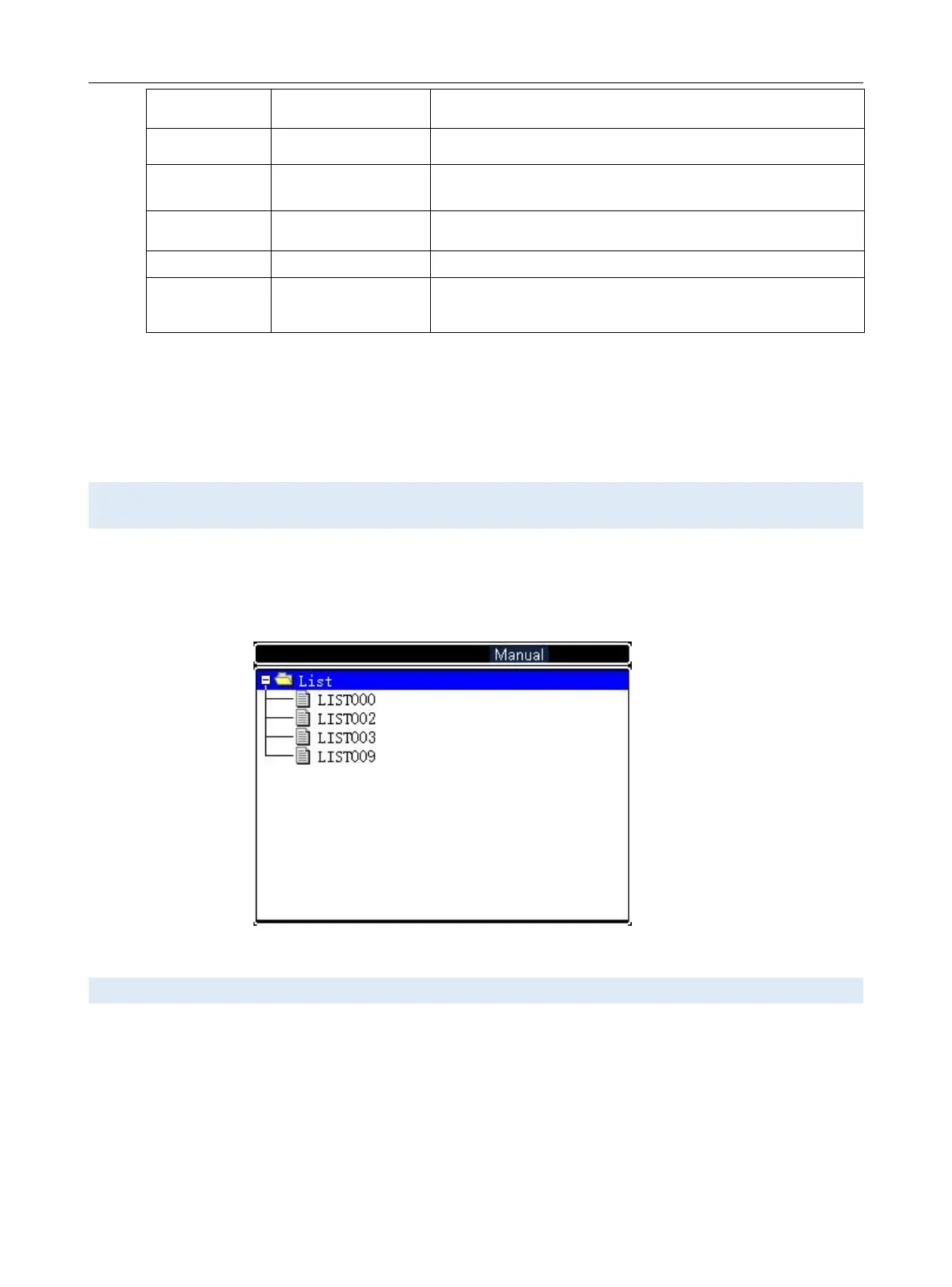HY8200 User’s Manual
32
a voltage value is higher than the self-start voltage at
the measurement end
DB9 port for external trigger to control signal input
Set voltage range by manual. The default setting is LOW
Set the rising/falling spped of voltage
8 scales for CV loop speed
Reverse
connection
protection
Used to turn on or off power supply reverse connection
protection detection
*Remark:When the protection setting is 0,the system turns off the protection option function,
Setting interface display:”————”。
5.3 File
File operation is used to recall and delete the file. List files are stored in internal Flash for check.
The users can view the stored files.
Select one of the list file, use combination key Shift+ESC (Delete) to delete the file.
Select one of the list file, press ON key to enter the file.
Figure5-3 HY8211 File Management Page
5.4 Device Information
Check the device information, which includes the model, version number and serial number as
shown in the following figure.
