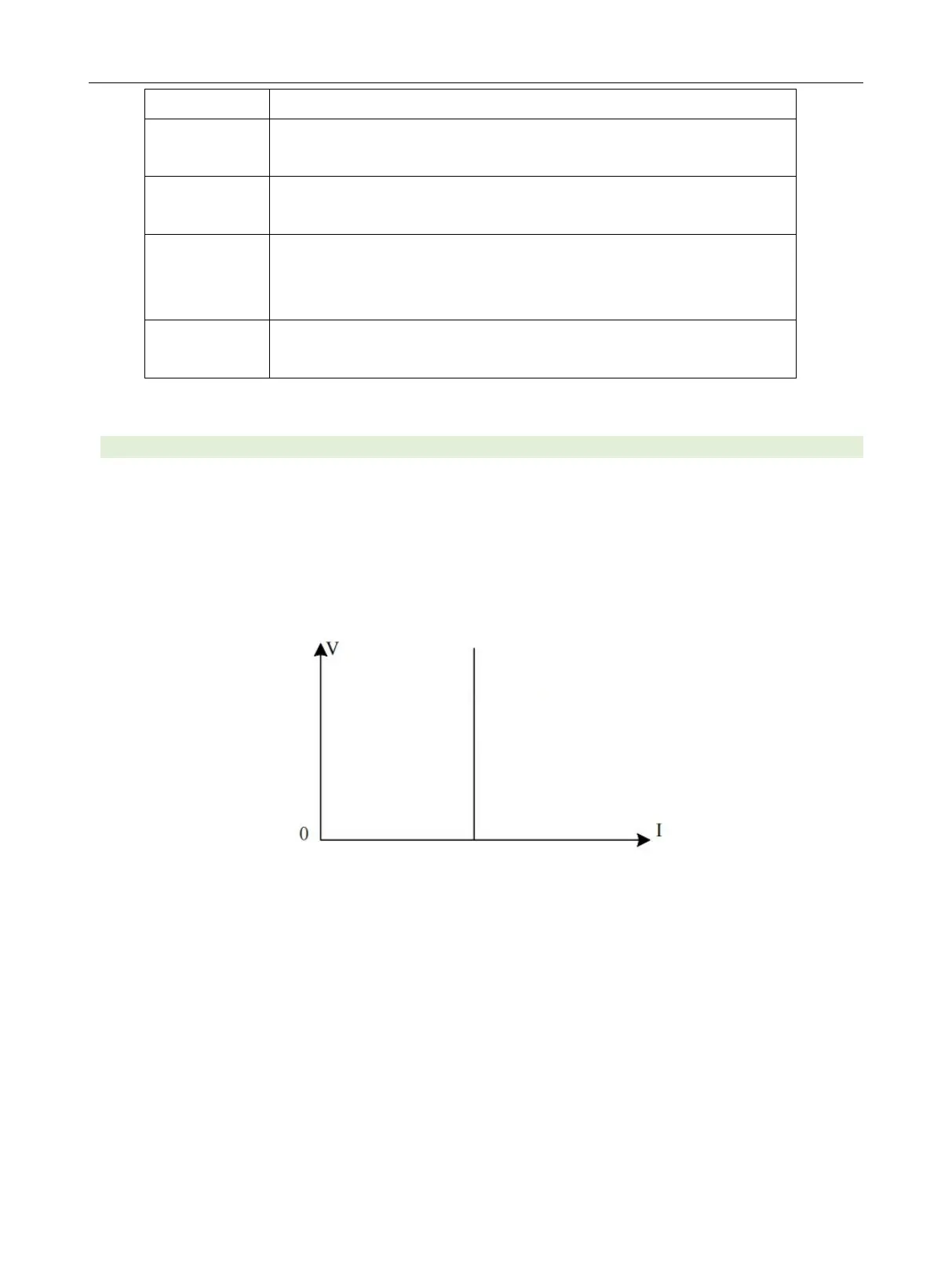HY8200 User’s Manual
18
The electronic load consumes a fixed power and the current
decreases as the voltage increases to maintain a constant power.
Set two different current values, the electronic load can step through
the two values.
It can only set up to 16 stepes with different load modes, the
customizable step mode and the upper and lower limit of test
judgement, list test file with save function.
CC/CR/CP can discharge the battery under test, it will automatically
stop when it meets cut-off condition and display the battery capacity.
4.1.1 Constant Current Test
In CC mode, no matter how the input voltage changes, the electronic load always consumes the
constant current.
Select CC mode in mode interface, press Enter key to enter CC mode and input current value;
Press ON key, the electronic load will in load state and the indicator will be illuminated;
Press ON key again to stop the load and the indicator will be extinguished.
Figure 4-1-1 Relationship of Voltage and Current in CC Mode
Operation steps:
1. After the instrument is boot-up, press CH key to select the channel, yellow wireframe area is the
selected channel and it will display the prompt of CH1 or CH2 at top of the screen (HY8211+
/HY8213 single channel don’t need to choose.)
2. Press Mode key to enter the selection interface, use rotary knob or direction key to select CC mode
and then press Enter key to enter test interface.
3. Rotate the rotary knob to change the current value (constant current value).
4. Press ON key to operating, press ON key again to stop the operation.
