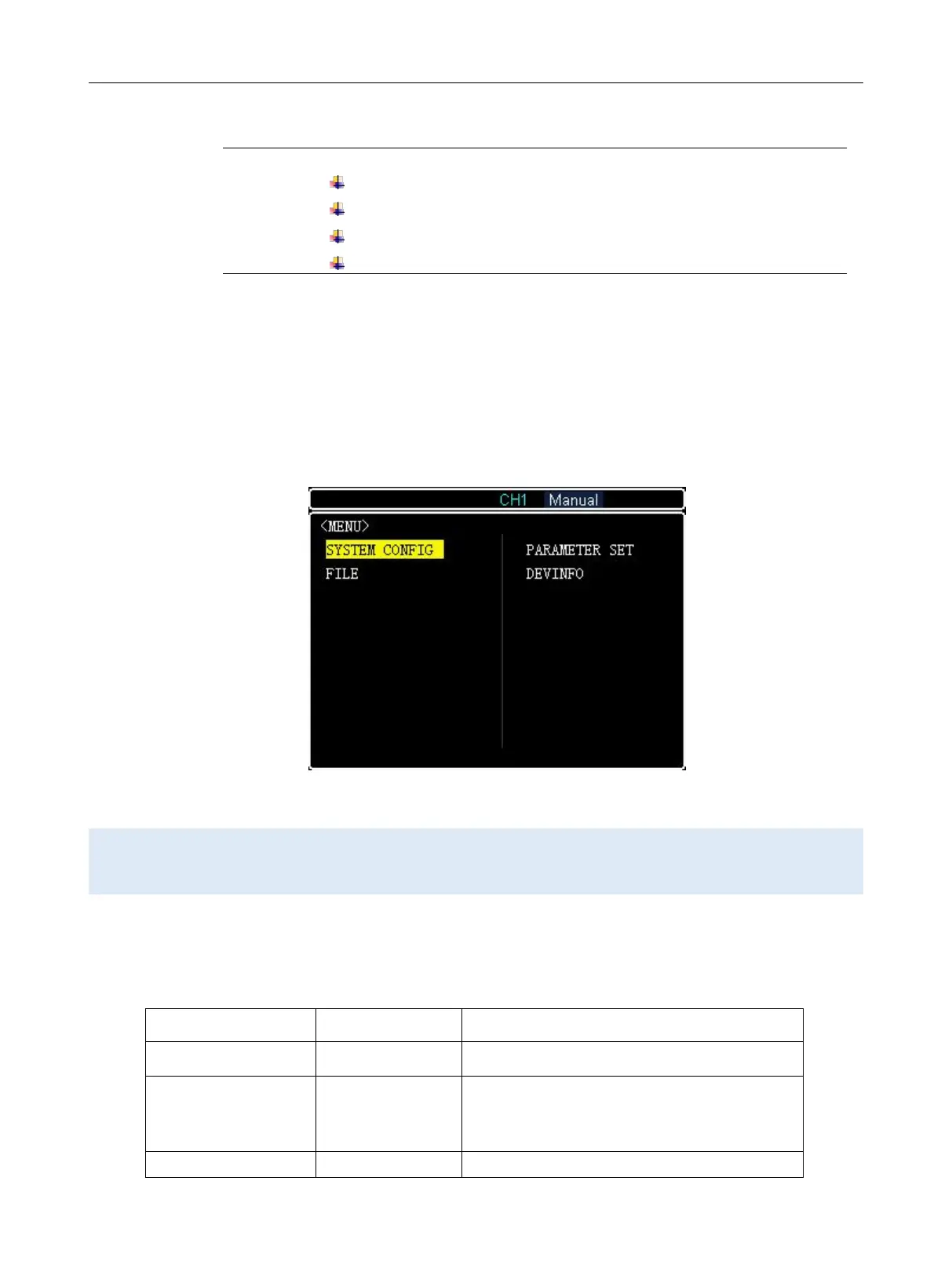HY8200 User’s Manual
29
5.System Configuration Page (Menu)
This chapter mainly covers the following contents:
System Configuration
Parameter Setting
File Operation
Device Information
The main menu divides into four parts: system setting, parameter setting, file operation and device
information. The parameter setting is only activated for the selected channel (such as HY8212 needs to
use CH key to select the channel), other setting are all valid.
<Main Menu>
Press Shift and then Mode to enter system <Menu> setting interface, as shown in the Figure 5.
Figure 5 <Menu> Setting Page
5.1 System Setting
Move the cursor to
【
System Config
】
, press
【
Enter
】
key to enter < System Config > page, this page
includes the list setting as follows.
The data adjust by the rotary knob will take
effect immediately when the load is in
activating state
