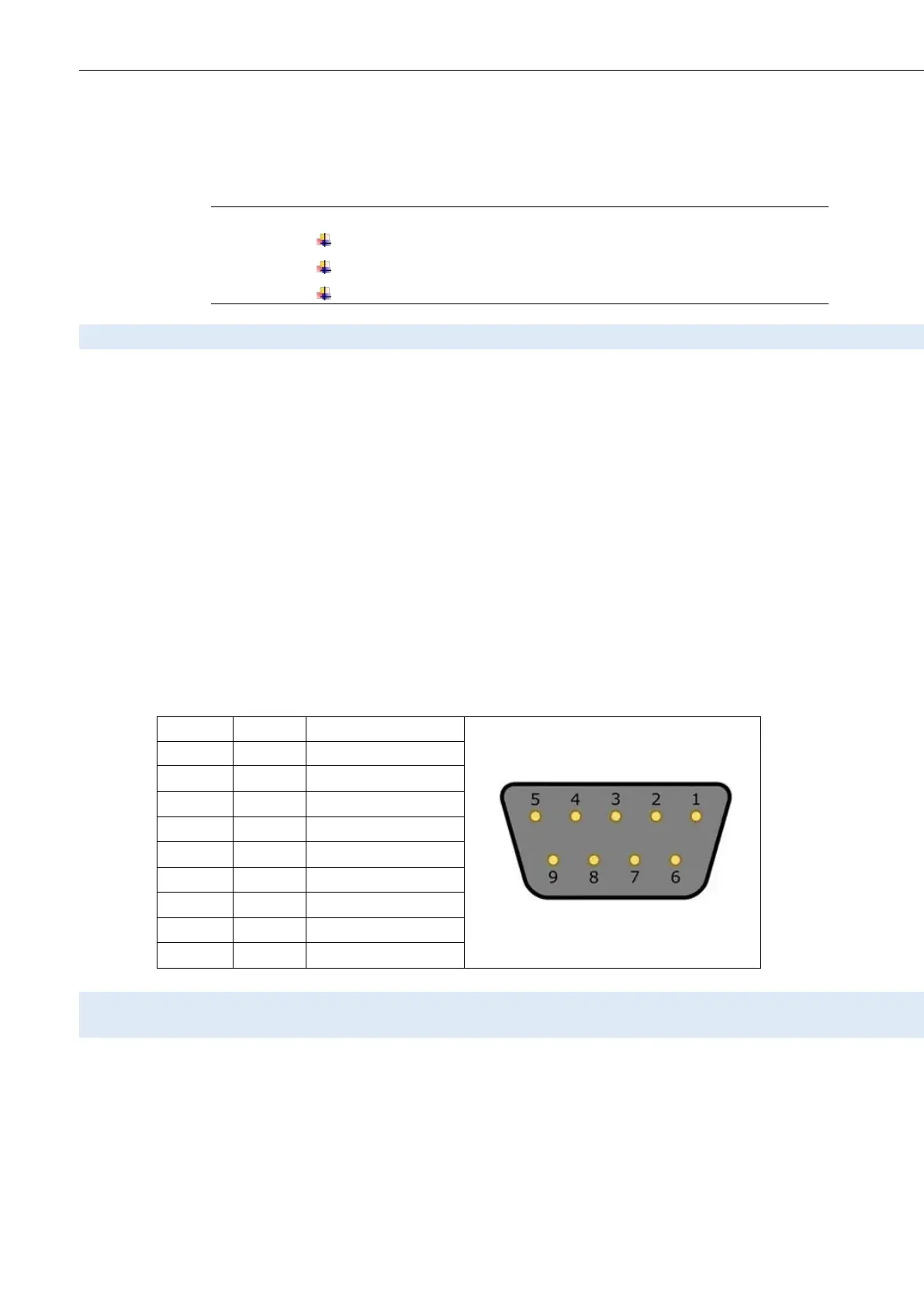HY8200 User’s Manual
34
6.Communication
This chapter mainly covers the following contents:
Communication Interface
Communication Setting
Restore factory setting
6.1 Communication Interface
HY8200 series electronic load has standard RS232 communication mode. User can select the
communication line to remote control the load.
The electronic load has a DB9 femal port at the end, which can be connected to the COM port of the
computer via standard RS-232 cable.
Select USB-to-serial port RS232 cable.
Caution: In actual practice, the electronic load uses only three of the 2.3.5 pins to communicate with
the device.
RS232 Pin Definition
RXD Receive data
TXD Transmit data
6.2 Communication Setting
Communication setting is used to set the communication parameter between the electronic load and the upper
computer. The electronic load communicates with the upper computer through RS232, and users can purchase
the required connection cable to realize the remote control with the electronic load. Before connecting to the
host computer, please make sure you have purchased the specified connection cable and set the correct
communication parameters in the system settings
