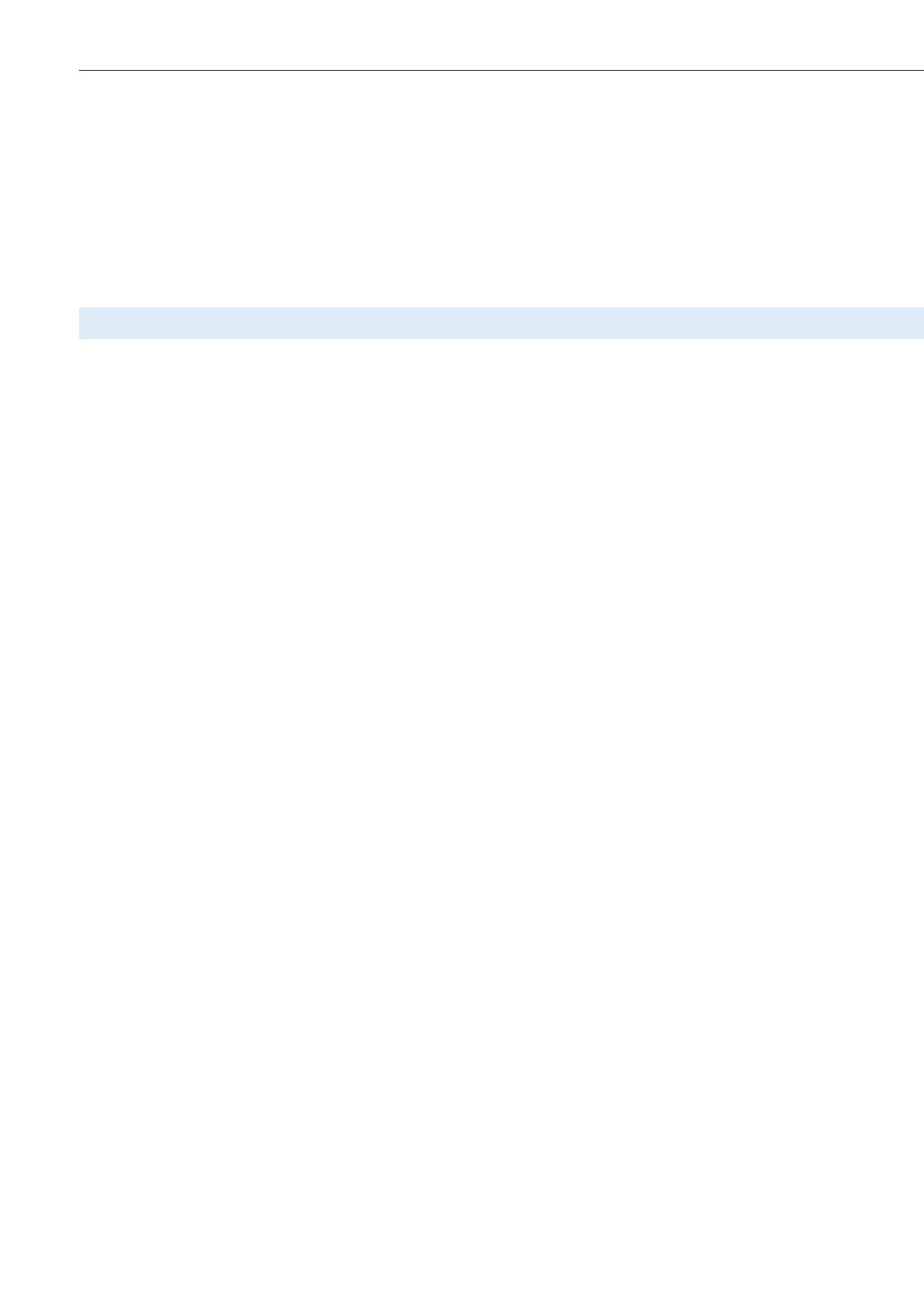HY8200 User’s Manual
35
Settings steps:
1. First press Shift, and then press Mode to enter the system <Menu> setting page.
2. Press [System Configuration] to enter the <System Configuration> page.
3. Select [Address] and [Baud Rate] in the <System Configuration> page, and set the communication
parameters to be consistent with the upper computer.
6.3 Restore factory setting
After the factory setting is executed, all settings of the instrument will be restored to the preset parameters.
Setup Steps
1. Press Shift key and then Mode key to enter system <Menu> setting interface.
2. Press
【
System Configuration
】
to enter the setting interface.
3. Select
【
Factory setting
】
in <System Configuration > page, press confirm key to restore the instrument to the
preset parameters.
