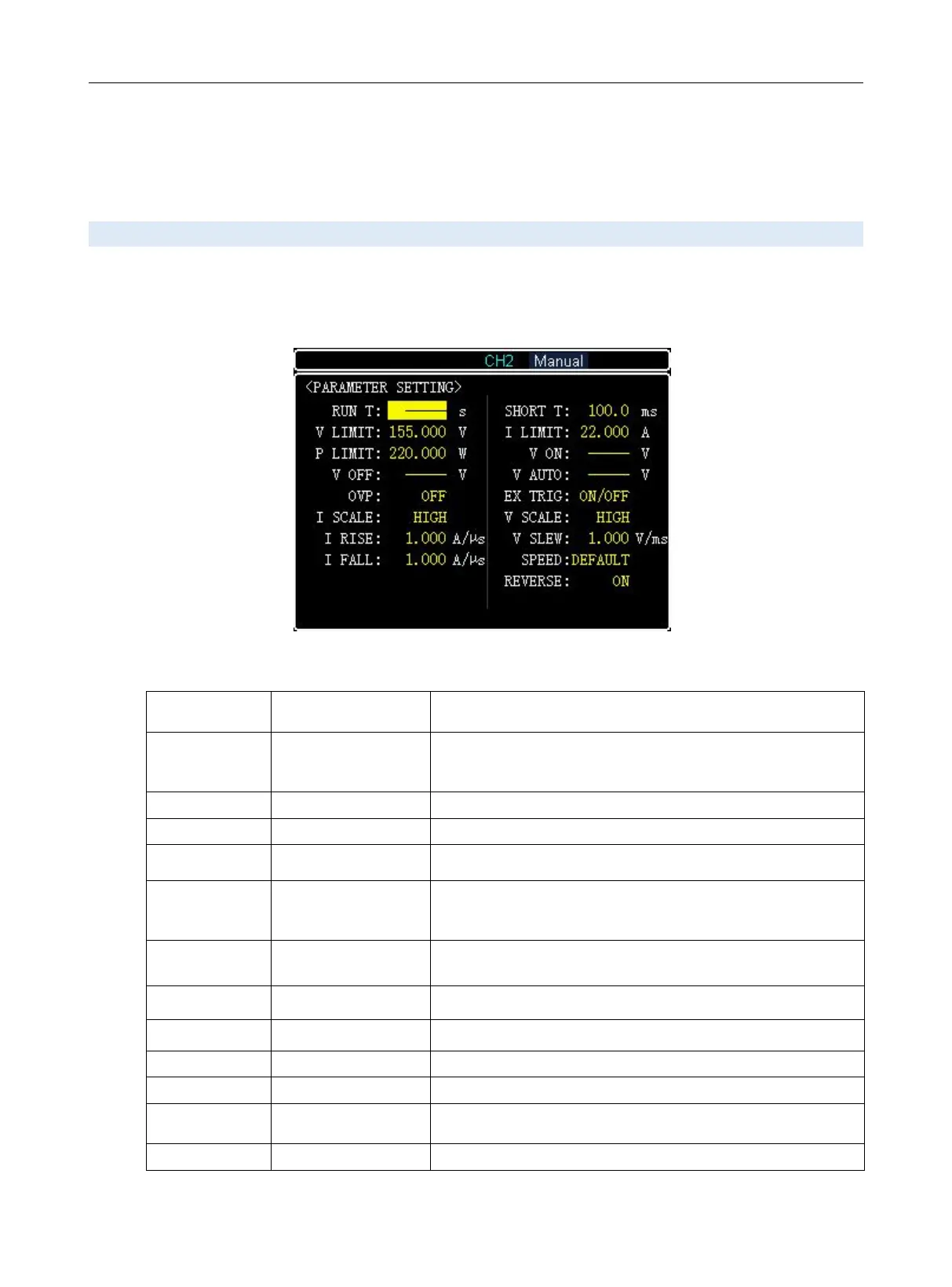HY8200 User’s Manual
31
(4) Press the enter key on the panel ,Confirm and set the selected baud rate.
(5) Press the ESC button to return to the previous level, and press the ESC button again to enter
the main operating interface.
5.2 Parameter Setting
The parameter setting is used to set the operating parameters and protection parameters of the
system. The detailed setting range is related to the model.
Figure 5-2 (example)HY8212 parameter setting display
Set the time of load, the load will automatically stop when
it runs to the set time no matter in which mode
Set the voltage value of over-voltage protection
Set the power value of over-power protection
Set the low voltage to automatically end loading
When the input terminal voltage is higher than the
protection voltage, directly short-circuit the input terminal
Select the current range by manual. The default setting
is HIGH
Rising speed of the current
Falling speed of the current
Set the protective detection time for short overcurrent
Set the current value of overcurrent protection
Set load voltage for initial operation at each time
Automatic operation in list mode when the load detects
