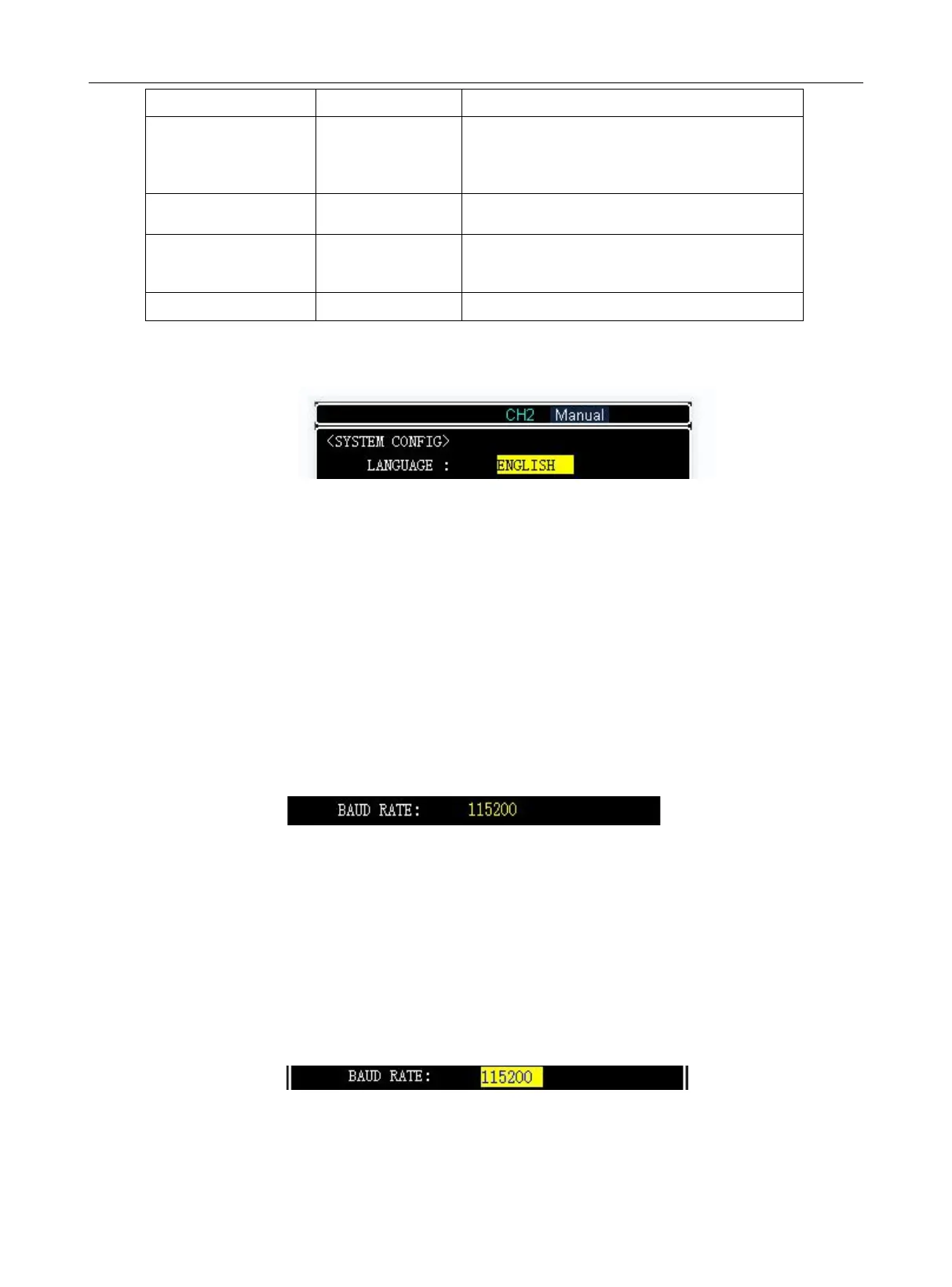HY8200 User’s Manual
30
Select Default, the electronic load enters CC
test interface
Select Last, the electronic load enters the
test mode at last time
Restore to the factory setting
9600/19200/38
400/57600/115
200
Set the baud rate of RS232 port
Set the communication address
Example [Language]
Figure 5-1-1 Language Setting
Setting steps:
(1)Use the knob or direction buttons to move the cursor on the field [LANGUAGE], as shown in Figure
5-1-1.
(2)Press Enter to confirm the selected option. The option text is yellow and the setting is complete.
(3)Press the ESC button to return to the previous level, and press the ESC button again to enter the
main operating interface.
The other setting operations are the same.
Operation example
【
Baud Rate setting
】
Figure 5-1-2 Baud rate Setting
Setting steps:
(1)Use the knob or direction buttons to position the cursor on the field【Baud rate】,Figure5-1-2,
The editing option is black text on a yellow background.
(2)Press the enter key on the panel ,Enter the baud rate setting option,Figure5-1-3,The editing
option is blue text on a yellow background.
Figure 5-1-3 Baud rate configuration option settings
(3)Use the knob or the up and down buttons to switch the baud rate.
