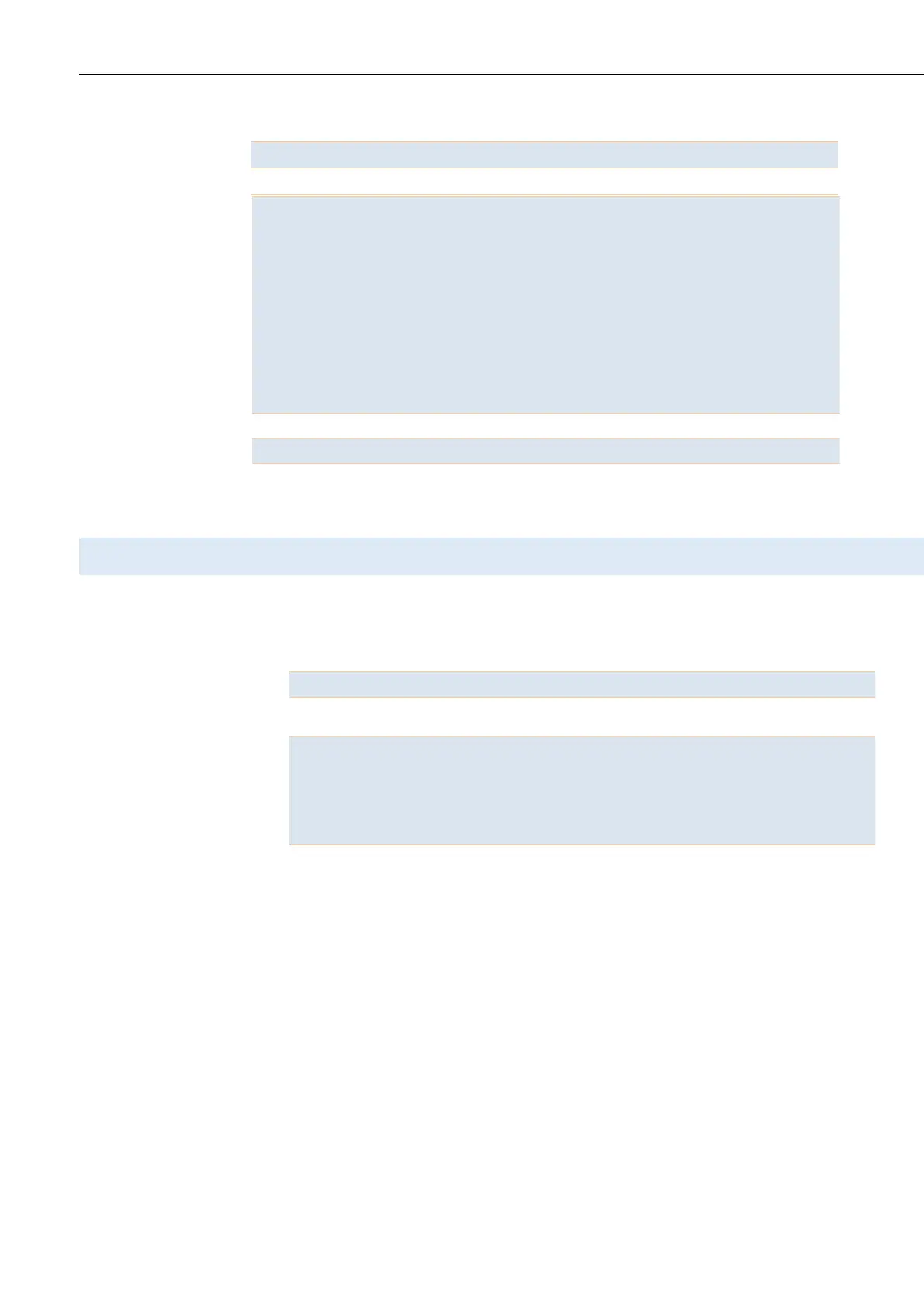HY8200 User’s Manual
53
CHANnel:SHORtcut[:COMMand] Set the shortcut for channel address mode
7.8 ADDR Device Address Subsystem
ADDR<addr>::[cmd] Set the device address for receving the instruction
CHANnel:SHORtcut[:COMMand]
0
~
1 or ON/OFF( power on is off by default)
CHANnel:SHORtcut:COMMand ON
// Turn on the shortcut of channel address mode
MODE CH2,RES // Set CH2 to CR mode
RES CH2,500 // Set the resistance of CH2 to 500Ω
INP 2,1 // CH2 load
CHANnel:SHORtcut:COMMand OFF
// Turn off the shortcut of channel address mode
CHANnel 1 MODE CURR // Set CH1 to CC mode
CURR 2.5 // Set the resistance of CH1 to 2.5A
INP 1 // CH1 load
CHANnel[:LOAD]? // Query the shortcut of channel address mode
Addr: 1~255 device address number cmd: SCPI control command
ADDR 1:: MEASure:REAL?
// Request the real-time measured data set of N0.1 load device
or
ADDR 200:: MEASure:REAL?
// Request the real-time measured data set of N0.200 load device
This command is effective in the control application scenario of multiple load
devices in RS485 networking. Device address is used to specific the device number.
The address instruction system can be ignored if it is a single device.
