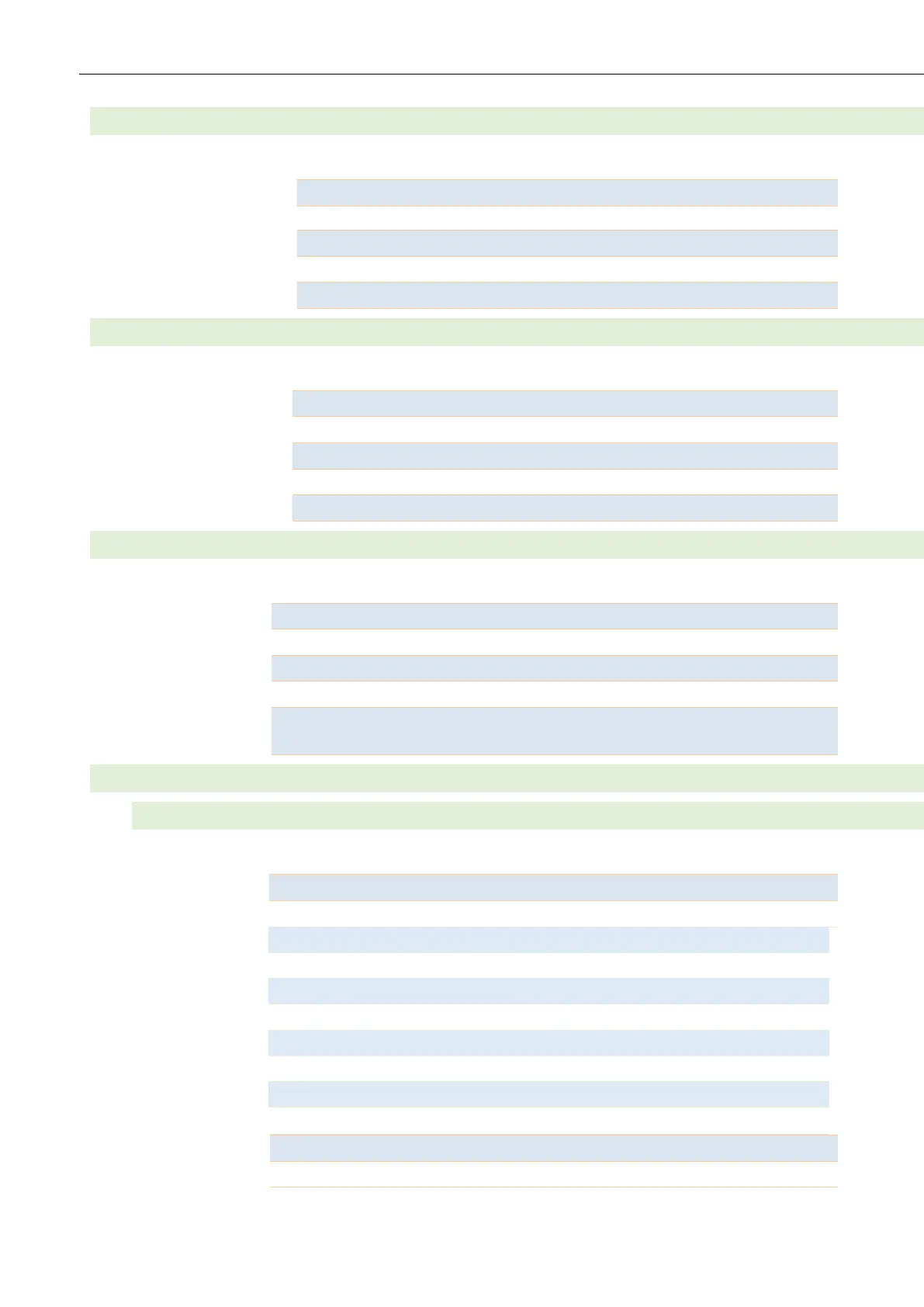HY8200 User’s Manual
41
7.6.4 SYSTem:BEEPer:STATe
SYSTem:BEEPer:STATe Enable or disable the beeper
SYSTem:BEEPer:STATe<bool>
SYST:BEEP:STAT ON // Enable the beeper
SYSTem:BEEPer:STATe? // Query the state of beeper
7.6.5 [SOURce:]INPut
[SOURce:]INPut Turn on or turn off the input
[SOURce;]INPut[:STATe]<bool>
INP 1 // Turn on the input
INPut[:STATe]? // Query the state of the input
7.6.6 [SOURce:]INPut:SHORt
[SOURce:]INPut:SHORt Turn on or turn off the short circuit
[SOURce;]INPut[:STATe]<bool>
INP:SHOR 1 // Turn on the short circuit
INPut:SHORt? // Query the state of the short circuit
7.6.7 [SOURce:]FUNCtion
[SOURce:]MODE 2 command equivalences
[SOURce:]MODE Select the input mode of the load, 2 command equivalences
[SOURce:]FUNCtion <function>
MODE RES // Set to constant resistance mode
[SOURce:]FUNCtion? [SOURce:]MODE?
