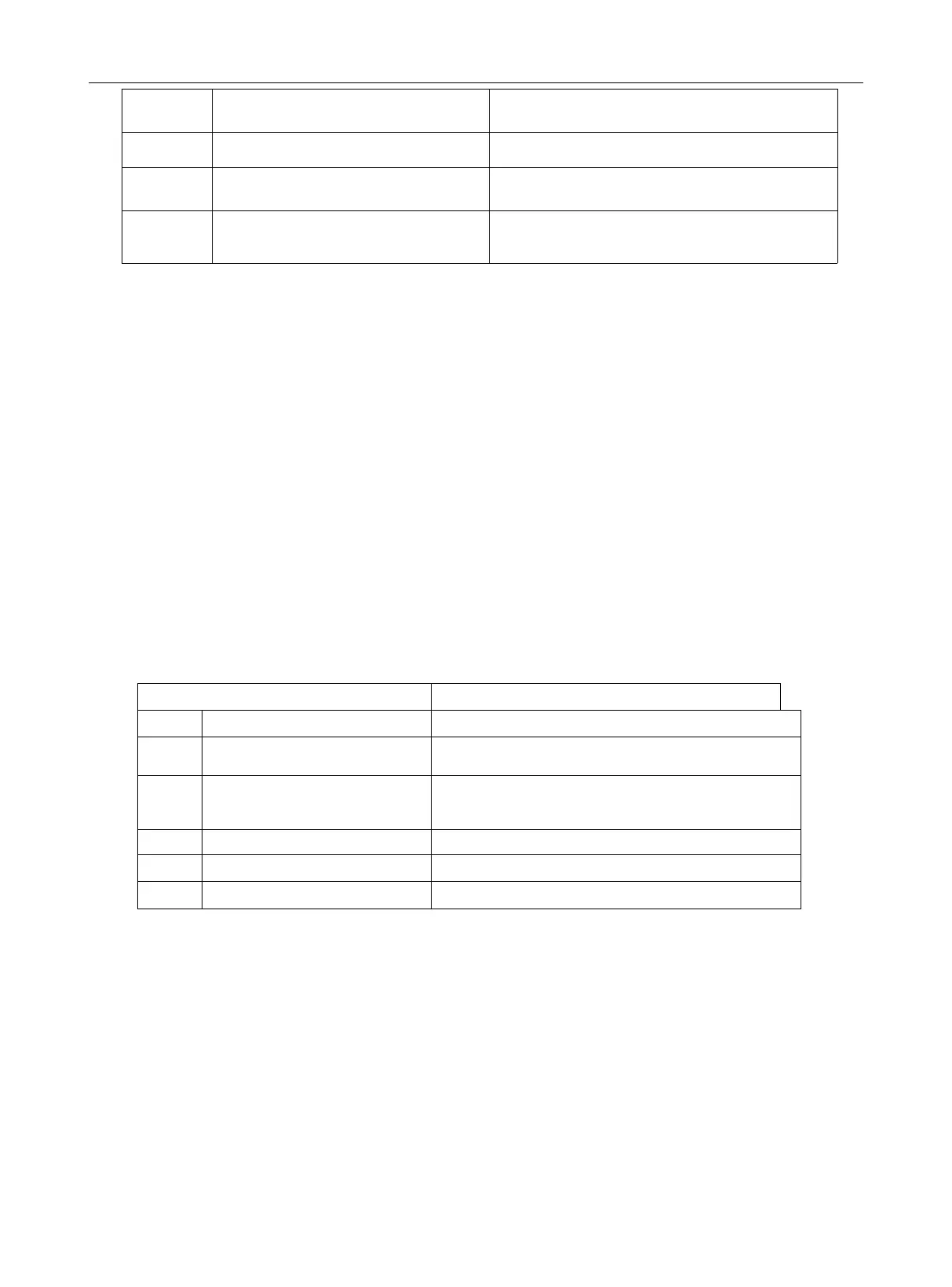HY8200 User’s Manual
24
Group Number:
The internal Flash of electronic load can store 60 groups of list files. When set the list parameters, set
a group number at first. Press Shift and then the Save key to save the setting.
Operation Mode :
There are four options for setting the operating mode:Continues/Trig//Con+EX/Trig+ EX.
continuous Mode: The electronic load will stop the test if it over the limit or error occurs.
Trig Mode: The electronic will stop when a step is finished, and waits for trigger signal to continue
next step.
EX Mode: The electronic load will continue to next step even though it over the limit or error occurs.
Mode parameter setting
Set the constant value for the mode, default
constant value of Open/Short is 1
Set the load timing of each step, the range is
from 300 to 999999ms
The upper limit of check item
Set the upper limit of check item
The lower limit of check item
Set the lower limit of check item
When the test is finished, user can press Shift+Result to check the test result. If the test result is
within the upper/lower limit, then it shows Pass. If the test result is out of the the upper/lower limit,
then it shows Fail. User can also check whether each item is pass or not.
When using the list mode check function, user cannot check the range of the item in the mode of a
single constant value. For example, in CC mode, the voltage and power value can be checked, but
the upper and lower limit of the current cannot be checked.
Set the group number of list test file for using
Set the step for the group of list test
Set the repeat operating times for the list file
Continues/Trig//Con+EX/Trig+ EX
Set the switching mode and stop mode for
each step
