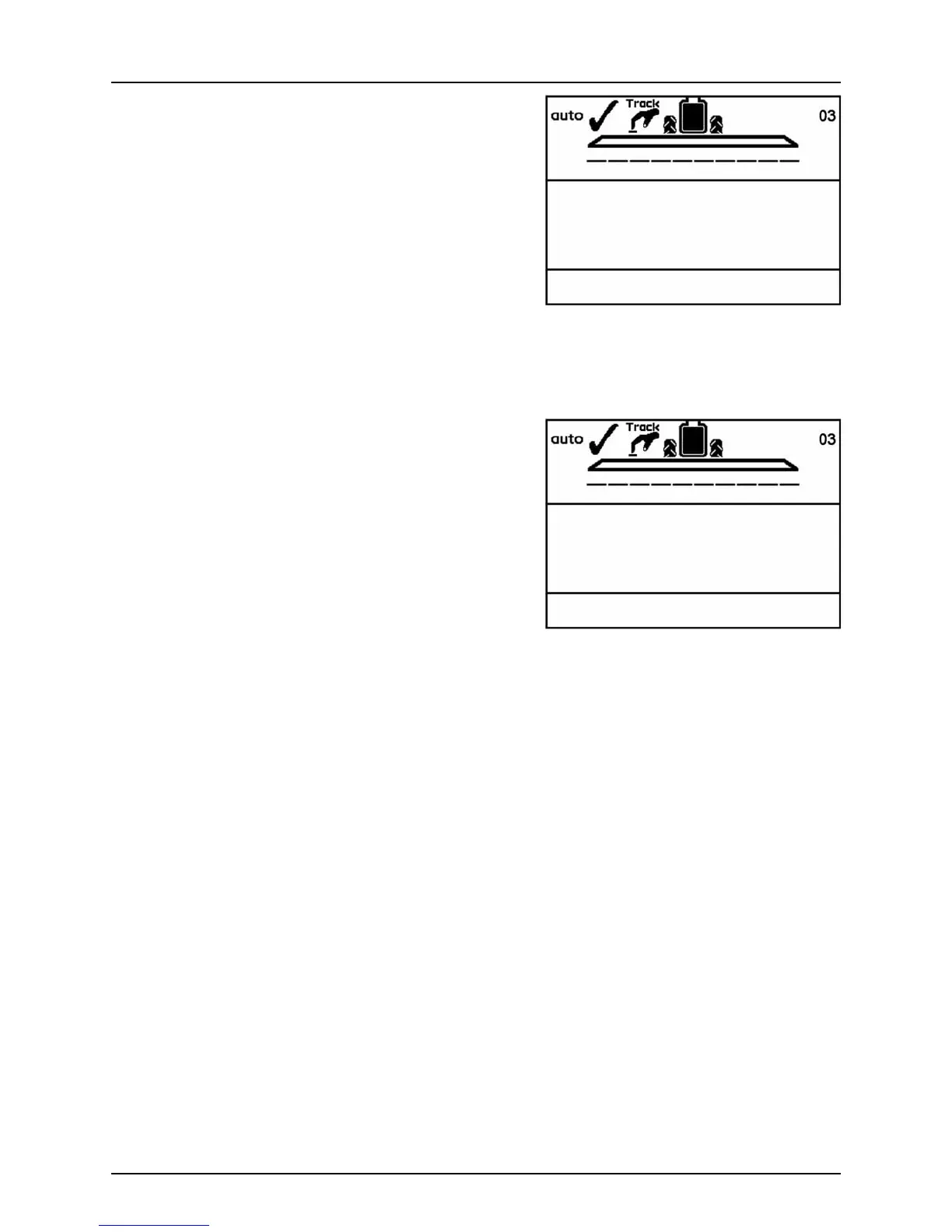7 - Menu 3 Calibration
7.5
Method:
1. Place the tank on level ground and fill it up with water until the
level reaches a unique mark on the tank contents level indicator,
e.g. 500 gallons.
2. Open all boom sections.
3. Go to menu [3.2.3 Tank method], press # and switch the main
ON/OFF to ON.
4. The display unit will then begin to count the volume being
emptied through the nozzles.
5. When, for example, 300 gallons have been emptied out as shown
by the tank contents level indicator, switch the main ON/OFF to
OFF.
6. Press #.
7. Correct the volume shown in menu 3.2.3.2 on the display with the ¿ or ª keys or the numeric keys to read the
volume shown on the tank contents level indicator.
8. Press # to see the new value.
9. Press # again to accept the new value.
3.2.3.2 Tank method
4 .00
gallon
Press Enter. The shown volume is adjusted to match the actual
volume
3.2.3.3 Tank method
485 .00
PPU
This is the PPU constant from the volume previously just
measured
