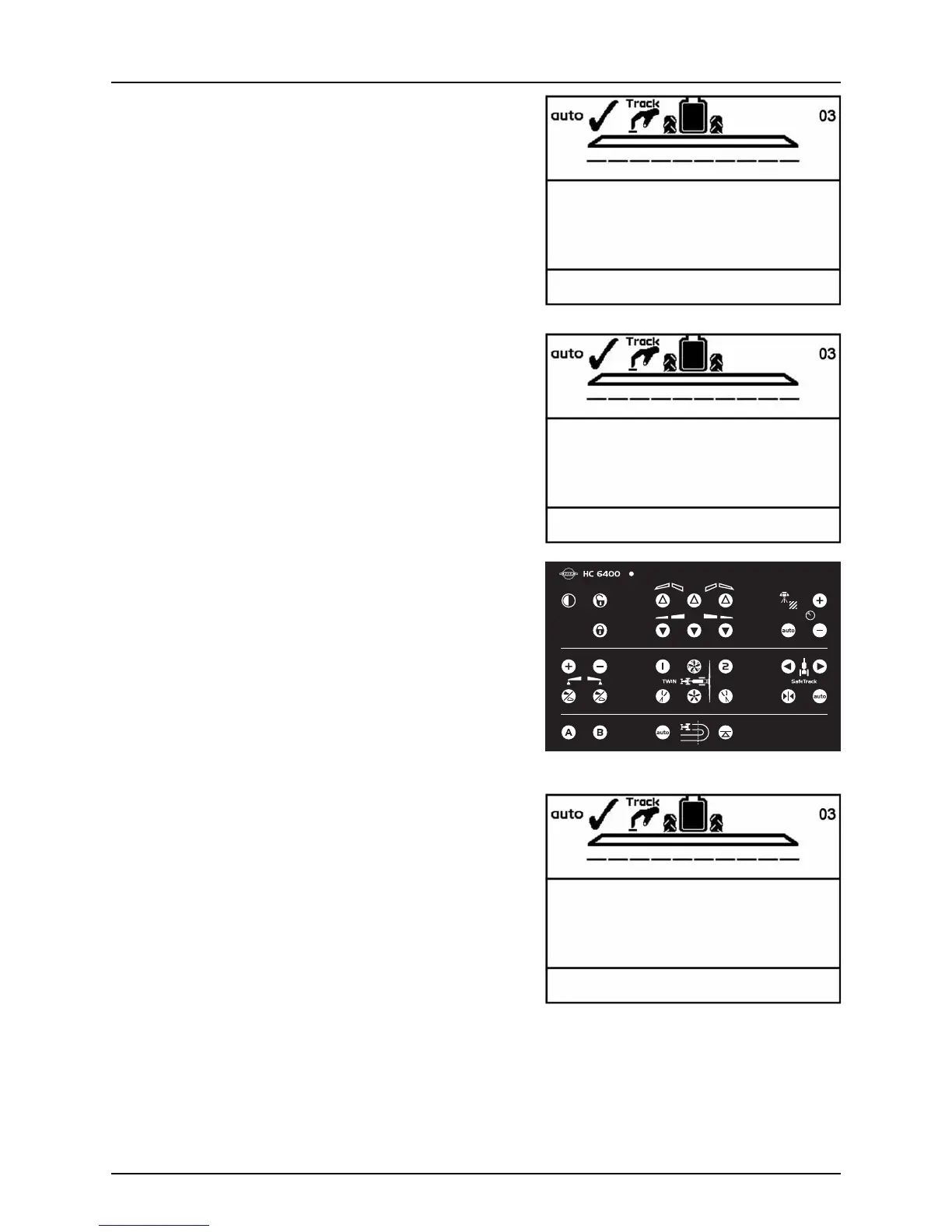7 - Menu 3 Calibration
7.14
4. Press and hold the manual “steer to right” button. Display will
show a counting percentage ending with an “OK” message when
offset is found.
5. Afterwards same procedure is repeated for opposite direction.
Then calibration automatically continues with gain calibration:
6. Press and hold the manual “steer to right” button. Display will
show a counting percentage ending with an “OK” message when
gain is found.
3.6.6.2 Finding offset right side
0
%
Press hold ‘steer to right’ button.
Computer will activate valve and find offset
3.6.6.3 Offset right side is Ok
0
%
Press Enter to continue calibration
3.6.6.8 Finding gain right side
0
%
Press hold ‘steer to right’ button.
Computer will activate valve and find gain
