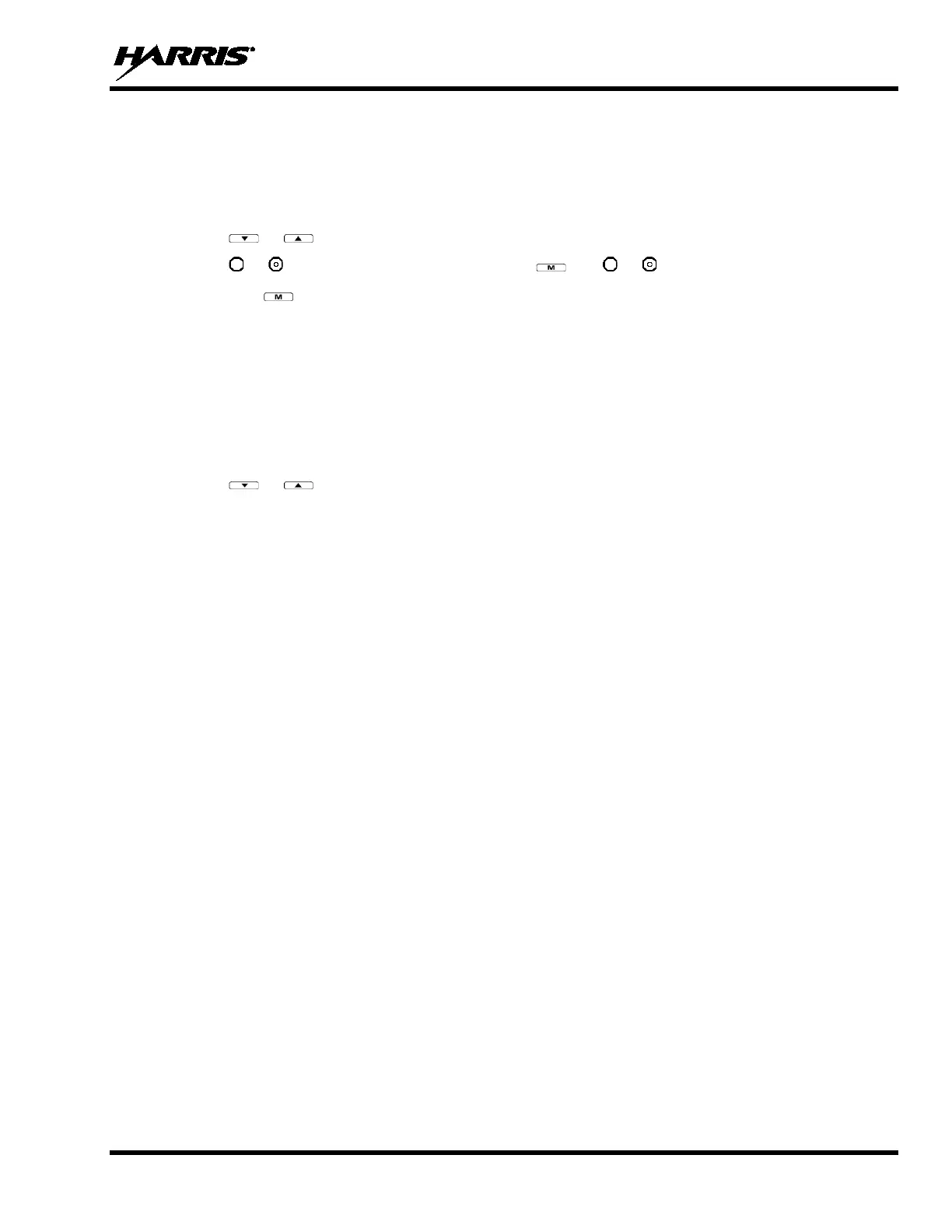MM-013994-001, Rev. J
23
8 CHANGE OPERATING MODE
8.1 CHANGE FROM OTP MODE
To change from OTP operating mode to EDACS/P25/Conventional (ECP):
1. Use or
to cycle through the menu until “App Mode” is displayed.
2. Use or to choose an available mode. Press and or to confirm (Y/N).
3. Press the button to confirm.
Or
With a system model radio, press 1# to transition to ECP.
Or
If configured, turn the A/B Switch to the A or B position.
8.2 CHANGE TO OTP MODE
1. Use or to scroll through available systems until OpenSky is displayed and wait.
2. The radio transitions to OTP mode.