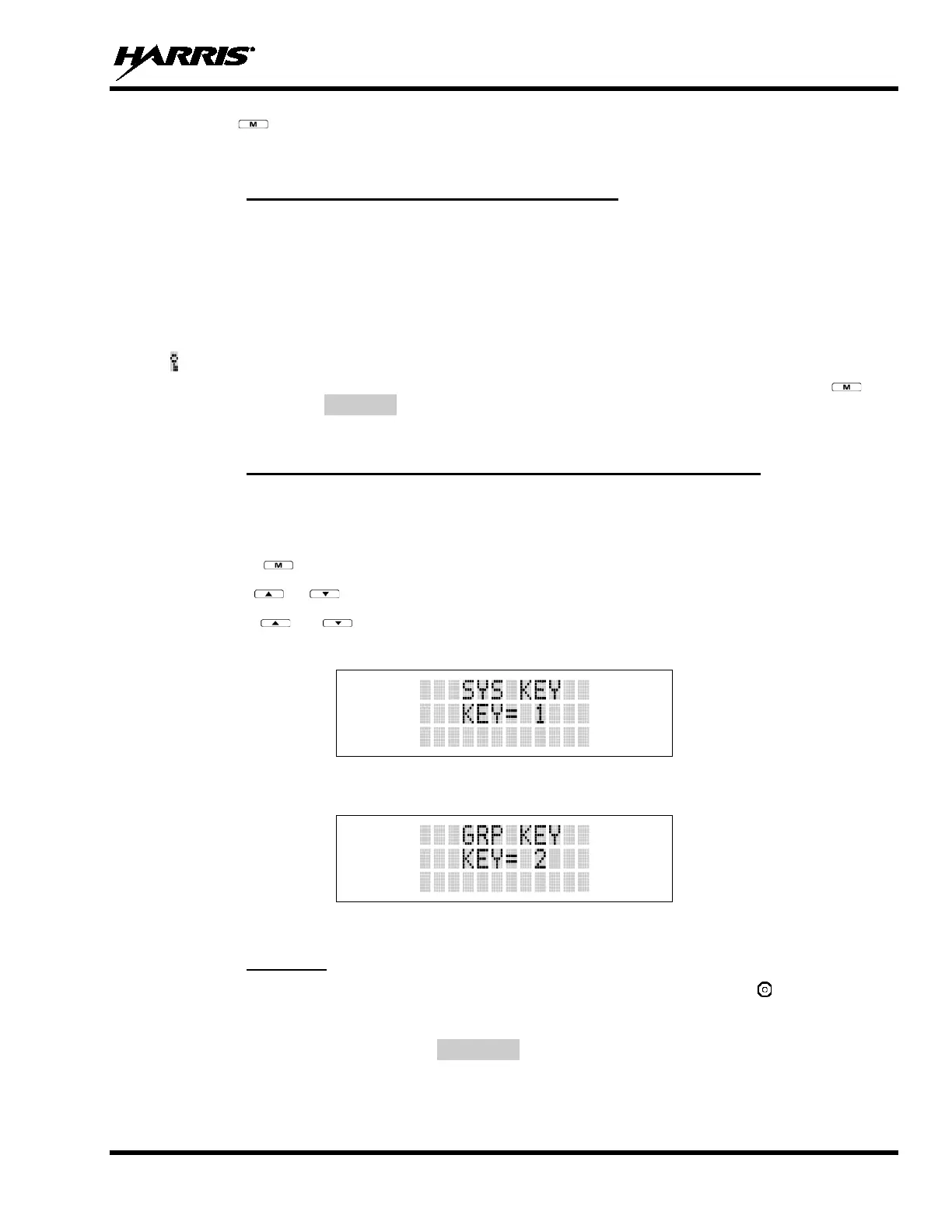MM-013994-001, Rev. J
73
3. Press again to toggle between High and Low power.
4. “POWER = HIGH” or “POWER = LOW” will appear momentarily on the top line of the display.
10.18.2 Using the Pre-Programmed Option Button
Press the Option button. “POWER = HIGH” or “POWER = LOW” will appear momentarily on the top
line of the display.
10.19 ENCRYPTION
The P7300 portable radio supports AES and DES encryption. When operating on a group or channel
programmed for encryption, all transmissions are private and the radio receives clear and private signals.
is displayed when the encryption is enabled. If the selected group or channel is programmed for auto-
select capability, the mode may be toggled between encrypted and unencrypted by pressing the key,
and then selecting the PRIVATE menu option. Radios programmed for forced encryption do not allow a
change of the transmit mode.
10.19.1 Displaying the Currently Used Cryptographic Key Number
To display the Currently Used Cryptographic Key Number for either the system encryption key (for
special call such as individual, phone, all, agency or fleet) or the group/channel key (for group or
conventional calls), perform the following procedure:
1. Press the button.
2. Use the or button to select "DISP KEY."
3. Use the or button to toggle between displaying the system key (Figure 10-11) or the
group/channel key (Figure 10-12).
Figure 10-11: System Encryption Key Display
Figure 10-12: Group/Channel Encryption Key Display
10.19.2 Key Zero
All cryptographic keys can be zeroed (erased from radio memory) by pressing the button and while
still pressing this button, press and hold the OPTION button. Press both buttons for 2 seconds. A series
of beeps will begin at the start of the 2 second period and then switch to a solid tone after the keys have
been zeroed. The display will indicate KEY ZERO.
If the cryptographic key(s) are zeroed, one or more keys must be transferred from the Keyloader into the
radio before private communications may continue.