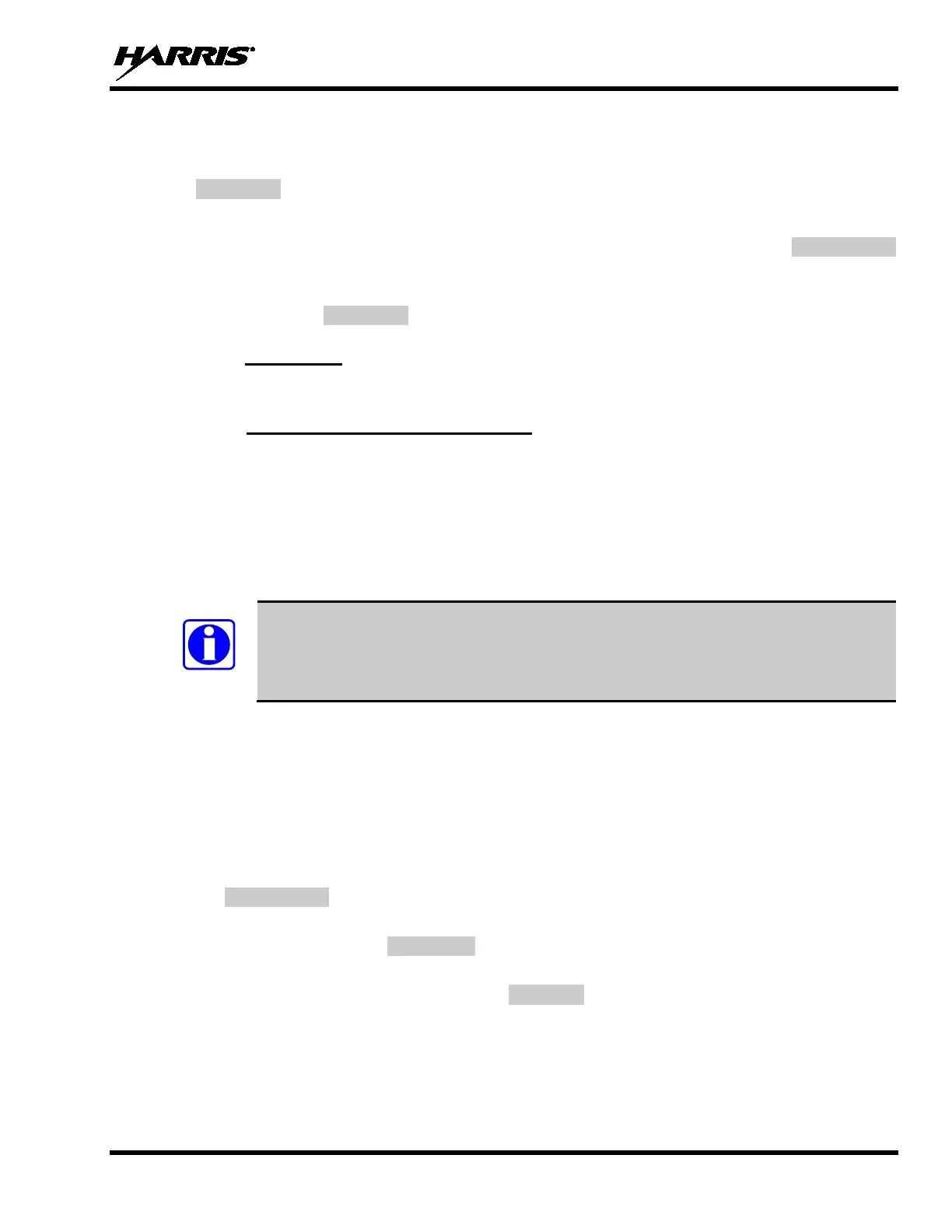MM-013994-001, Rev. J
51
To use automatic encryption:
1. Locate the Talk Group that has been encrypted at the system administrator level.
2. Pls Login appears in the display (unless the keypad was used to log-in).
3. Log-in normally by entering your User ID and Password.
If a user is engaged in a call on a Talk Group encrypted at the network administrator level, Secure Call
will appear in the second line of the dwell display if the user is logged in to that Talk Group.
If a secure call is in progress elsewhere and the user has not logged in, the bottom of the dwell display
will alternate between No Access and the alias of the radio that is currently engaged in the secure call.
9.29.2 A/B Switch
If configured, the A/B switch can be used to enable or disable encryption.
9.29.3 Manual Encryption (P7370 Only)
Two or more users can manually encrypt a call, if enabled, without an established encrypted Talk Group.
A pre-determined “key or code” is required. Note that while a user is engaged in an encrypted call, users
within the Talk Group that are not encrypted can still make standard voice calls on that Talk Group. The
encrypted user can hear the standard unencrypted calls, but cannot respond while still manually
encrypted.
Manual key entry only affects the currently selected Talk Group. All available Talk Groups within the
current profile may be independently encrypted.
The key must be pre-determined by the users prior to making a manually encrypted call on
a Talk Group and is entered into the radio using the keypad. For 128 bit encryption, this
key is between 1 and 16 digits. For 256 bit encryption, this key is between 17 and 32
digits.
9.29.3.1 Using Manual Encryption
1. Press *32 on the keypad.
2. Enter the key (1 – 16 digits for 128 bit encryption; 17 – 32 digits for 256 bit encryption).
3. Press #.
4. To end manual encryption, press *33.
If a user is engaged in a call on a Talk Group that has been manually encrypted at the radio level, the user
will see Secure Call on the bottom of the dwell display.
If a secure (encrypted) call is in progress, and the user has not entered the key, the bottom of the dwell
display will alternate between No Access and the alias of the radio that is currently engaged in the
secure call.
Once the user has terminated manual encryption, UnSecure appears temporarily in the bottom line of the
dwell display.