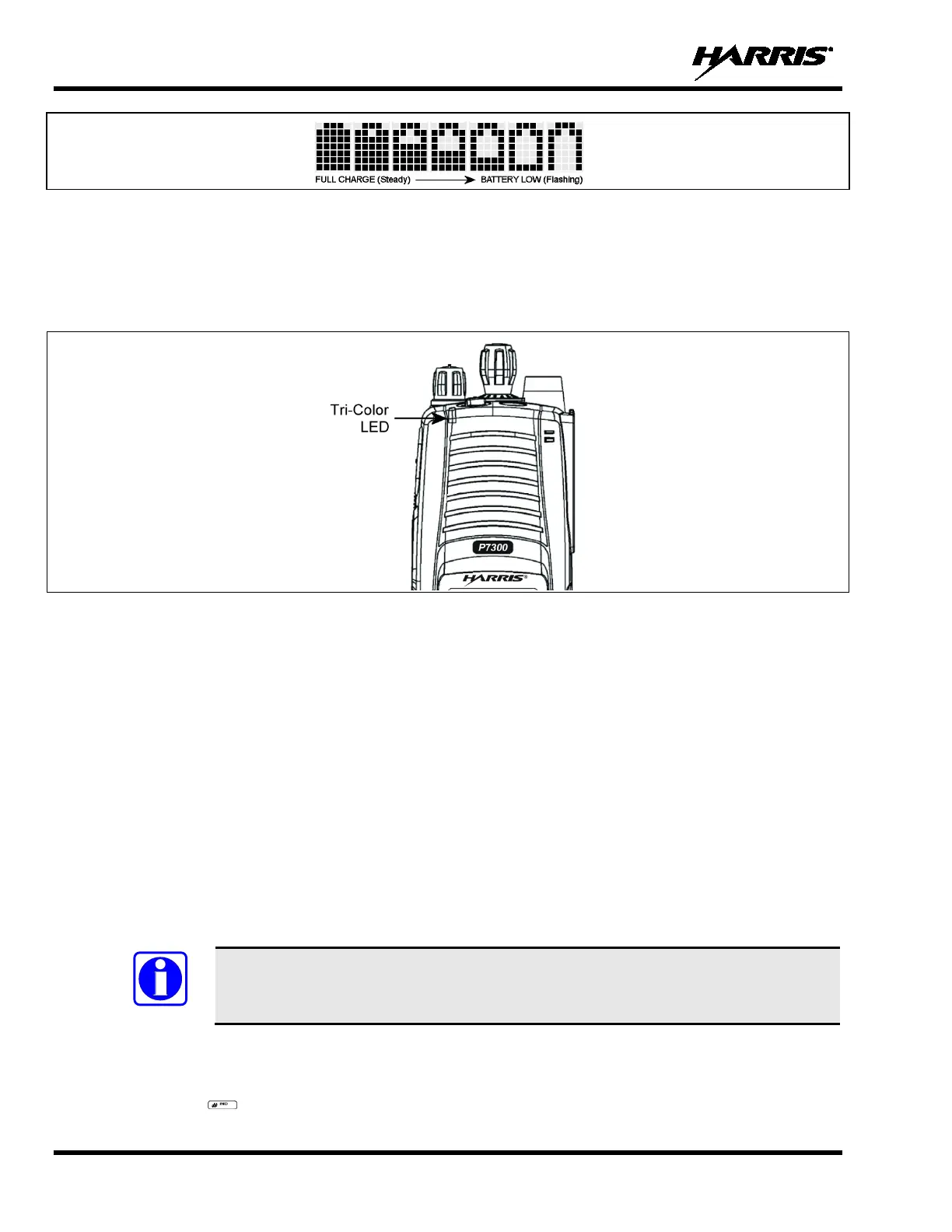MM-013994-001, Rev. J
28
Figure 9-6: Full Cycle Battery Charge Indicator
The battery charge indicator illustrates approximate charge only, based on battery voltage. Refer to
Figure 9-6.
9.2 TRI-COLOR LED
Figure 9-7: Tri-Color LED
The Tri-Color LED changes color to indicate radio status and is visible from both the front and top of the
radio (see Figure 9-7).
In OpenSky mode the following radio states are reflected by the LED and the status they represent are:
Green: Receiving
Red: Transmitting
Orange: If the LED is flashing rapidly, the radio is receiving an emergency call. If the
LED is flashing every ½ second, the selected Talk Group is in the emergency
state (although not transmitting). If the selected Talk Group is in the emergency
state, an asterisk will be displayed next to the Talk Group name.
9.3 LOG-IN TO THE NETWORK
Log-in occurs either automatically (auto registration) if the radio has a valid registration or, if enabled,
requires the user to enter a User ID and password.
The user will be prompted with “Pls Login” if one Talk Group in the selected profile
can be encrypted. The user has to log-in to use that Talk Group in encrypted mode.
1. Press *1.
2. Enter the full 10-digit User ID.
3. Press the key.