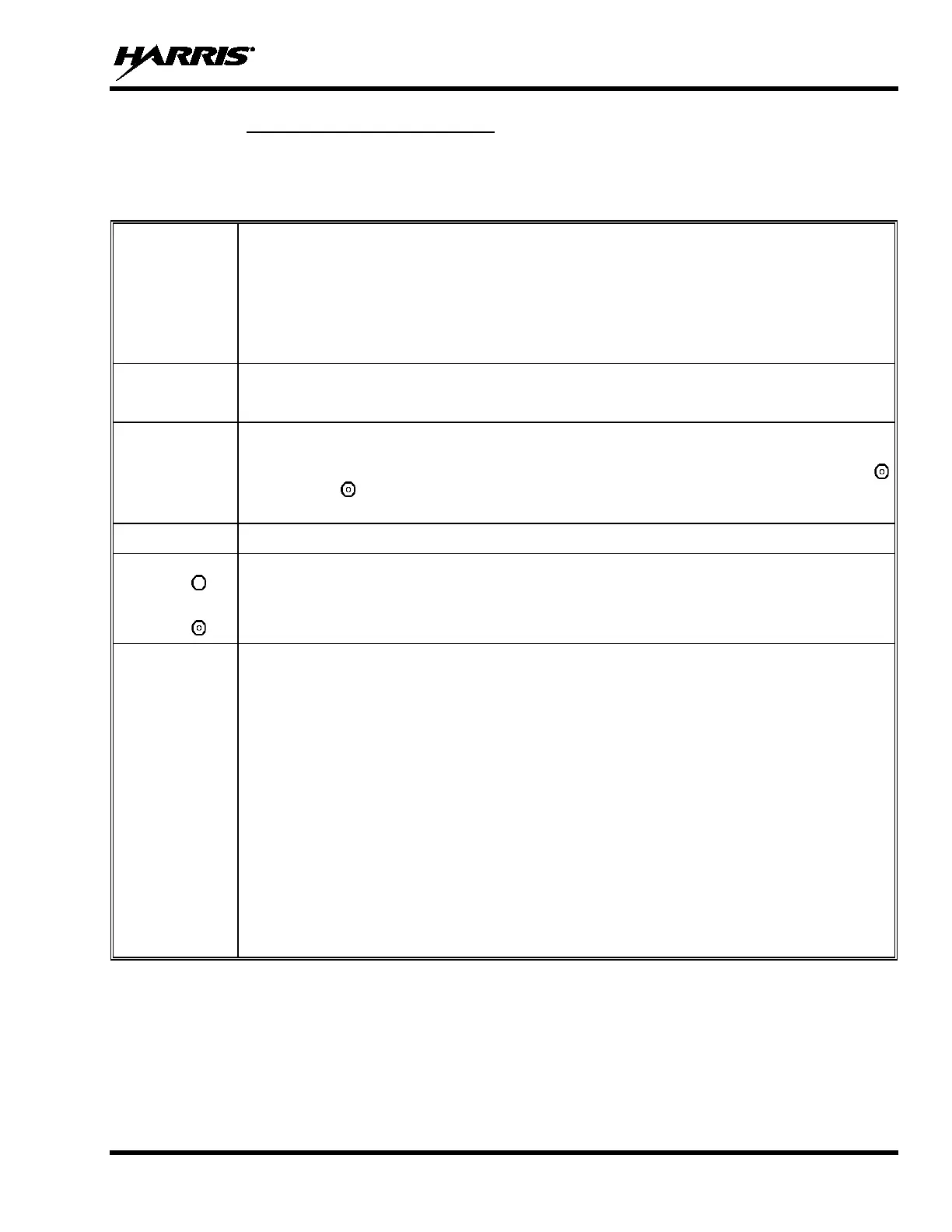MM-013994-001, Rev. J
25
9.1.1 Buttons, Knobs, and Switch
The functions of the buttons, knob controls, and dual position A/B Switch vary depending on the mode of
operation. Their functions while in the OpenSky mode of operation are discussed in Table 9-1.
Table 9-1: Buttons, Knobs, and Switch Functions
POWER
ON-OFF
VOLUME KNOB
The Power On-Off/Volume Knob is rotated to apply power to the radio and adjust audio volume up
down.
Rotating the control clockwise applies power to the radio. Rotating the control clockwise increases the
volume level. Minimum volume levels may be programmed into the radio to prevent missed calls due
to a low volume setting. While adjusting the volume, t
he display will momentarily indicate the volume
level (e.g., VOL=39). The volume range is from a minimum programmed level of 1 (displayed as OFF
in the display) up to 39, which is the maximum level.
TALK GROUP
SELECTION
Used to select Talk Groups when operating within an OpenSky system. This is a 16-position rotary
knob.
EMERGENCY
BUTTON
Press the emergency button to declare an emergency.
(A minimum time that the emergency button must
be pressed may be configured into the radio before an emergency is declared. Check with your System
Administrator.) To clear an emergency, if programmed to do so, press and hold the Option 2 button .
While holding ,
press the emergency button. Release both buttons when the “emergency cleared”
tone sounds.
PTT BUTTON
The Push-To-Talk button must be pressed before voice transmission begins.
SIDE OPTION
Scrolls UP or DOWN thru available items within a sub-menu, such as available Talk Groups, pre-
programmed speed dial numbers, canned alert messages, etc.
SIDE OPTION
BUTTON 2
The following settings are configurable via the at@abcswitch command:
• No Action.
• V-TAC Detach (same as *60).
• V-TAC Attach (same as *61, *62, or *62 depending on at@cmode setting).
• Change to ECP mode.
• Scan Mode - No Scan (See Section 9.24.1).
• Scan Mode - Normal (See Section 9.24.1).
• Scan Mode - Fixed (See Section 9.24.1).
• Voice Encryption OFF - If the Selected Talk Group is voic
e encrypted disable voice encryption on
transmit.
• Voice Encryption ON - If the Selected Talk Group
is voice encrypted enable voice encryption on
transmit.