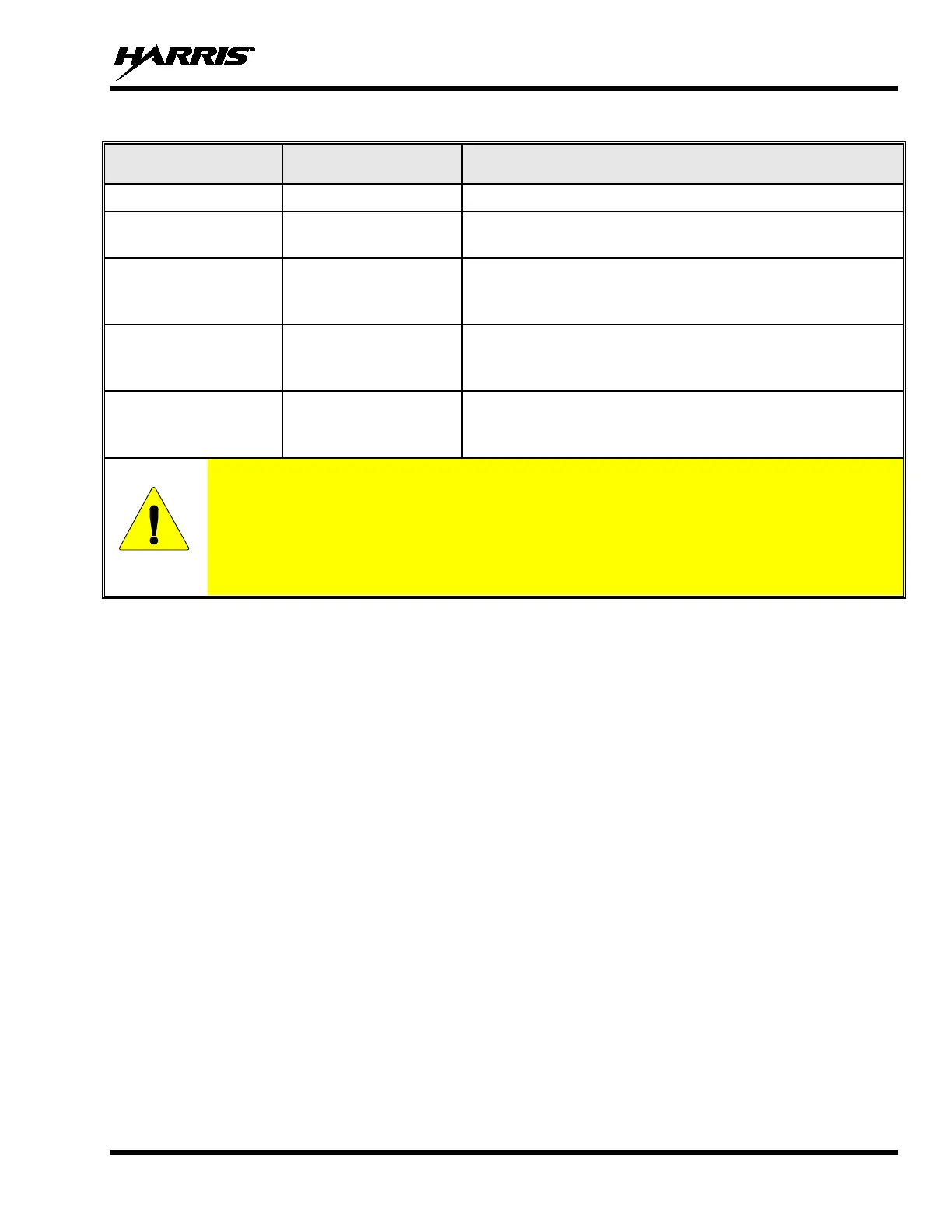MM-013994-001, Rev. J
91
Table 11-1: Troubleshooting
SYMPTOM POSSIBLE CAUSE POSSIBLE SOLUTION
Radio will not turn on Low battery charge Change the battery pack to a fully charged pack.
No Audio Speaker volume is
muted
Increase the volume level.
Poor Audio User is in a poor
coverage area or not on
the network
Move to a better coverage area.
Radio powers off for
no apparent reason
Radio may be
experiencing very low
voltage
Have the battery checked by an authorized technician.
Radio will not transmit Radio may be out of
coverage area or may
be overheated
Return to coverage area if possible. If overheated, let radio
cool before retrying transmission. Report this failure to an
authorized technician.
Though none of the above symptoms or solutions require disassembling the radio, this is a
reminder that Harris recommends the radio should only be disassembled by Harris-
authorized and certified service personnel.
More importantly, if the radio is covered by
Immersion-Rated Option MAEV-PKGMR, then the radio must be
authorized and certified service personnel. This is a requirement to maintain the watertight
integrity warranted under Immersion Option MAEV-PKGMR.