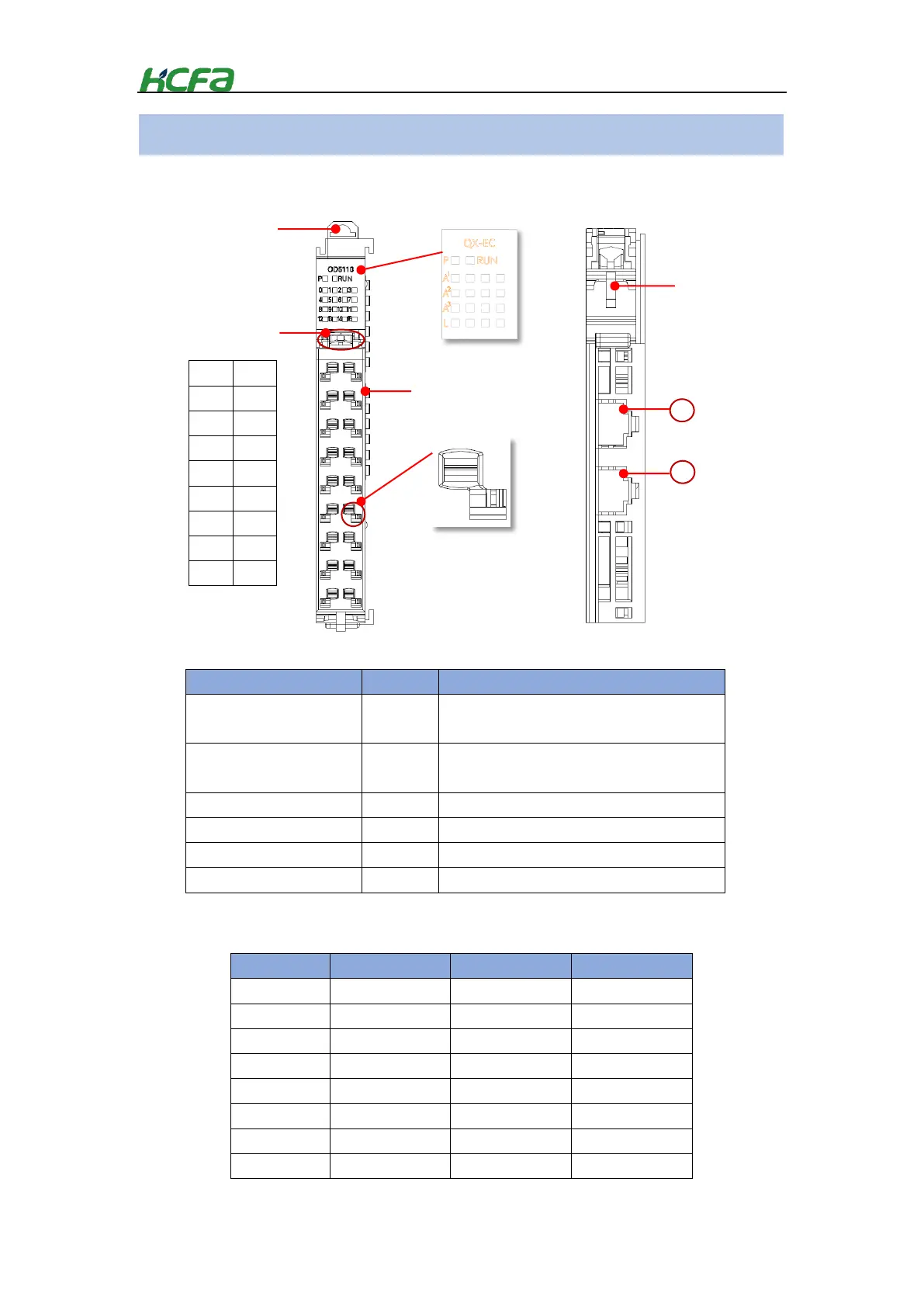20
Table 0-6 Indicator description
The indicator show the current power supply status
of the module.
EC module running state. Lit means the module is in
normal running state
Channel ACT/LINK indicator of PORT1
Channel ACT indicator of PORT2
Channel ACT/LINK indicator of PORT3
Channel LINK indicator of PORT2
EC coupler part names and functions
HCQX-EC-D coupler top view
Table 0-7 Channel description
HCQX-EC-D coupler bottom view
EC coupler channel
description