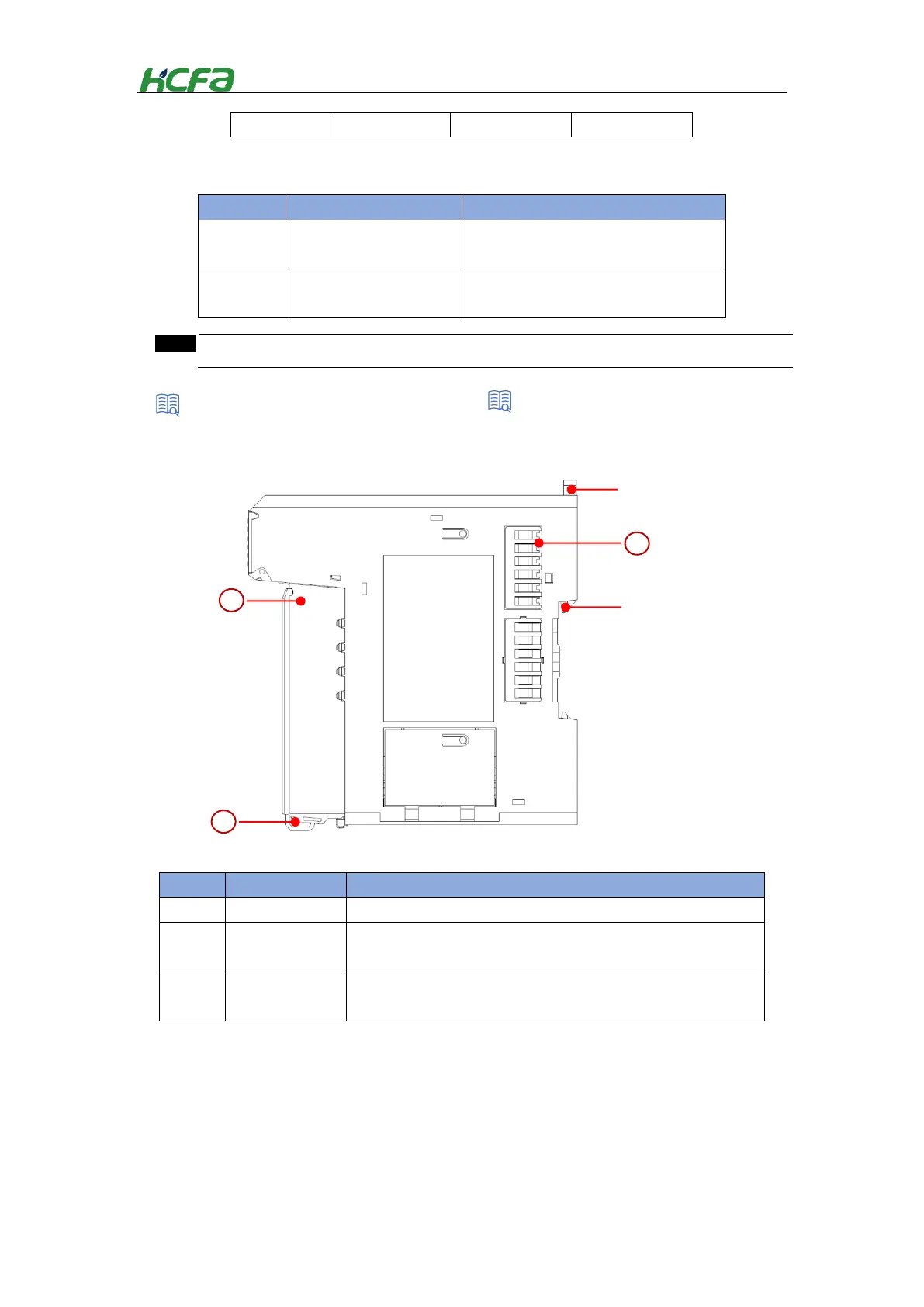21
Table 0-9 Coupler structure description
EtherCAT IN slave network
port
EtherCAT slave input port, Data inputs from
this port in EtherCAT topology
EtherCAT OUT slave network
port
EtherCAT slave output port,Data passed from
this port in EtherCAT topology
EC coupler needs specified network cable or adapter, which is sent for free by HCFA.
Transmits QBUS signal and control circuit current. Do not support hot swap.
Provide wiring device for easy wiring and module replacement
Pass the cables through and fix them to make the wiring more neat and
convenient for future maintenance.
Table 0-8 EC coupler network port description
HCQX-EC-D viewed from the right
mounting
“Appendix 2 Specified network cable for EC coupler”