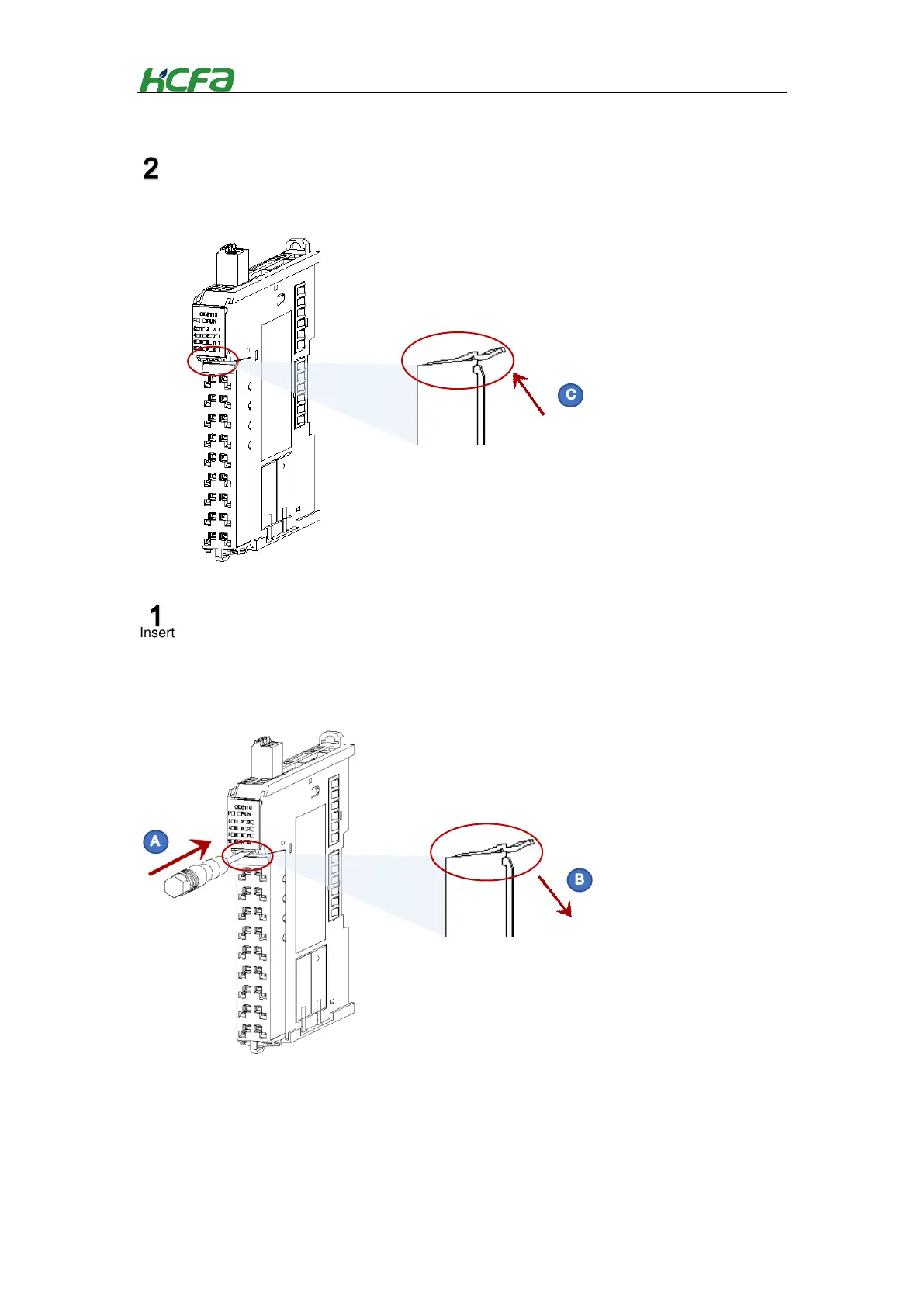67
After inserting the connector successfully, press it in the “C” direction until you hear the “click”, then
connector installation has been completed.
Remove the connector
Insert the screwdriver into the upper side of the connector in the “A” direction, and gently push it
downward in the “B” direction to unlock the buckle