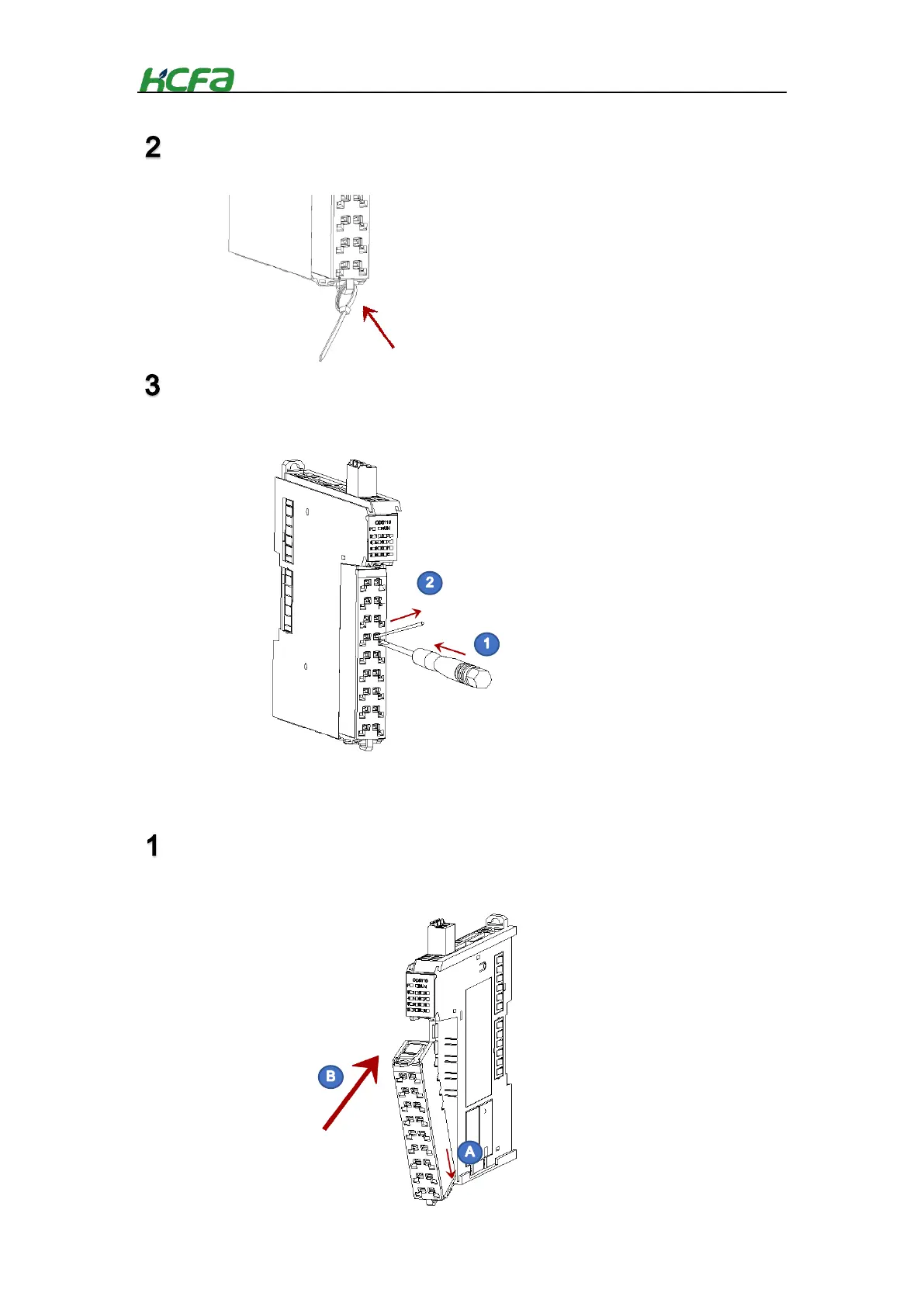66
After completing the wiring of the connector, use a cable tie to fix the cables through the hole at the
bottom of the connectors and cut off the excess cable tie.
To remove the cable from the connector, insert the small screwdriver into the outside square socket
as Step 1, and then remove the cable from the corresponding square socket.
Connector installation
Align the connector end with the extension module bottom. After aligning and inserting, press the
terminal down in the B direction as shown below.
Apply a force of more than 10N
the square socket
Use a cable tie to fix the cables through the hole at
the bottom of the connectors