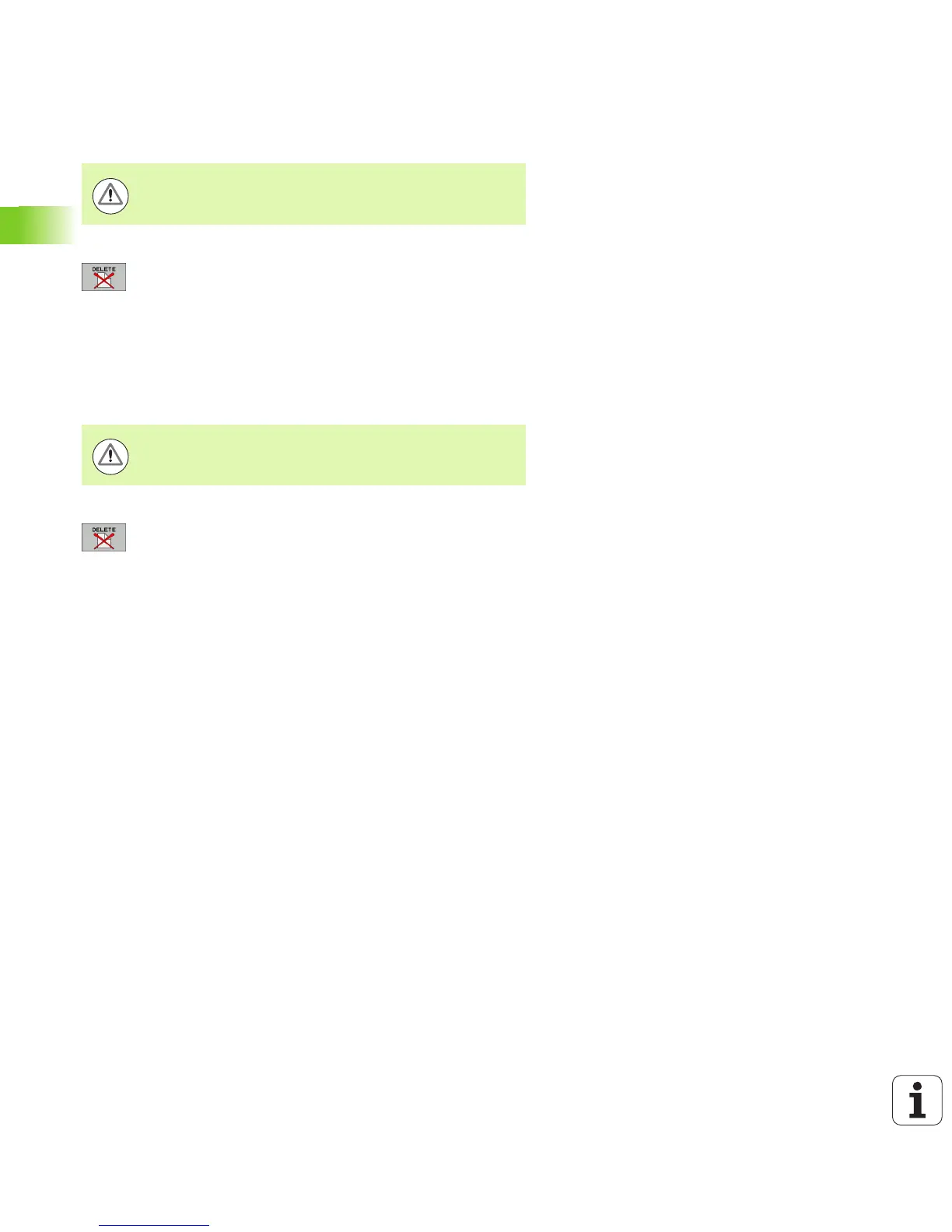114 Programming: Fundamentals, File Management
3.4 Working with the File Manager
Deleting a file
U Move the highlight to the file you want to delete.
U To select the erasing function, press the DELETE soft
key. The TNC inquires whether you really intend to
delete the file
U To confirm, press the YES soft key;
U To cancel deletion, press the NO soft key.
Deleting a directory
U Move the highlight to the directory you want to delete.
U To select the erasing function, press the DELETE soft
key. The TNC inquires whether you really intend to
delete the directory and all its subdirectories and files
U To confirm, press the YES soft key;
U To cancel deletion, press the NO soft key.
Caution: Data may be lost!
Once you delete files they cannot be undeleted!
Caution: Data may be lost!
Once you delete directories they cannot be undeleted!
