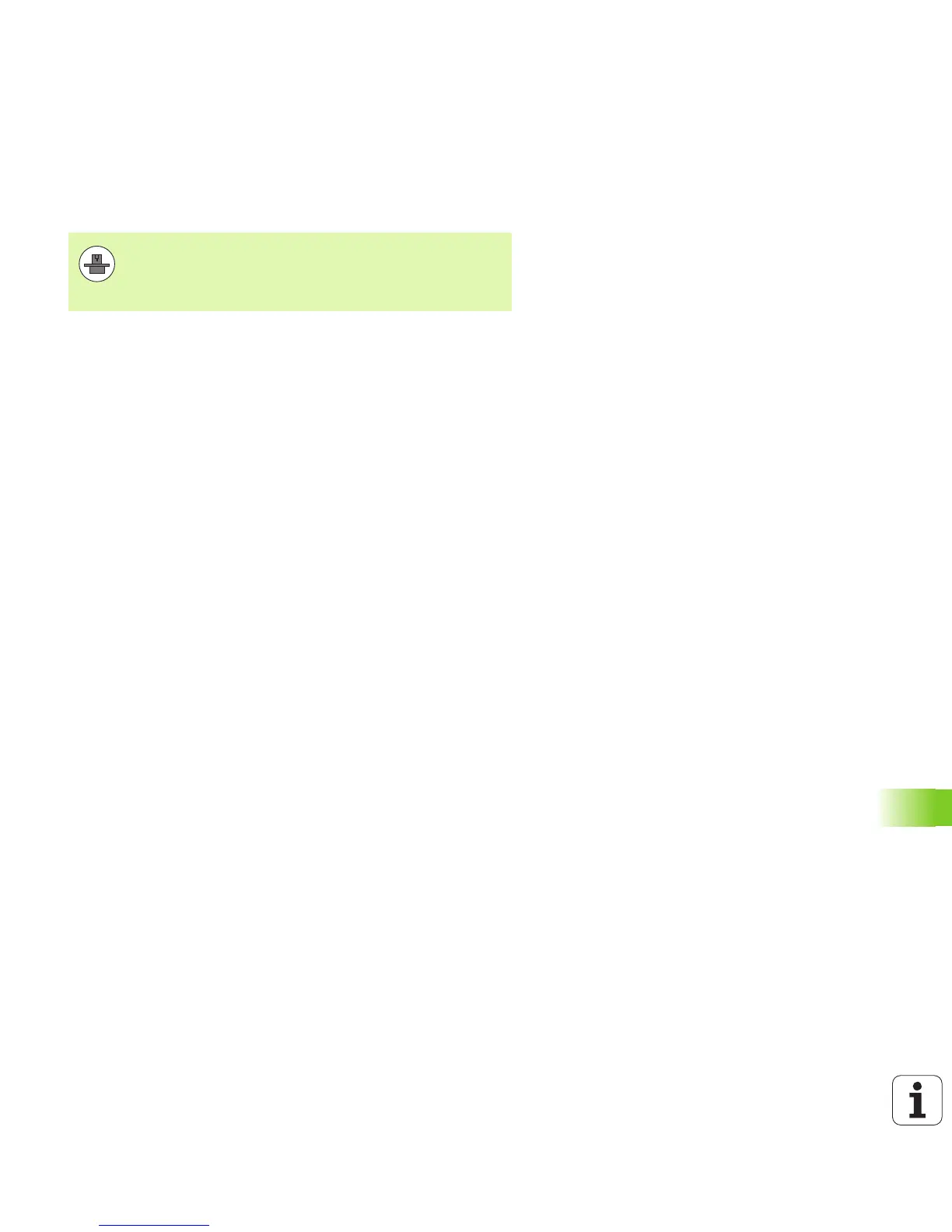HEIDENHAIN iTNC 530 563
17.14 Entering the Axis Traverse Limits, Datum Display
Datum display
The values shown at the top right of the screen define the currently
active datum. The datum can have been set manually or can have been
activated from the preset table. The datum cannot be changed in the
screen menu.
The displayed values depend on your machine
configuration. Refer to the notes in Chapter 2 (see
“Explanation of values saved in the preset table” on page
467).
