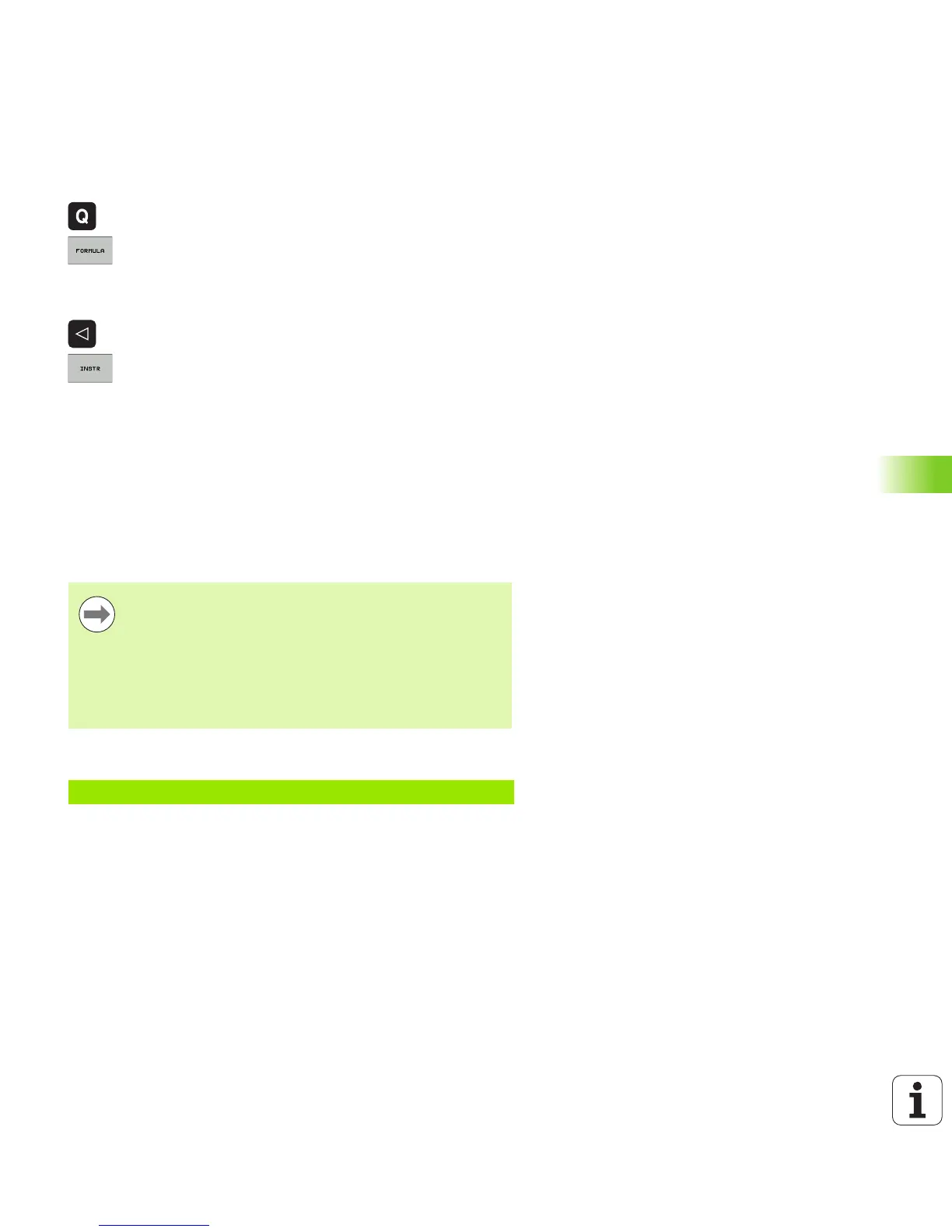HEIDENHAIN iTNC 530 285
9.9 String Parameters
Checking a string parameter
With the INSTR function you can check whether a string parameter is
contained in another string parameter.
U Select Q parameter functions
U Select the FORMULA function
U Enter the number of the Q parameter in which the
TNC is to save the place at which the search text
begins. Confirm with the ENT key
U Shift the soft-key row
U Select the function for checking a string parameter
U Enter the number of the QS parameter in which the
searched-for text is saved. Confirm with the ENT key
U Enter the number of the QS parameter to be
searched, and confirm with the ENT key
U Enter the number of the place starting from which the
TNC is to search the substring, and confirm with the
ENT key
U Close the parenthetical expression with the ENT key
and confirm your entry with the END key
Example: Search through QS10 for the text saved in parameter
QS13. Begin the search at the third place.
Remember that the first character of a text sequence
starts internally with the zeroth place.
If the TNC cannot find the required substring, it will save
the total length of the string to be searched (counting
starts at 1) in the result parameter.
If the substring is found in more than one place, the TNC
returns the first place at which it finds the substring.
N37 Q50 = INSTR ( SRC_QS10 SEA_QS13 BEG2 )
