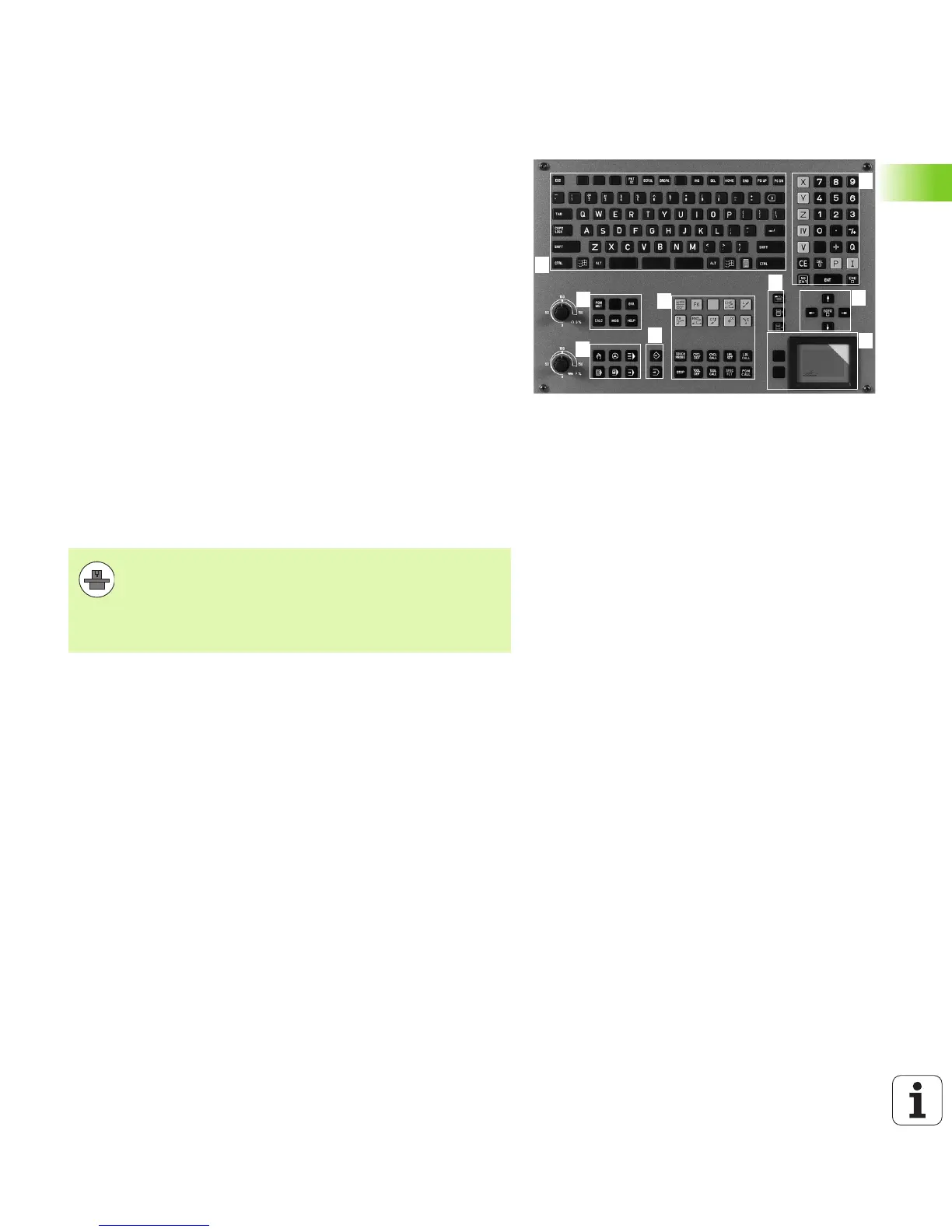HEIDENHAIN iTNC 530 65
2.2 Visual Display Unit and Keyboard
Operating panel
The TNC is delivered with the TE 530 keyboard unit. The figure shows
the controls and displays of the TE 530 keyboard unit.
The functions of the individual keys are described on the inside front
cover.
1 Alphabetic keyboard for entering texts and file names, and for ISO
programming.
Dual-processor version: Additional keys for Windows operation
2 File management
Calculator
MOD function
HELP function
3 Programming modes
4 Machine operating modes
5 Initiation of programming dialog
6 Arrow keys and GOTO jump command
7 Numerical input and axis selection
8 Touchpad: Only for operating the dual-processor version, soft
keys and smarT.NC
9 smarT.NC navigation keys
Some machine manufacturers do not use the standard
operating panel from HEIDENHAIN. Please refer to your
machine manual in these cases.
Machine panel buttons, e.g. NC START or NC STOP, are
also described in the manual for your machine tool.
