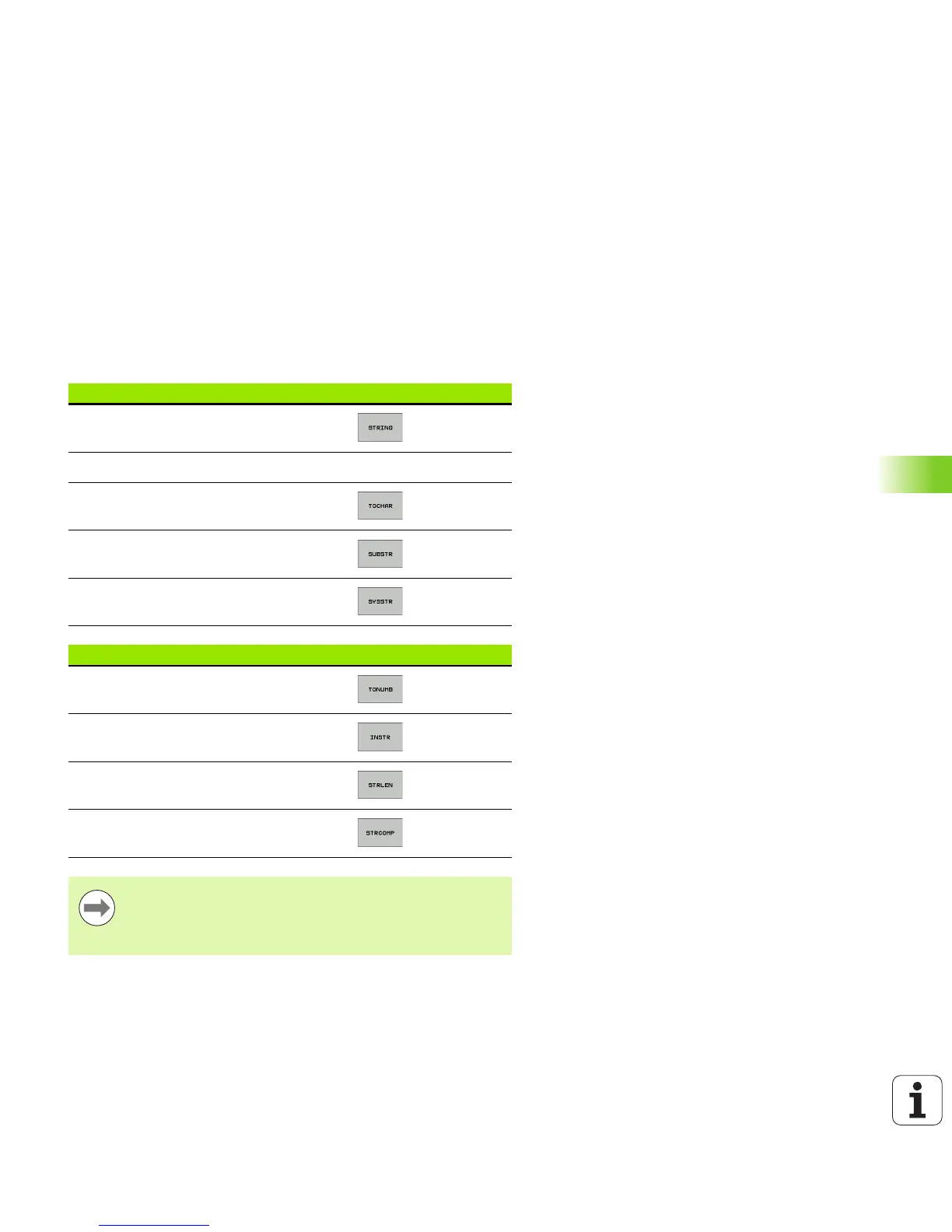HEIDENHAIN iTNC 530 277
9.9 String Parameters
9.9 String Parameters
String processing functions
You can use the QS parameters to create variable character strings.
You can assign a linear sequence of characters (letters, numbers,
special characters and spaces) up to a length of 256 characters to a
string parameter. You can also check and process the assigned or
imported values by using the functions described below. As in Q
parameter programming, you can use a total of 2000 QS parameters
(see also ”Principle and Overview” on page 254).
The STRING FORMULA and FORMULA Q parameter functions
contain various functions for processing the string parameters.
STRING FORMULA functions Soft key Page
Assigning string parameters Page 278
Chain-linking string parameters Page 278
Converting a numerical value to a string
parameter
Page 280
Copying a substring from a string
parameter
Page 281
Copying system data to a string
parameter
Page 282
FORMULA string functions Soft key Page
Converting a string parameter to a
numerical value
Page 284
Checking a string parameter Page 285
Finding the length of a string parameter Page 286
Comparing alphabetic priority Page 287
When you use a STRING FORMULA, the result of the
arithmetic operation is always a string. When you use the
FORMULA function, the result of the arithmetic operation
is always a numeric value.
