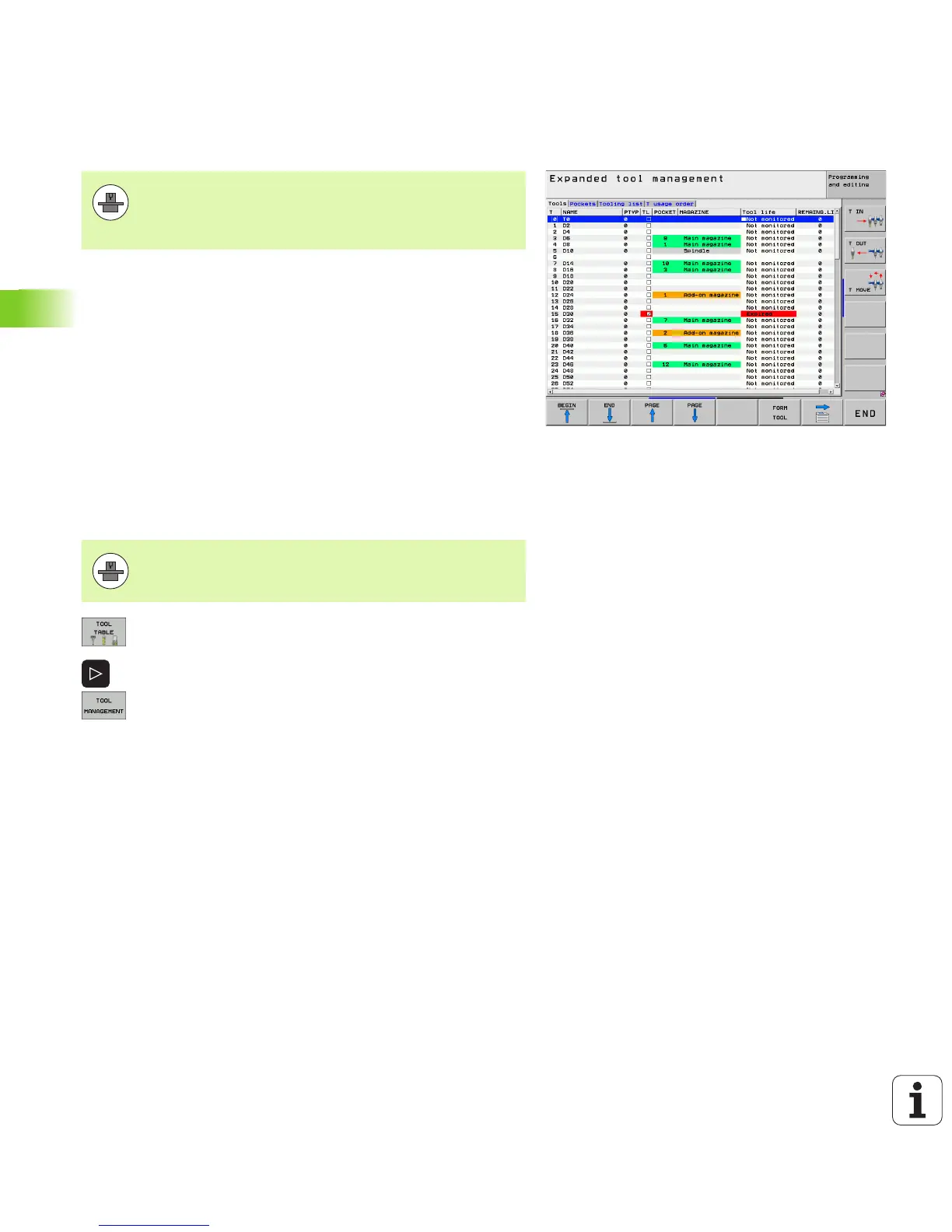178 Programming: Tools
5.2 Tool Data
Tool management (software option)
With the tool management, your machine tool builder can provide
many functions with regard to tool handling. Examples:
Easily readable and, if you desired, adaptable representation of the
tool data in fillable forms
Any description of the individual tool data in the new table view
Mixed representation of data from the tool table and the pocket
table
Fast sorting of all tool data by mouse
Use of graphic aids, e.g. color coding of tool or magazine status
Program-specific list of all available tools
Program-specific usage sequence of all tools
Copying and pasting of all tool data pertaining to a tool
Calling tool management
U Press the TOOL TABLE soft key to select the tool
table
U Scroll through the soft-key row
U Select the TOOL MANAGEMENT soft key: The TNC
goes into the new table view (see figure at right)
Tool management is a machine-dependent function,
which can be partly or completely deactivated. The
machine tool builder defines the exact range of functions,
so refer to your machine manual.
The tool management call can differ as described below;
refer to your machine manual!
